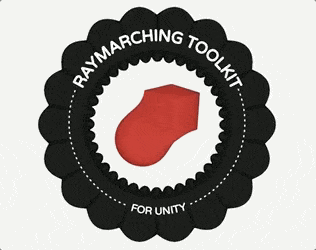Hey all,
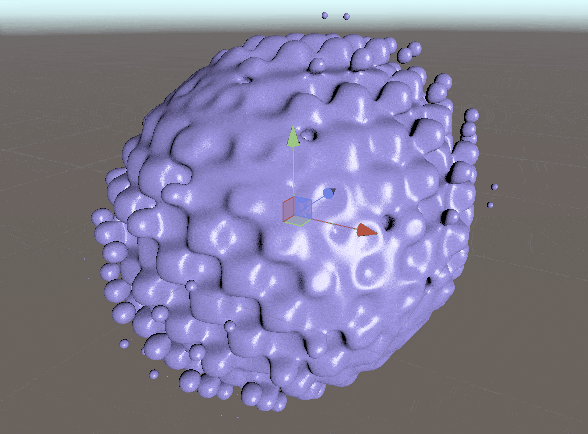
Here's a quick stab at probably the simplest version of a PBR material you can do. This one only supports one hard coded light. To use this material, you'll need to turn off the built-in lights; to do this, copy the default shader template and comment out `color += light;` then set it to your active template under Raymarcher's Advanced drop down. You also need to add #include "UnityStandardCore.cginc" to your CustomIncludes.cginc or your new template.
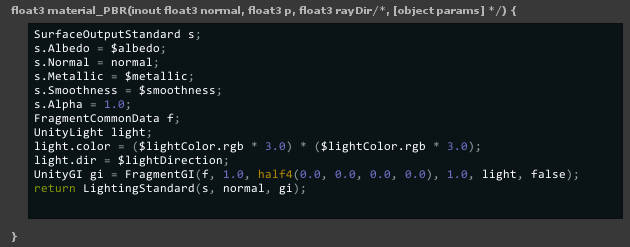
$lightDirection is a *normalized* direction, everything else should be straightforward. The light color was coming in really underwhelming so I've overridden it to (lightColor*3)^2, maybe I've just made an error in the parameters I'm passing in above, if so let me know.