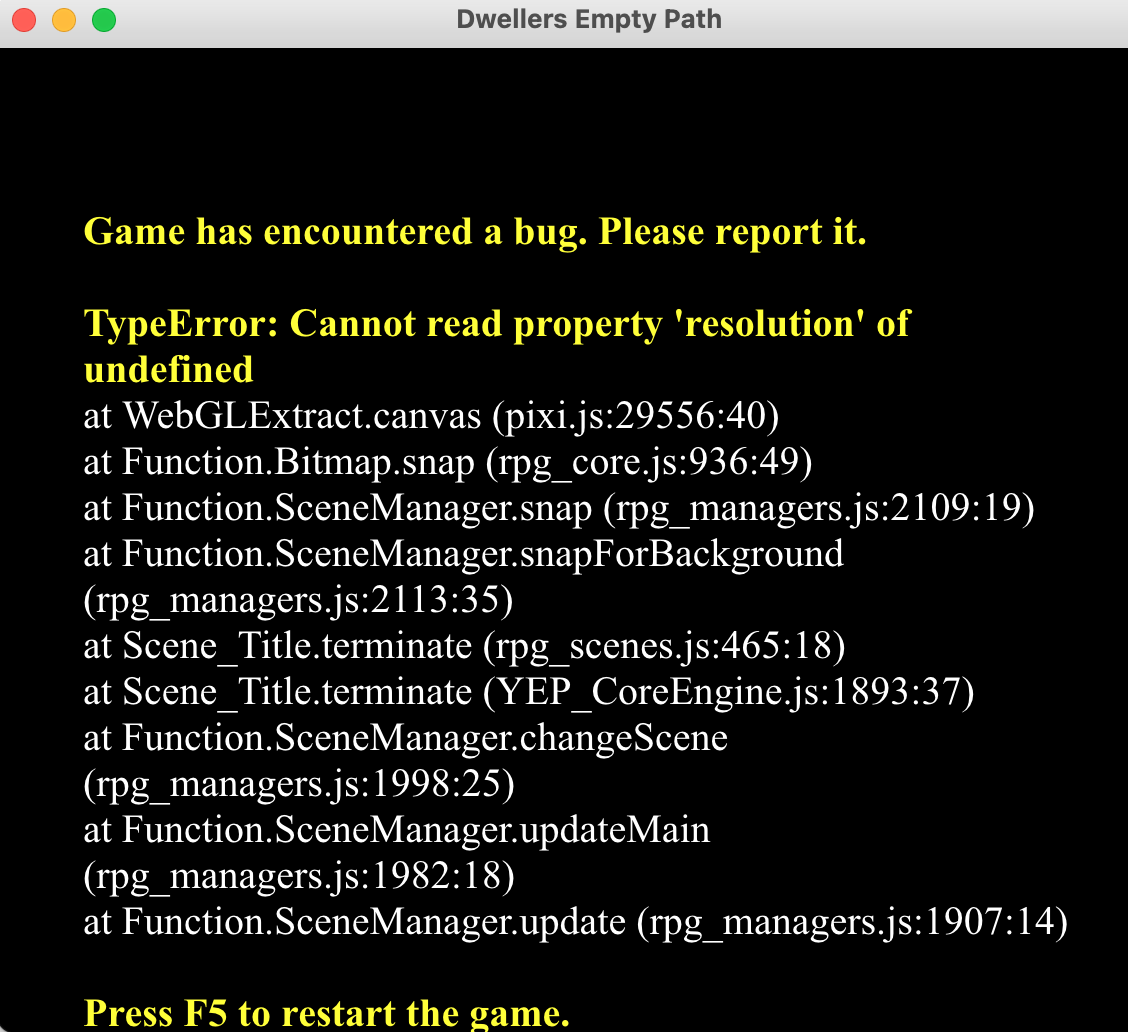I was able to open it using this in terminal: sudo chmod -R 755 /path/to/app
sudo, superuserdo, needs your mac user to have admin permission on your mac.
dunno what's in the middle,
/path/to/app is what you'll have to edit, just means you have to tell the terminal what do use that code on.
it's easier just to use cd, change directory, to get into the folder,
cd Desktop
cd Dwellers\ Empty\ Path\ MAC
(here you can just type "dwellers" and then press tab to autocomplete, unless you have something else named "dwellers".)
and then you use sudo chmod -R755 Game.app
I found this on github: https://apple.stackexchange.com/questions/408752/the-message-you-do-not-have-per...
I played for a while, then couldn't save, (youtube video showing I couldn't save) and after that I tried the second piece of code, but it still didn't work, it might've not worked because that game was still running before the code was used, or that it wasn't in the applications folder, dunno which.
made yoki sleep, messed around with settings a bit, and got an error message:
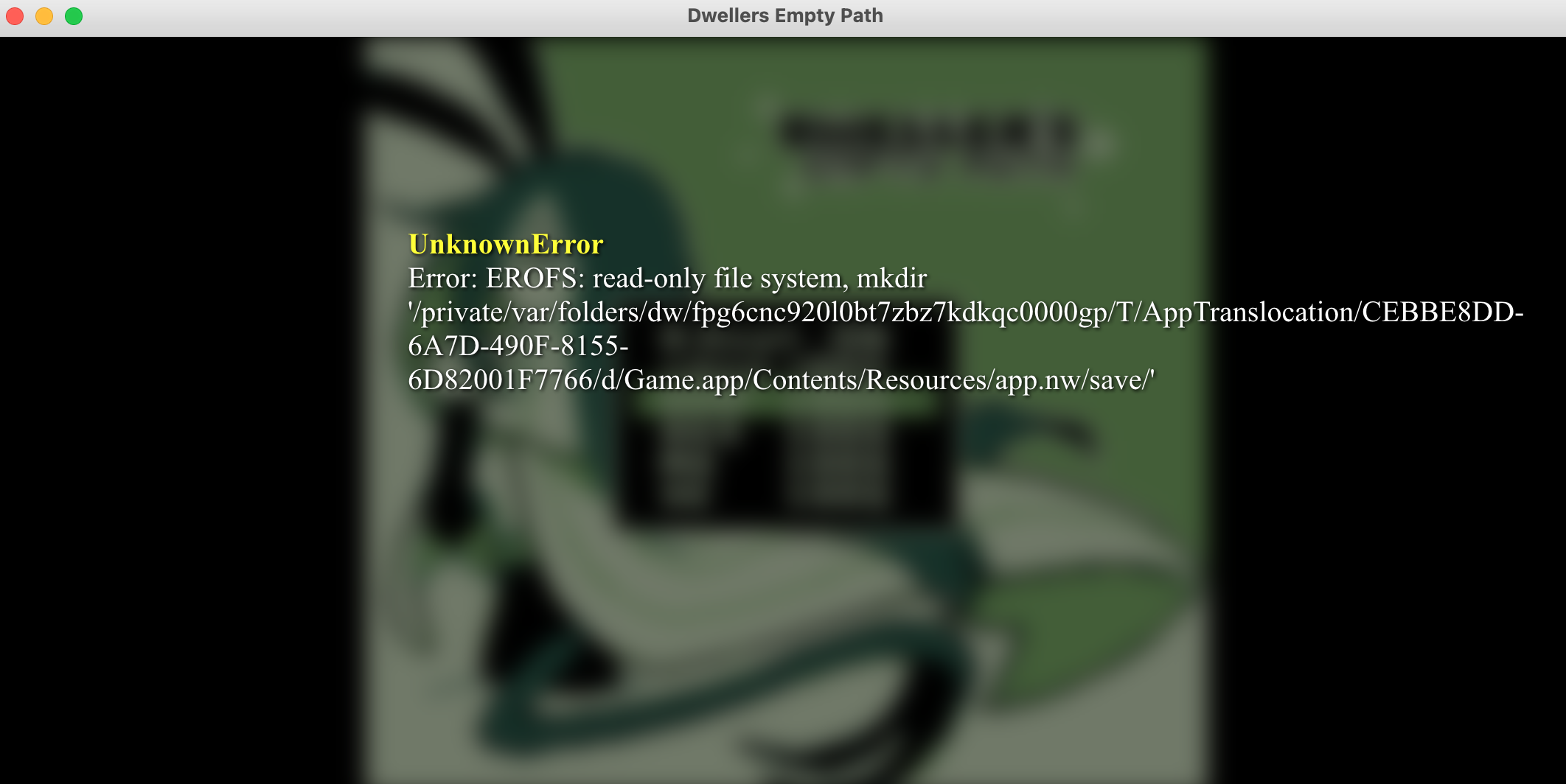
also there's this thing that happens with the menu when i open it:
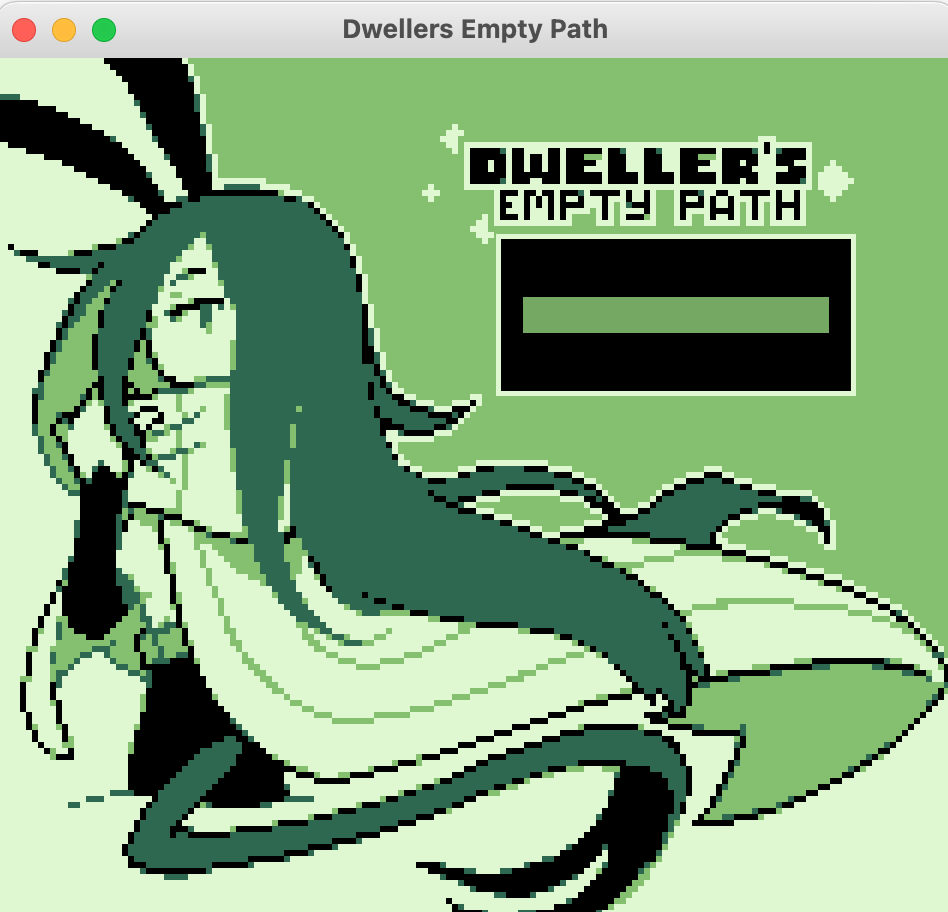
you see the menu with no words, it shows words if I go into options, and then go back, and buttons still work, but might as well mention it.
another bug: