Getting two different results of positional layout of text for the following;
What a pretty <c=C47015FF> blue shell</c>
What a pretty blue shell
The 1st text is to low is not properly centered in the text box.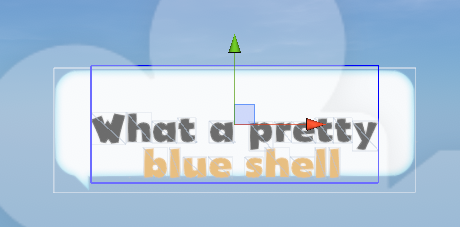
The 2nd one works fine. Centers correctly within the text box. 
Vertical limit set to 100, Auto Wrap to 245, anchor Middle Center and Alignment Center. Best fit off.
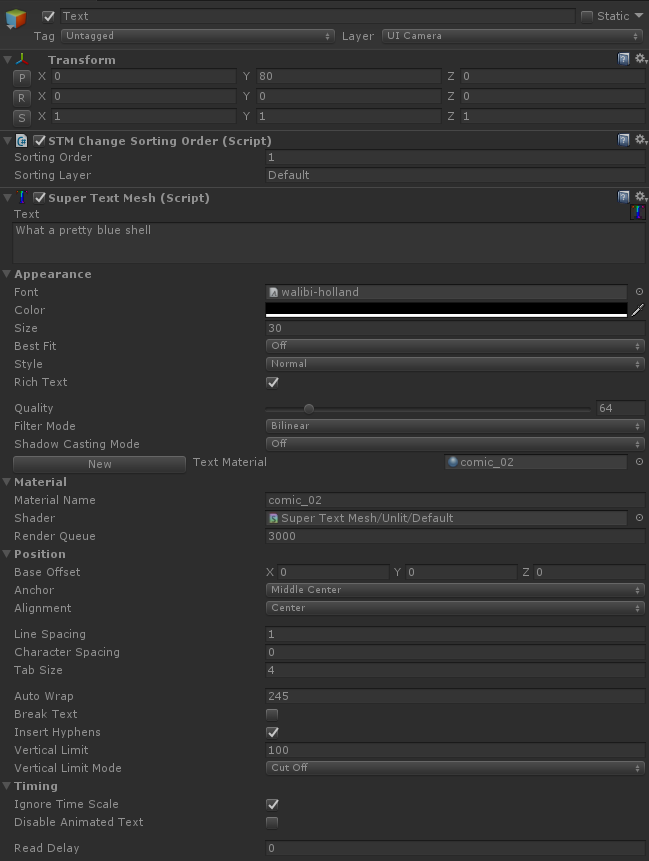
Thanks


