Apple is very aggressive in its pursuit against developers and users alike.
However, with these instructions, you can use ShadeForm on your iPad without internet.
The primary issue is that Apple will not let you open these local files in Safari. So, we must instead host a local server.
As of right now, the app "ISH" works perfectly for this.
Here is a step-by-step guide to running ShadeForm on your iPad through a local server.
1. Download ISH to your iPad: https://apps.apple.com/us/app/ish-shell/id1436902243
2. You should find "ISH" in the Locations category of your files app. If not, try running ISH at least once, then go to the Files app and tap the three dots at the top and tap "Edit Sidebar." You should be able to enable ISH as a Location.
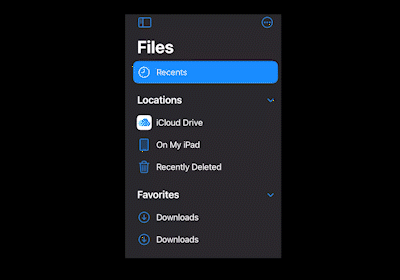
3. Download the HTML build of ShadeForm from Itch.io to your ipad. From there, you should find it in your Files app. Tap it and it should extract the zip.
4. Drag the extracted folder of ShadeForm to the folder named "usr" in ISH.

5. Open the ISH app.
6. Type "apk add python3" into ISH

7. Type "cd /usr/" and press enter
8. Type "ls" (that's an L, not an I) and press enter. You should see the shadeform folder. If not, you did not put it in the correct location from your files app.
9. Note the name of the shadeform folder. Type "cd [NAME HERE]" then hit enter. In my case, I typed "cd ShadeForm-HTML-1.0". Pressing [TAB] while typing "Shade" should autocomplete the name if the folder is there.
10. Type "python3 -m http.server 8000". If you get the error "Address in use," instead of typing 8000, use another number like 8001 or 8002. This will start the local server.

11. Go to Safari or another web browser and go to the web address "localhost:8000" or whatever number you used in place of 8000 such as "localhost:8002"
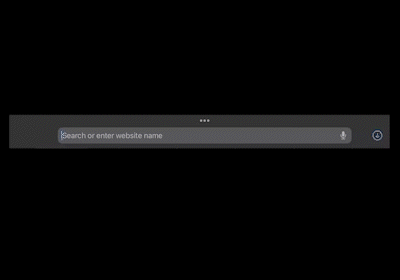
It should run. If not, reply with any questions and what step you got stuck on.
To do this in future is simple as the main setup is complete. All you need to do is open the ISH app, navigate to /usr/ShadeForm-HTML-1.0, then run the command "python -m http.server 8000" to start the server. Then, navigate to it in your browser via the URL "localhost:8000"
If a new version of ShadeForm comes out on Itch.io, you may replace the existing ShadeForm file with the new one from your Files app.
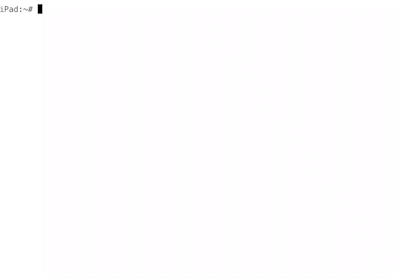
I'll see about making a cleaner solution if there's enough demand for one; let me know if you would like one.


