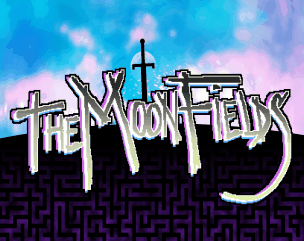In order to play online you will need to
- Have a Parsec Gaming account here
- As a client you will also need a Dualshock 4, XBox 360, or XBox One controller. Please refer to this page for information.
- As a host you will make sure you have installed the proper controller drivers are installed on your system and have your own copy of The Moon Fields and at least a 5mpbs upload speed
- Optionally, you should try to matchmake (or just hang out!) with The Moon Fields' community here.
Currently the Community Nights for online play in The Moon Fields are Monday and Wednesday nights. New builds are generally dropped on Community Nights to try out new and exciting things. The Discord community is a living and breathing thing, though, so people could be looking for games any night of the week. If the official community night changes I'll update this OP.