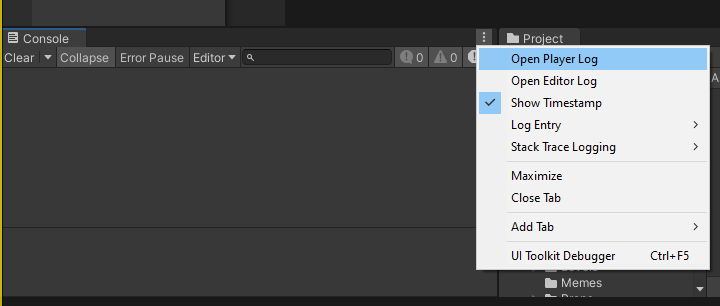Hi, i just came over here from the Youtube video and wanted to try out the game.
Since i'm using a Linux distro as my operating system i sadly can't play without jumping through some hoops.
It may be a niche Problem, but would it be possible for you to upload a Linux Version of your Game?
If I'm not mistaken you should be able to export to Linux directly from within Unity.