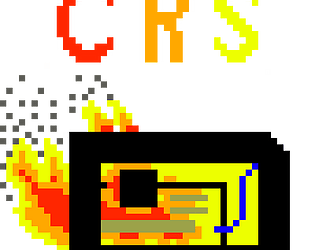No Problem, without me the Problem wouldn't exist at all so that was the minimum i could do.
Thank you for taking the time to fix it.
Not too many devs care about non-mainstream operating systems so this was a quite pleasant change of pace :]
If you ever need some help with testing for Linux let me know ^_^