- How long is It?
It's a 30 minutes game if you know the answers. I would say less than an hour. Also, you can skip puzzles using an in-game option: "Cloud services"
- Is this worth my time?
This game takes inspiration from the NDS’s point & click adventure games but using VR immersion. Keep in mind this is a game with a less than 30€ budget, made by one person only, in less than 3 years and making their first VR game as a portfolio.
- Hey, Your game is Cool
Thank you :), If you really love it, I encourage you to make a donation and recommend this game to your friends.
- Your Game Sucks!
Have you ever made a complex VR game all by yourself?, please I encourage you to try it.
Good luck with the skeletal dynamic physics doors in UE ;).
I mean, I would like to make this game wonderful but my time is finite.
- Minimum Requirements?
I don't know, I'm using an RTX 2070 + Ryzen 7 2700x with a Rift S (2560x1440@80hz).
Anything better would make it run better. You can get better performance with FSR1.0. So maybe a 1060 or 1650 could be enough. Please report your GPU in the forums.
- Do you think it will port it to UE5?
Yes, I do, but I'm waiting for the UE5 Release (no Early Access or Preview). Plus, I want some kind of relaxation. Keep in mind this project is some kind of VR framework/workflow for my next projects, so I will have it more or less updated.
- Is It possible to play the game without a VR Headset?
Kinda, If you start the game without any Oculus or SteamVR Services installed. You can access a limited debug mode that allows you to play it as a FPS.
But take in mind, there isn't a debug mode for holograph (you can make it show up with the 'g' key), you can't lower/higher up your height (something necessary to get Items). Maybe you can try to skip map zones with the teleport feature ('t' key) using NavMesh Bugs. If there is a large amount of requests, I maybe would enable ImGui Debug functions to force enable events.
- Did you think to port it to Quest 2?
Kinda, I don't own a Quest 2 and my money is reserved for savings. If I get a job I would probably do it (or buy the next Quest Device).
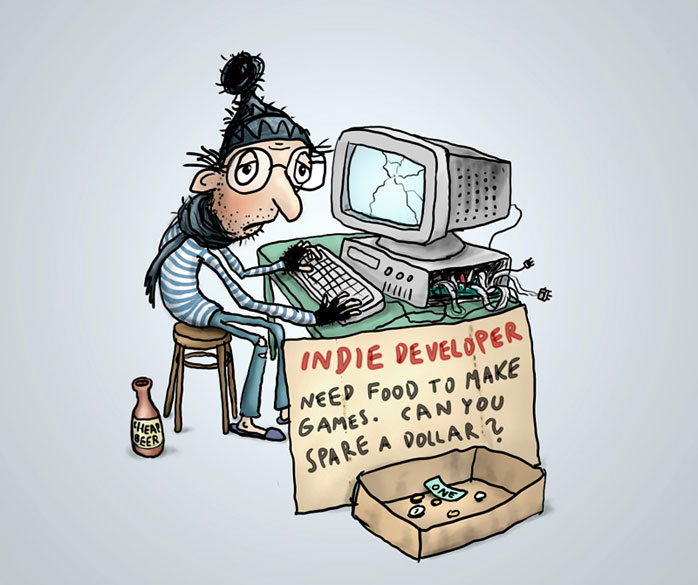
Source: David Amador (But I think saw it on Humble Bundle's old page)
- Did you think about porting it to HTC Focus 3/Pico Neo/AnPara/{Another No-famous VR Headset Standalone probably expensive}
See above.
- Did you think to port it to GNU/Linux?
I would like to (this game was developed in a Windows VM + VGA Passthrough using Gentoo). But Oculus(/Meta) only allows Windows OSs for Rift Systems. Despite that, in the future, I will launch a no-supported GNU/Linux build. I can’t guarantee that it will work, but lucky you, It supports Vulkan (at least in Theory) & OpenXR. So, at least you can try to use monado or SteamVR + Wine/Proton.
- I'm a user of Vive Wands and the highlight button help function is not working.
Yeah, that’s a known issue, I didn't expect Vive Wands users to be active. If you're using them, please comment in the commentaries/forum.
- I'm a user of Meta/Oculus Device using SteamVR, my controller is shown as a CV1 controller.
It's an issue with the implementation of SteamVR/OpenXR which reports these devices as "SteamVR/OpenXR: oculus". I can't do anything to fix them but to set another default controller. Maybe I could make a parameter to force one type of controller but for now It's out of scope.
- Hello, I'm LowSpecGamer/Budget VR PC Gamer/Curious dude, is there any kind of secret graphic command?:
There are 3 custom parameters:
- `r.MetaHumans` : Boolean
- `r.AlwaysRageDolls` (It's RagDoll, I know, It's a typo): Boolean
- `r.UserSlot` : Integer
And also you can tinker with FSR1.0 parameters shown here: https://gpuopen.com/learn/ue4-fsr/
Almost all UE4 commands are available and you can use Universal Unreal Unlocker to enable the console.


