Hey guys, I have a little creature art tutorial today. I'm going to cover how to draw one of those fireball creatures from the Final Fantasy series, they're called bombs. They take many appearances throughout the series but they're all fireball creatures with a mischievous face and small arms. You can search them up, but I'll upload some reference here.




That should be enough reference to understand the core idea. Ok so now we need a canvas. I use Aseprite, and because I've already drawn this creature in the past a few times, I know that 32x32px is enough to illustrate this creature. First set up your canvas and blob an orange circle, but make sure you leave some space around the circle for the arms and the flames igniting behind the creature.
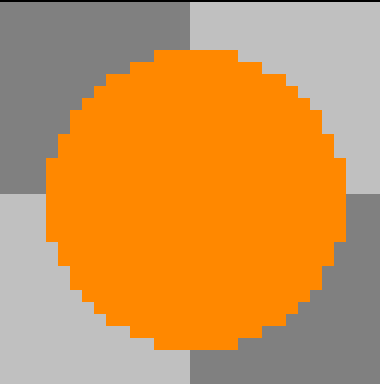
Then we'll add the face. Make sure the features of the face is are large and exaggerated. The teeth don't necessarily need to be large but at least the mouth should be and give it that mischievous grin. We don't need to get the colors down just yet, we're just trying to get the shapes and proportions going. With a lot of my character/creature art, I like to do this thing where one eye is big and the other is small. It gives off a wacky look.

Now lets add the arms. We won't be able to draw all the fingers at this scale but that's ok, we can cluster them if we need to. Make sure his hands are big compared to his thin arms. Here's two ways you can go about drawing the arms but feel free to experiment. I think I like the hands on the right better. So I'll scrap the iteration on the left.
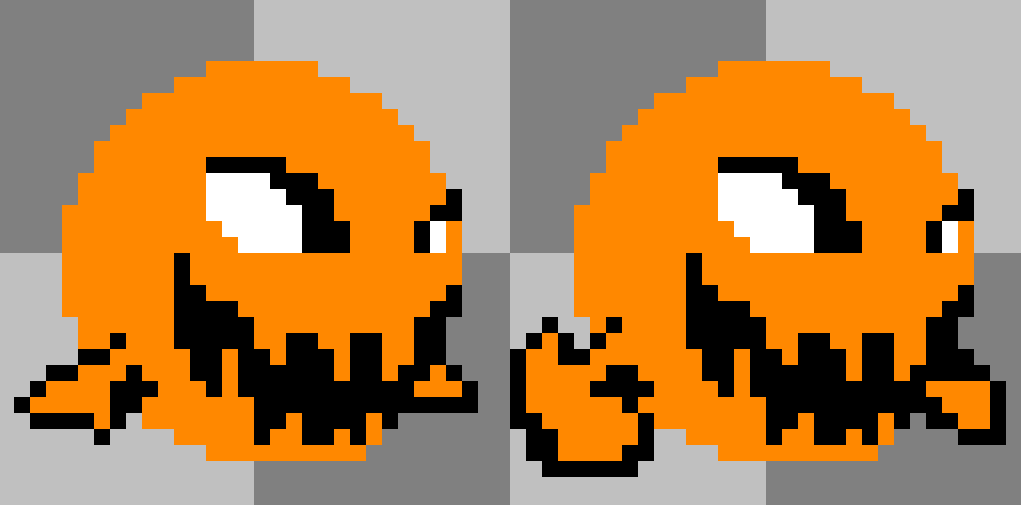
Now lets add the flames behind the creature, we can start off by adding spikes, and now would be a good time to add outlines for the silhouette to be more noticable.

Now that we have everything mostly in shape, we can start coloring and shading. For fire, I like brighter areas to be more yellow and darker areas to be more red. Here, the light source will be shining at his forehead.
Great, but I like to use selective outlines so with selective outlines and a little more polish it would look something more like this:

We're almost wrapping up here. So now, I actually want to make the flames behind him look more... real. Right now, they look pretty stiff and fake. I will add more natural waviness to it and a little flame breakage towards the very back. Also some reddish smoke behind it all will probably help with the believability. (I also decided to change redraw his fingers here)

Much better. The last thing I want to adjust are his eyes. I want to adjust the colors, but also give him thicker eyebrows that cast a shadow onto his eyes. But for the eye shadows, I don't just want to use gray colors, that would be somewhat boring so let's try to work with the colors we already have and we just might get some interesting!

Alright cool! So that's should be good enough for this creature. Thanks for checking out the tutorial and see you next time.

