hi! i just tried to play this game, and also Cattle Castle 1 as well, over the last few days. but im having the same issue with both games where the top portion of the screen blacks-out and obscures like a third of everything unless im in the Inventory/Character Menu (when i hit Esc)
i was wondering if anyone else was having this issue and has a fix or workaround, or if this is most likely a glitch im encountering due to my computer setup. i'm playing in the Windows Downloaded version on an old laptop running Windows... 8.1? according to my PC info.
i'm kinda holding off on trying to play either game until i can figure out how to fully see the environments and scenes without the top part chopped off. these look like they'll be a lot of fun, if i can see them fully ^^;
i'm including some screenshots to better show the issue im seeing, changing the window size and full-screening doesnt do anything, uninstalling and re-downloading doesnt seem to work either. if anyone can help me so i can play unobscured, i will very much appreciate it! ^w^

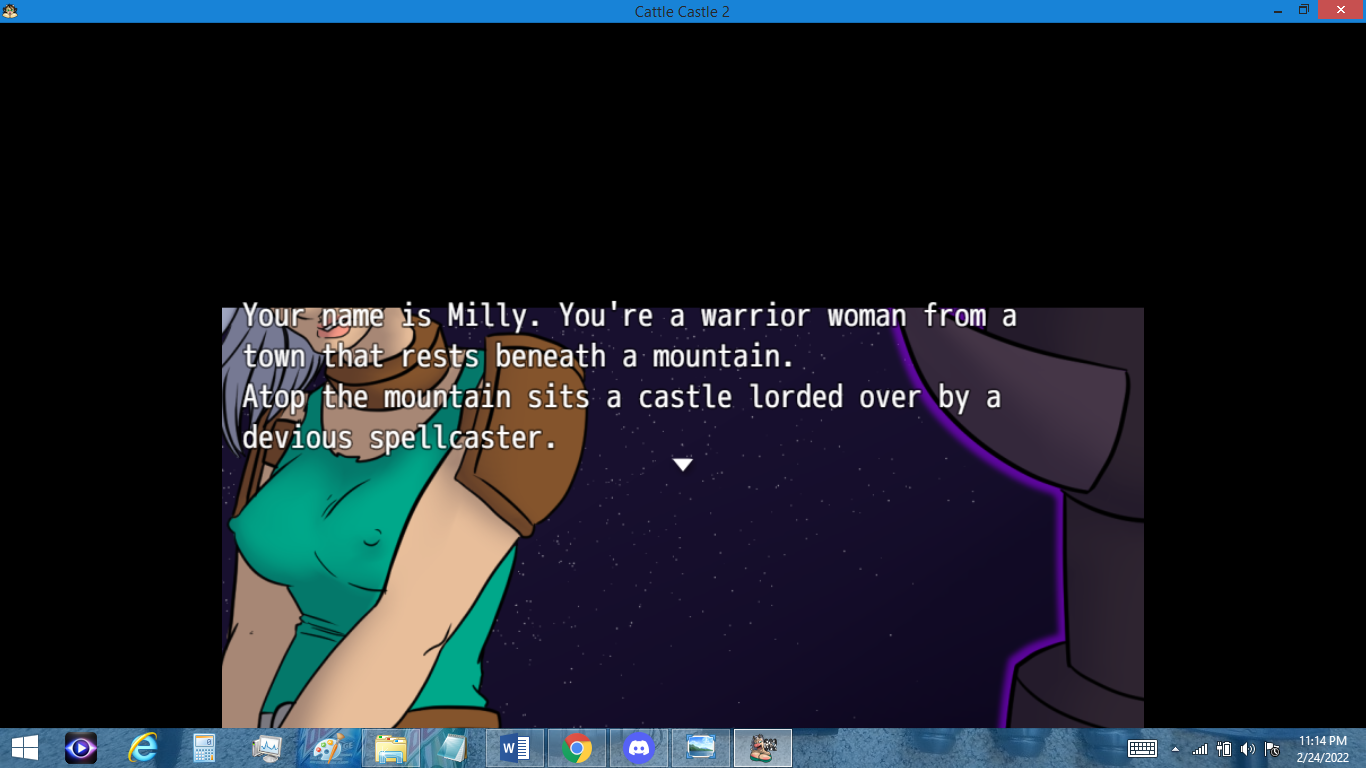
it seems like the text is overlaying the blacked-out part a little, like on the "Y" 's and stuff in the text.
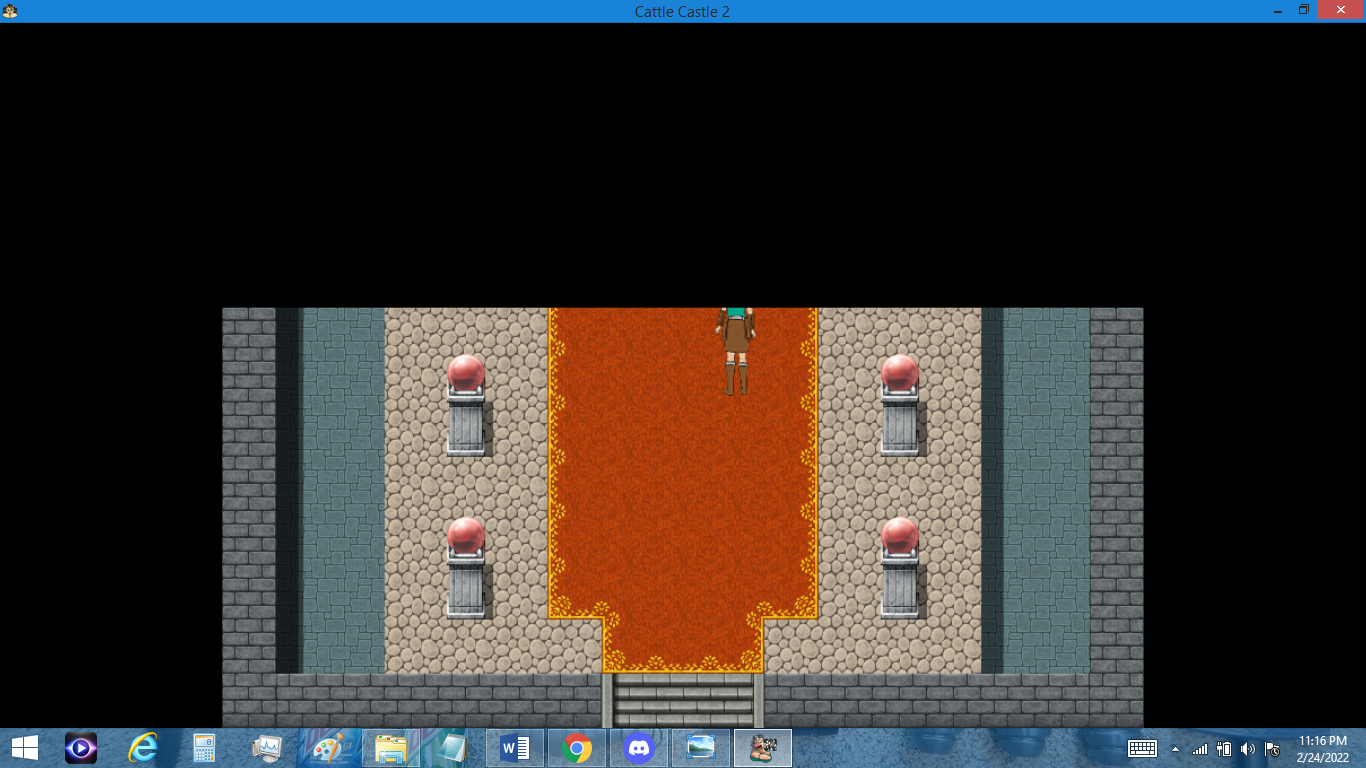
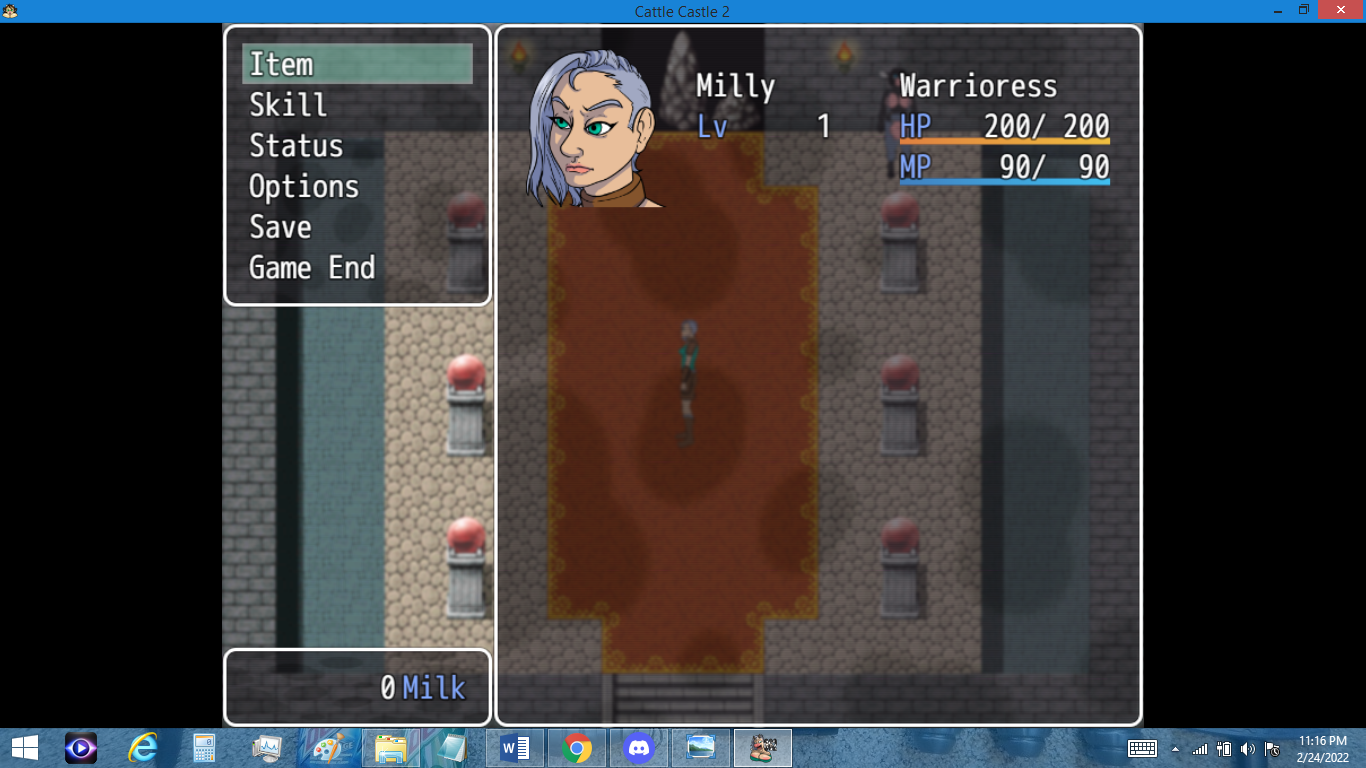
when i hit Esc, the menu being open dispels the blacked-out part until i close the menu again.


