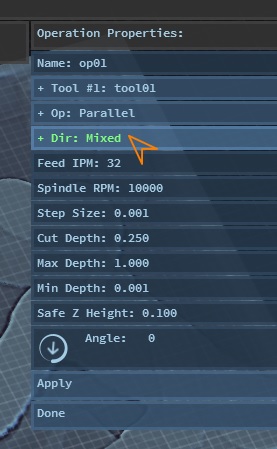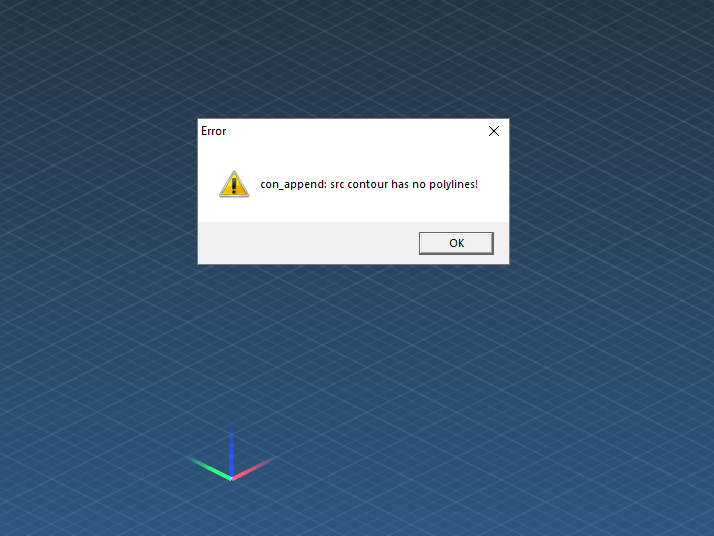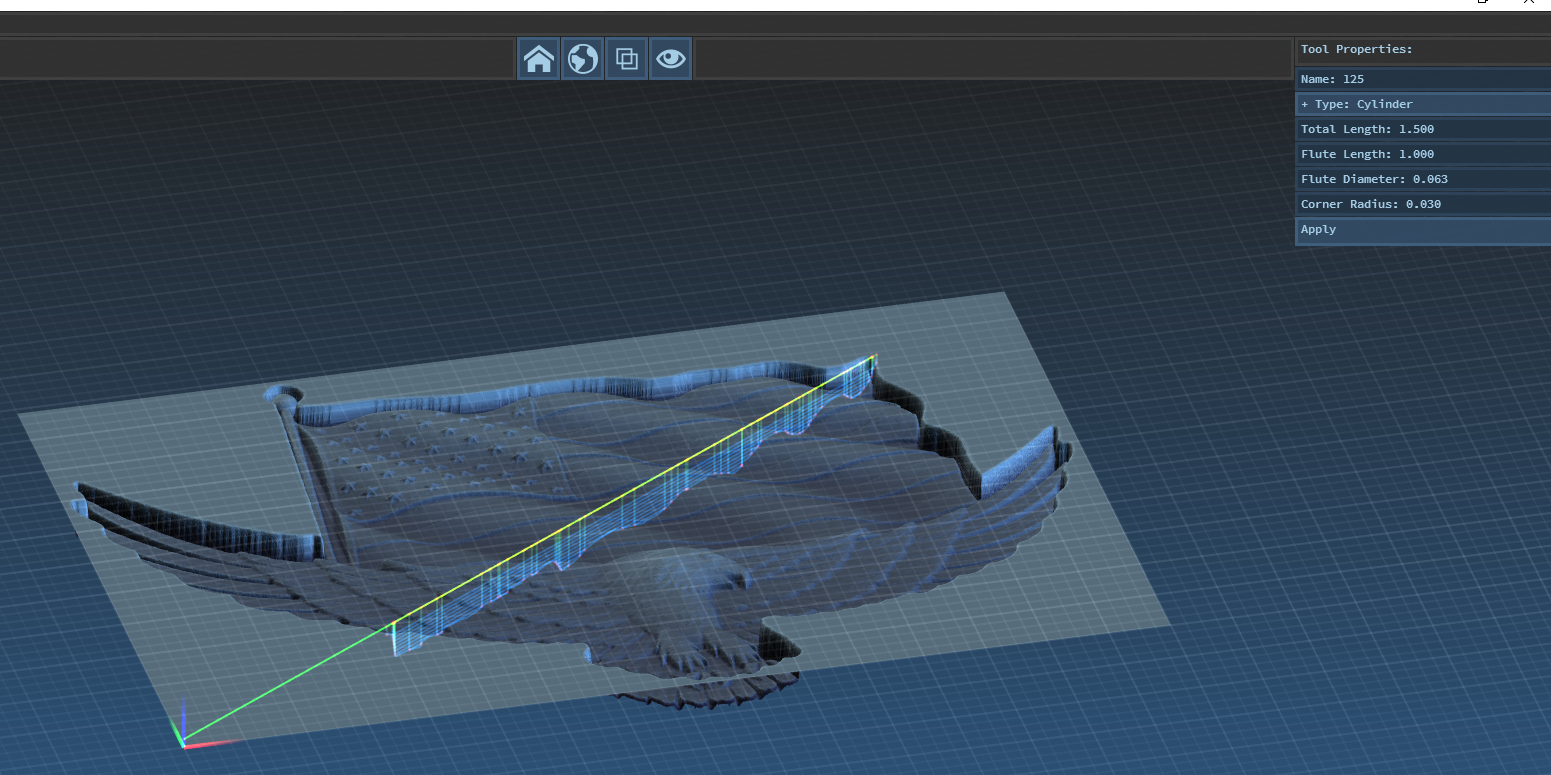I'm running a test carve of a the eagle file we worked on last week. I'm using the "pink" foam so I can cut fairly fast. I noticed that the carve is only cutting in one direction. I'm attaching a video so you can see what I mean. It cuts then lifts, returns to the left then cuts left to right again. It may be that I did not setup the gcode properly but how do I get it to cut in both directions?
Donnie