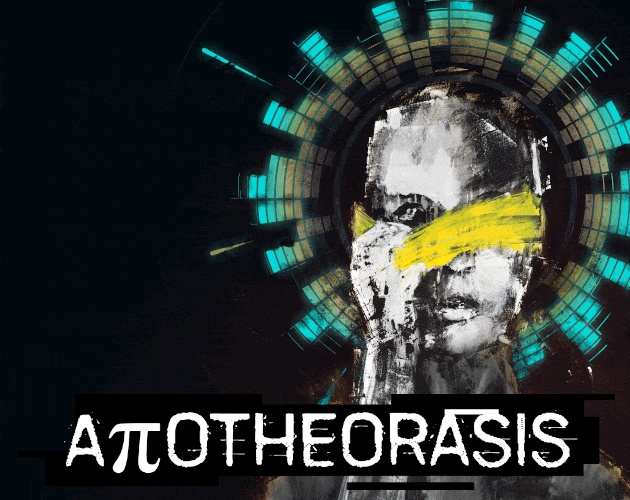While I recommend playing with your eyes closed to fully immerse yourself, it is possible to enable subtitles.
Hold down F3 and press S to toggle them on / off.
You will notice they have extra information (ie. commentary), are not always formatted properly and may some times may be long enough that they do not fit the screen.
This is because they’re taken directly from the script I use to record the audio lines. And that is also the reason I don’t have this more prominently integrated in the game.
That, and I truly believe this is a whole different game with your eyes closed, even if you miss out on some lines, the atmosphere and overall narrative will make up for it.