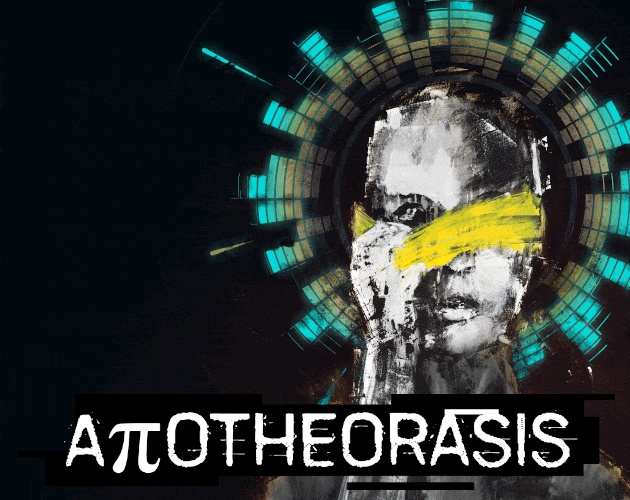Since it’s an audio-only game, your screen is free to do what you want ; get the camera to show your emotions / expressions more than you normally would, you can try blindfolding (some people have gone as far as ducktaping their eyes, which I do NOT recommend).
You could also stream this game without loss of content via podcast ; )
While having a completely empty screen can be an interesting shock to a player, it may cause confusion over streams.
You can toggle the Promo screen built into the game by holding down F1 + pressing P.
(Promo Screen) “If you can see this, close your eyes.. .. and put on some stereo headphones”
- the logo at the bottom left
At that point it may make sense to also enable Subtitles (F1 + S), as your viewers will most likely be watching and not just listening with their eyes closed.
Also, here’s some graphical assets to enhance your presentation https://drive.google.com/drive/folders/1DRUGi9e-I31_vk1paOKyMyCKprWXjchD?usp=sharing
(Restarting the game / Playing from a specific segment) https://itch.io/t/1921620/replaying-segments-restarting-the-game
Reach out to me if you have any questions / feature requests and I’ll be happy to see what I can do.