Hello! I am using Deepdwn quite heavily and have 34 documents organised in various folders, with lots of categories and a handful of tags. At some point, Drafts stopped appearing in folder column. Under Filters, the number of drafts (i.e. files with unsaved changes) is correct, but if I click on it, the folder column changes to "Drafts" but it no longer lists any files.
This happens if there's one draft or several.
I can work around this by saving new drafts immediately, but sometimes I forget and sometimes I need to quickly switch around files anyway. (side note: I'd also probably like for files with unsaved changes to appear in drafts as well!). My assumption is it's something to do with the sheer number of tags/categories/folders/files. Can't share the actual details in a screenshot as it's a little sensitive.
I'm on Windows 10 64bit 20H2 and it's the latest version of Deepdwn.
Example screenshot: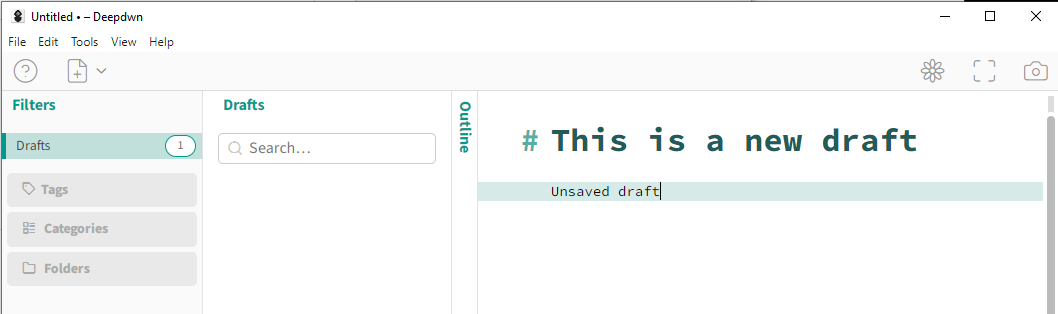
For confirmation, I have switched to another document, and now that draft is essentially lost to me unless I try and quit and it asks me to save it. -- if I try to quit, it warns me there's an unsaved file, but I cannot find it.


