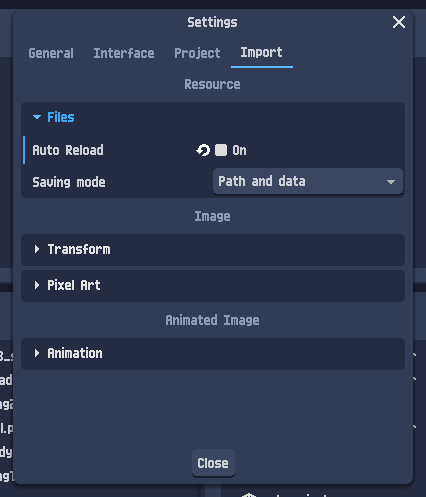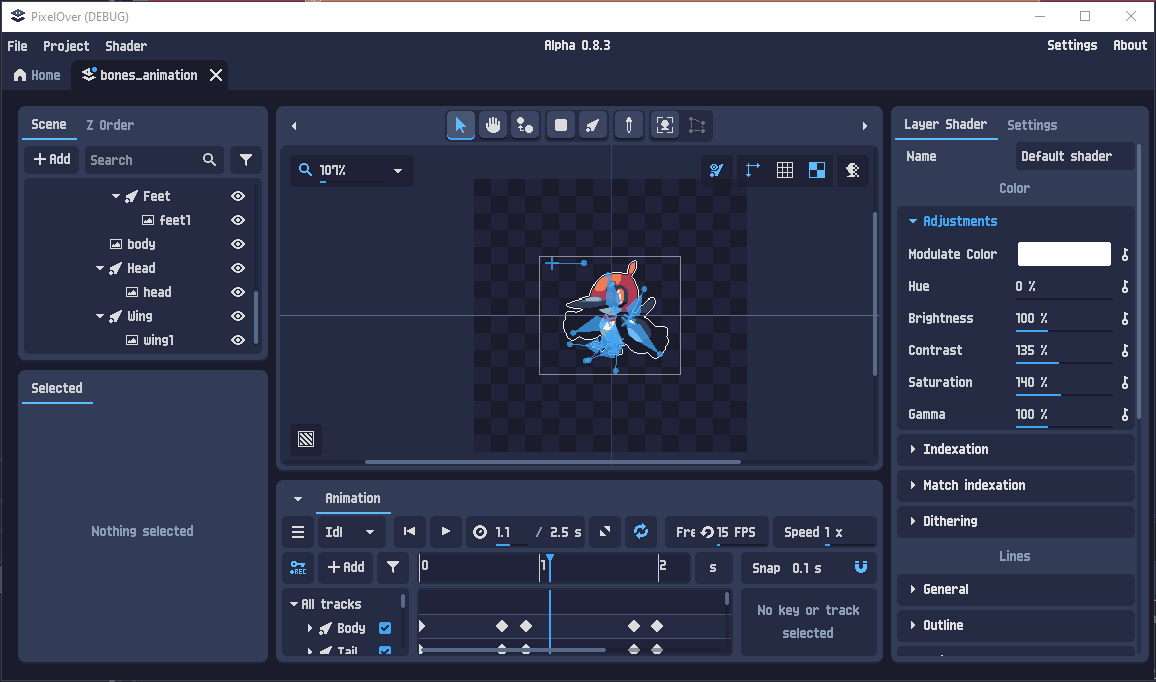https://i.imgur.com/enBV94i.mp4 Sorry for the potato quality but I think it's still easy to see what happened.
Multiple logs since I can reproduce this fairly easily.
The first time I did this, the other day, it happened while I was trying to add these assets to the animation timeline. This time I was able to trigger it just by clicking off-program and clicking back on.
I'm on W10, some sot of i7 cpu, and an Nvidia 1060.