I was trying to download from R18, but the thing in the picture below happens and won't work.
I don't know how to read what it says... Please help!
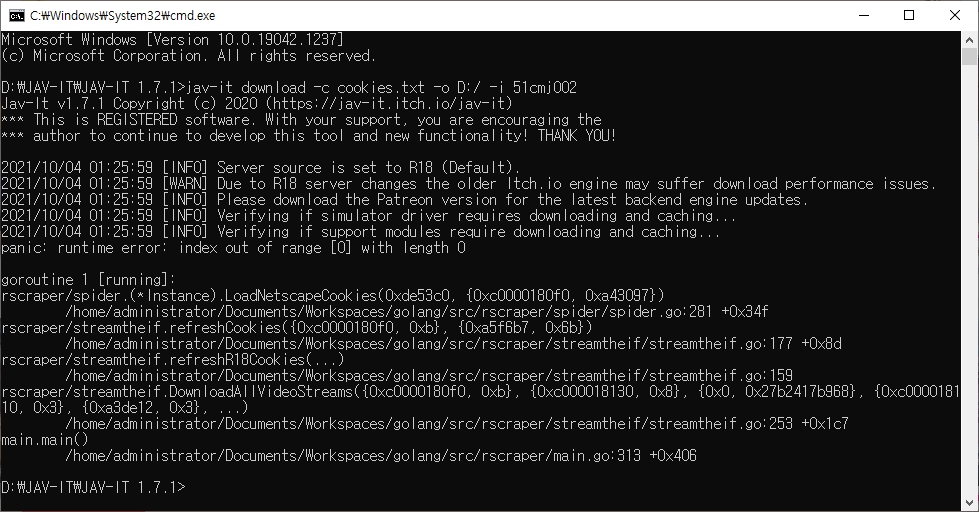
Hi, i am not sure how it works. For me I see this screen. Would you be able to advise? Thank you.
Enter download server (DMM or R18):r18
R18 server selected
Enter a content ID:dasd00329
Jav-It v1.7.1 Copyright (c) 2020 (https://jav-it.itch.io/jav-it)
*** This is REGISTERED software. With your support, you are encouraging the
*** author to continue to develop this tool and new functionality! THANK YOU!
This functionality is supported by https://www.jav-subtitles.com.
2021/10/16 20:27:06 [INFO] Server source is set to R18 (Default).
2021/10/16 20:27:06 [WARN] Due to R18 server changes the older Itch.io engine may suffer download performance issues.
2021/10/16 20:27:06 [INFO] Please download the Patreon version for the latest backend engine updates.
2021/10/16 20:27:06 [INFO] Verifying if simulator driver requires downloading and caching...
2021/10/16 20:27:06 [INFO] Downloading and caching simulation driver...
2021/10/16 20:27:07 [INFO] Driver successfully cached!
2021/10/16 20:27:07 [INFO] Verifying if support modules require downloading and caching...
Downloading firefox v1238 - 75.8 Mb [====================] 100% 0.0s
2021/10/16 20:27:25 [WARN] Could not start simulation engine: could not start browser instance simulation: could not send message: could not send message to server: Protocol error (Browser.enable): Browser closed.
==================== Browser output: ====================
<launching> C:\Users\vince\AppData\Local\ms-playwright\firefox-1238\firefox\firefox.exe -no-remote -headless -profile C:\Users\vince\AppData\Local\Temp\playwright_firefoxdev_profile-rmPk0U -juggler-pipe -silent
<launched> pid=9852
[pid=9852] <process did exit: exitCode=3221225781, signal=null>
=========================== logs ===========================
<launching> C:\Users\vince\AppData\Local\ms-playwright\firefox-1238\firefox\firefox.exe -no-remote -headless -profile C:\Users\vince\AppData\Local\Temp\playwright_firefoxdev_profile-rmPk0U -juggler-pipe -silent
<launched> pid=9852
[pid=9852] <process did exit: exitCode=3221225781, signal=null>
============================================================
Note: use DEBUG=pw:api environment variable to capture Playwright logs.
2021/10/16 20:27:25 [INFO] Attempting automatic repair of simulation engine...
2021/10/16 20:27:25 [INFO] The simulation engine has been reset, but but requires a program restart on Windows.
2021/10/16 20:27:25 [INFO] Please retry your last command to finish repairs and proceed with normal operation.
Press any key to continue . . . The batch file cannot be found.