A lightweight user-friendly software to search through logs.
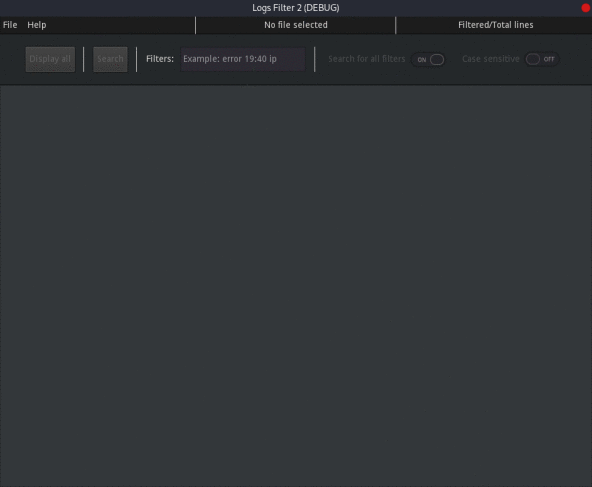
Features
- Efficiently search through logs - ctrl+f isn’t efficient for big files
- Start by casting a wide net - By setting
Search for all filtersto off you can fetch all the lines where at least one filter appears. - Sharpen your search - By setting
Search for all filtersto on you can fetch the lines where all your filters appear. - Disable/Enable case sensitivity
- See in real time the statistics of your search - The number of lines searched and the number of lines matching your filters is displayed in the top right-hand corner of the application.
- Copy to the clipboard - In one click you can copy the whole output into your clipboard.
- Saved preferences - You can change the size, style or color of the font and more.
- Drag and drop - Don’t waste time! Drag your log file directly into the software.
Why would you use Logs Filter 2 instead of CRTL+F?
It is more efficient and more readable for sizeable files. Ctrl+f is limited when you need a clear and readable output. Moreover, this project accepts multiple filters and comes with a simple interface.
Open source
This software is free, open source and under the MIT license. The code source is hosted on GitHub
For who is this software?
This software can be used by anyone but it had been developed to simplify the task of moderators and administrators or whoever have to go through lengthy logs to find something.

