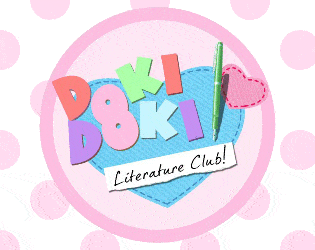I'm sorry, but an uncaught exception occurred.
While running game code:
File "game/definitions.rpy", line 7, in <module>
OSError: [Errno 17] File exists: 'c:\\users\\mchar\\appdata\\local\\temp\\C-Users-mchar-Desktop-DDLC-1.1.0-pc-DDLC-.lock'
-- Full Traceback ------------------------------------------------------------
Full traceback:
File "C:\Users\mchar\Desktop\DDLC-1.1.0-pc\renpy\bootstrap.py", line 295, in bootstrap
renpy.main.main()
File "C:\Users\mchar\Desktop\DDLC-1.1.0-pc\renpy\main.py", line 364, in main
renpy.game.script.load_script() # sets renpy.game.script.
File "C:\Users\mchar\Desktop\DDLC-1.1.0-pc\renpy\script.py", line 265, in load_script
self.load_appropriate_file(".rpyc", ".rpy", dir, fn, initcode)
File "C:\Users\mchar\Desktop\DDLC-1.1.0-pc\renpy\script.py", line 753, in load_appropriate_file
self.finish_load(stmts, initcode, filename=fn + source)
File "C:\Users\mchar\Desktop\DDLC-1.1.0-pc\renpy\script.py", line 445, in finish_load
node.early_execute()
File "C:\Users\mchar\Desktop\DDLC-1.1.0-pc\renpy\ast.py", line 865, in early_execute
renpy.python.py_exec_bytecode(self.code.bytecode, self.hide, store=self.store)
File "C:\Users\mchar\Desktop\DDLC-1.1.0-pc\renpy\python.py", line 1719, in py_exec_bytecode
exec bytecode in globals, locals
File "game/definitions.rpy", line 7, in <module>
File "python-packages/singleton.py", line 45, in __init__
OSError: [Errno 17] File exists: 'c:\\users\\mchar\\appdata\\local\\temp\\C-Users-mchar-Desktop-DDLC-1.1.0-pc-DDLC-.lock'
Windows-8-6.2.9200
Ren'Py 6.99.12.4.2187