This guide was written by: CallMeSev
Thank you very much for collaborating with this guide for MAC.
1.- I could get any games to work on “Catalina” so first you have to upgrade to “Big Sur”, which I found right in applications but it can also be downloaded from the apple website.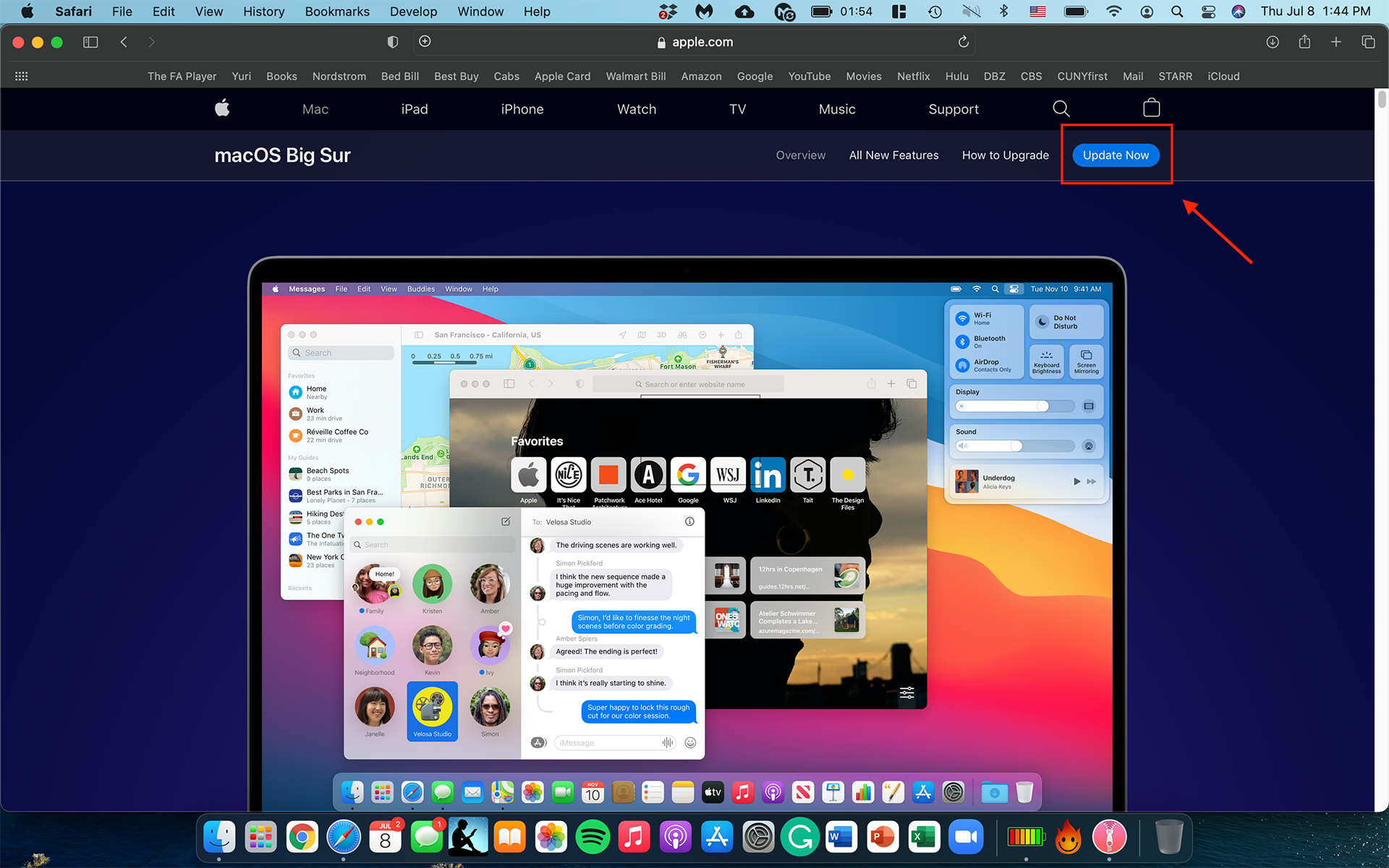
2.- It appears in the download folder.
3.- You then right click (Cmd + click) Open “With” and I used “RAR Extractor” which is free in the “App Store” but MACs come with “Archive Utility” and that works fine too.
4.- It'll ask you where you want to extract the file to don’t put it back in downloads. I have a game folder but desktop works fine as well.
5.- Then it appears where you chose to send it to.
6.- When you open the folder and double click game, it'll say you don't have permission to open it.
7.- So you go to Terminal (Applications/Utilities/terminal) and type in “sudo chmod -R 755”. (“Drag & Drop File Here.”)
8.- It'll look like this after you “Drag and Drop” the file.
9.- It'll ask for your login password and after you press enter, it’ll return an empty line. You then close Terminal and close the folder the game is located in to reset it.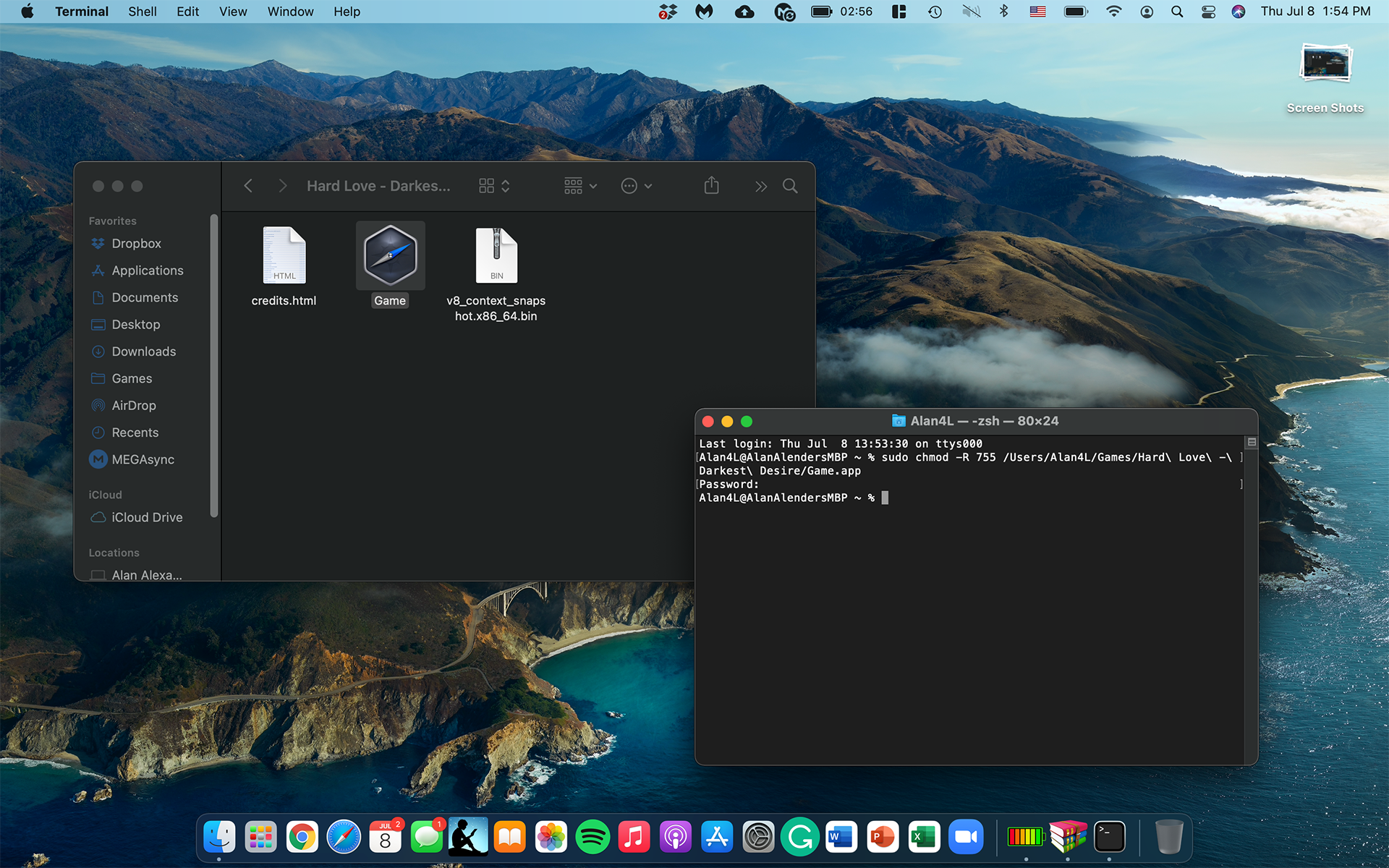
10.- When you try to open the game now, it'll say the developer can't be verified.
11.- You can either right click Open the file or go to system preferences/ Security & Privacy/ General tap at the top left and press open.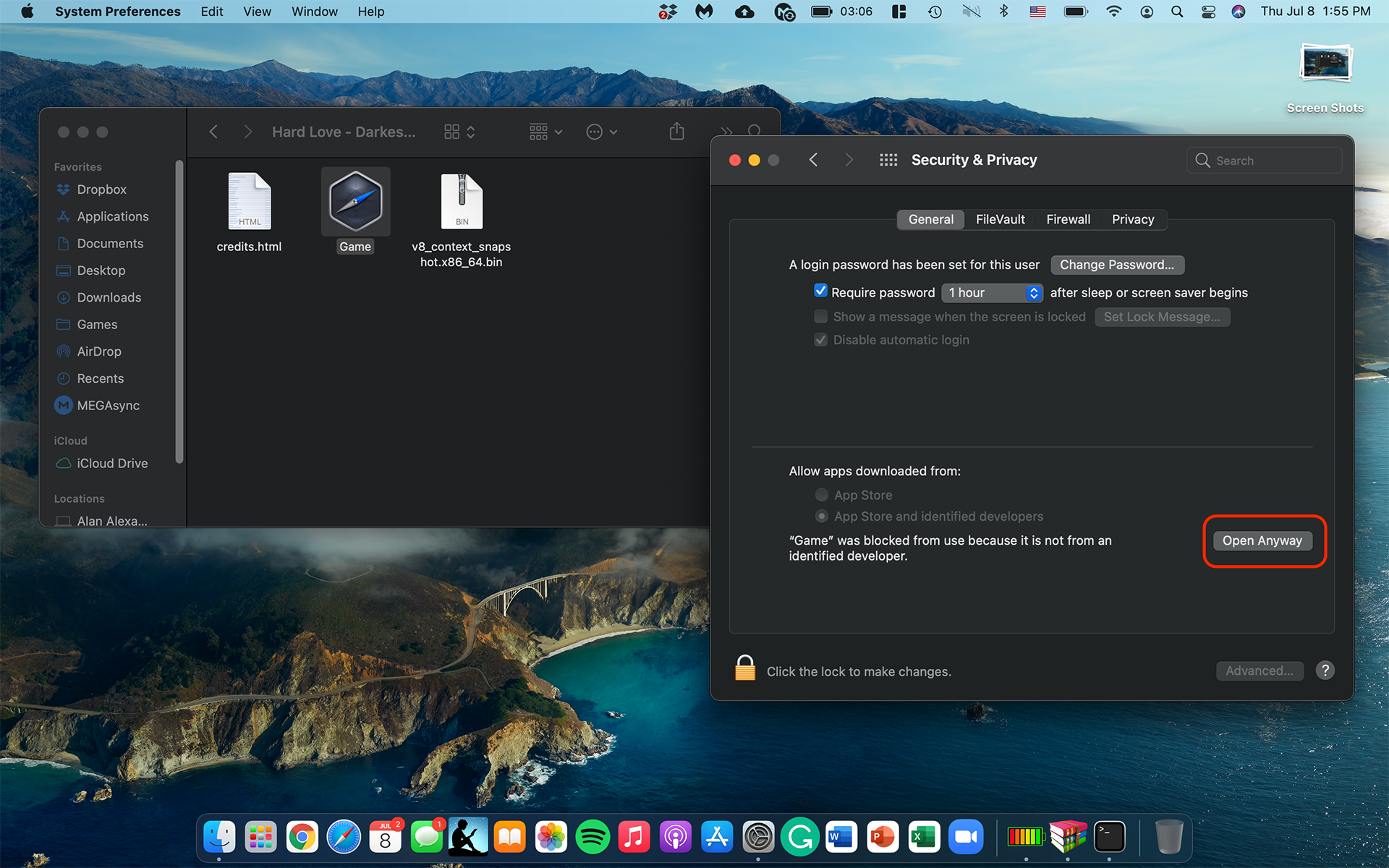
12.- Then this pops up and you press open.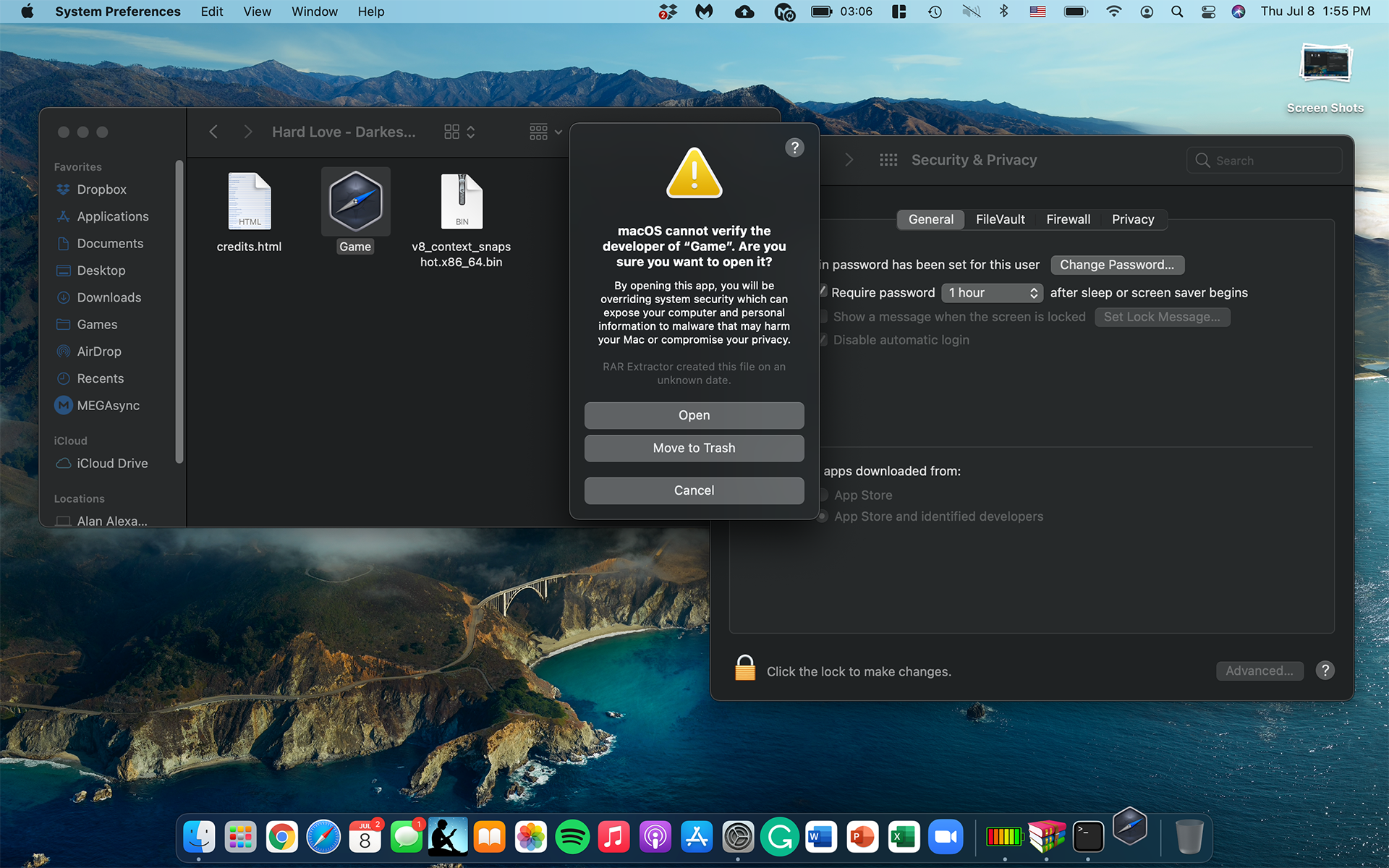
13.- Next screen, you press allow.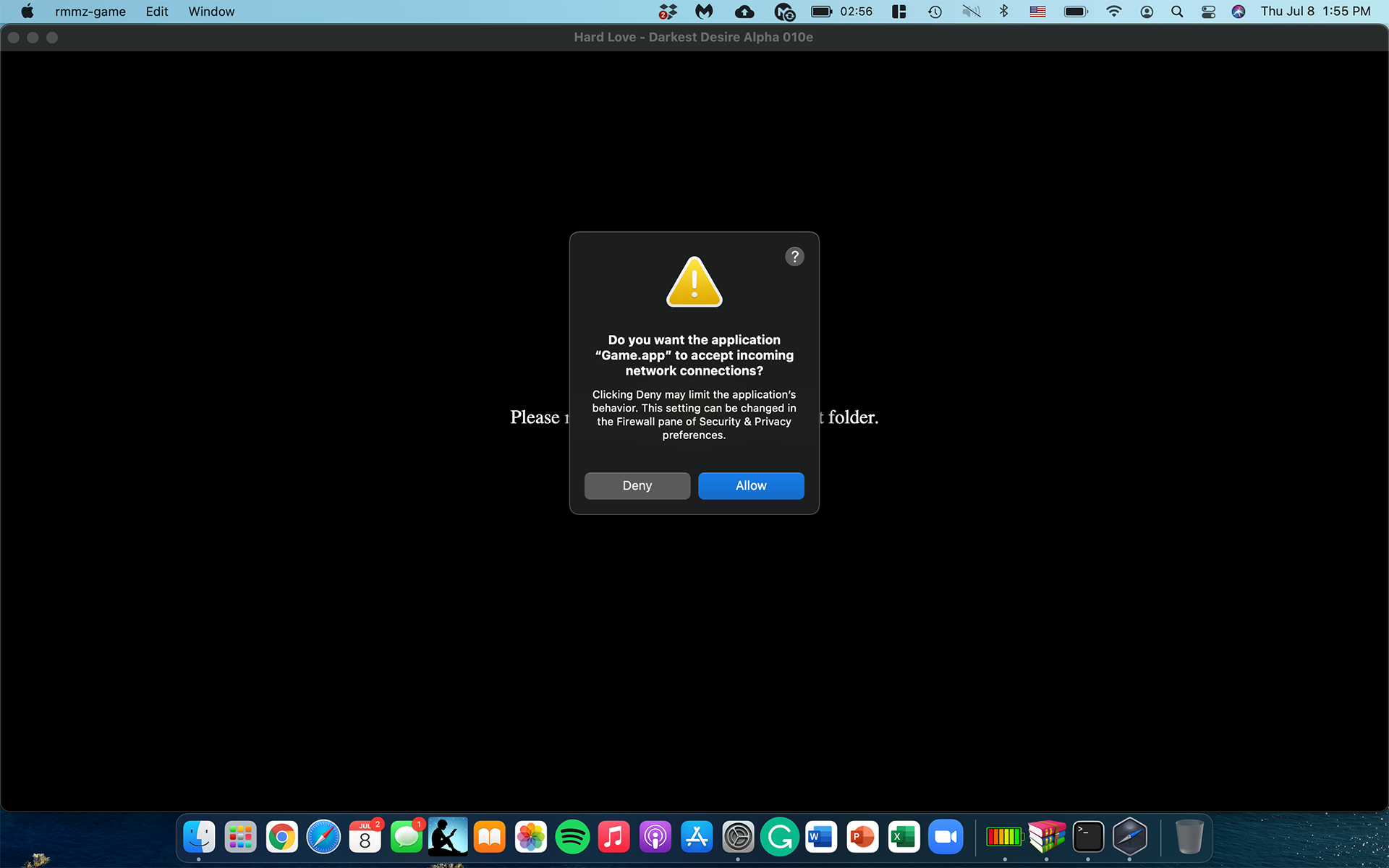
14.- Next screen.
15.- So you find where you saved your game and right click, copy it.
16.- Go to “Applications” and “Cmd + V” paste it.
17.- Now you can open it from applications and play the game. You may also want to take this moment to rename it from "Game" to Hard Love Darkest Desires 10e.
Sounds like a lot, it takes about 2-3 minutes total.


