Today I will teach you to draw a cherry blossom tree! It took me about 2 and a half hours so I hope you aspiring pixel artists can accomplish the same someday.
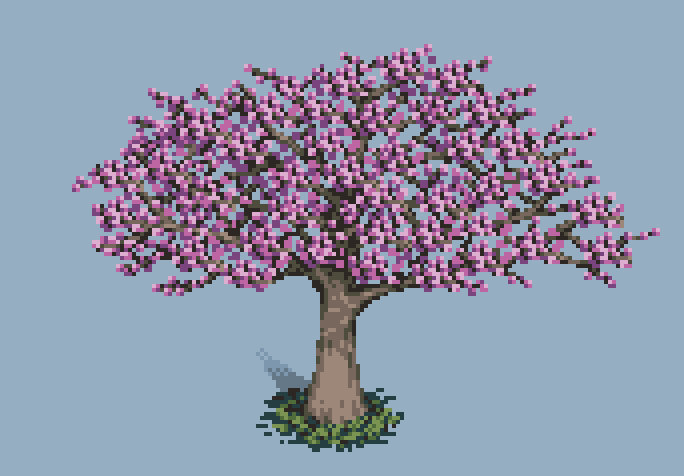
Cherry blossom trees looks like these:
Cherry Blossom Trees
Cherry Blossom Tree
They have pink leaves everywhere, a whole bunch of branches and the trunk tends to be brown or pale. So that's what we're drawing.
Steps
The first step I did was sketch out something real simple for the silhouette along with some grass color underneath. I wanted to get the basic shape of the tree base and the branches. Pretty loose, matter of fact, I ended up drawing way more branches, but this was a fine start.

The next thing I wanted to do was start adding leaves obviously, I was looking at the leaves from the previous references to get the general color idea for them, it's also nice to find actual reference of the leaves themselves for a better idea but they're so small in pixel art that it's not too important to know all the details, just know they're pink and have little bright spots on them.
So here was me trying things out for the leaves, I also picked a few shades for the wood, I tend to stick around 3 or 4 shades per different color. Here was the result. Oh yeah I also brightened the background because it actually makes picking colors for the tree a whole lot easier.

So this was working out quite well, I was getting the vibe of the rest of the branches and leaves so I started copy/pasting the leaves all over just to see how it would look. (In Aseprite you can press Ctrl B and select a square area to create a brush of that area)

At this point, it was looking pretty good. All that was mostly left was to just add more leaves and branches. I also slightly shaded the trunk at the bottom just to start getting an idea for how the bark was going to look, it's shaded like a sloppy vertical cylinder with cracks, crevices, and little imperfections to imply bark texture, not perfect yet but you should be able to "feel" it just by looking at it. Onto adding more leaves and branches!

So this pretty much wraps up the tutorial. I did add bushy grass detail at the base of the trunk, leaf shadows projecting onto the trunk, a shadow from the trunk itself towards the background, and played around with the color palette a bit--👇
but this is pretty much the general idea of a cherry blossom tree and I hope you learned a lot. I plan to do more tutorials here in the future and it was a lot of fun making it honestly so let me know if that's what you guys want, what topics to cover, etc. and I'll try to do it if it sounds fun enough. Keep drawing and good luck everyone! 👍

