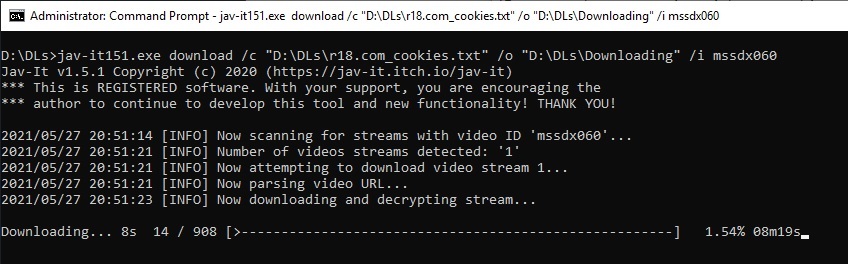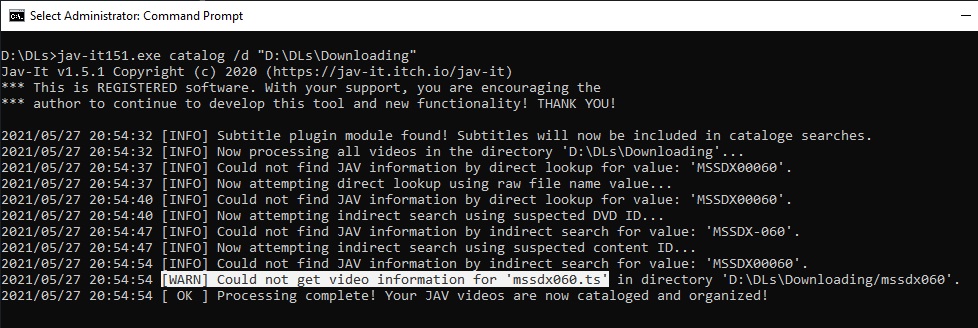Hey,
First off, thanks for your work on the tool. The download feature is fantastic! Been using it to pull down everything I had in my account and then properly catalog everything and so far, all seems to be working pretty good. Now I just got two small questions, or maybe potential feature requests:
1: I convert the .ts files the download feature spits out into .mp4's to save some space and because of this, the filesize goes down pretty heavily and now I got one video the catalog feature won't pick up because it seems to think that the video is too small. The log says:
2021/05/27 19:46:02 [WARN] The video file 'xxxxXXX.mp4' appears to be invalid since it is too small. Skipping!
So it seems that you have a builtin check to see if the file is actually large enough to be a movie, which is fine I think, but there doesn't seem to be a way to tell the tool to not do this. Would it be possible to implement a parameter to tell the tool to skip the filesize check? Or does that already exist? Couldn't find anything in the readme or by running the tool itself.
2: A few videos don't get picked up by the catalog feature no matter what ID I use for the movie filename. All of these videos have one thing in common however and that is the fact they are coming from the "amateur" (www.<you-know-where>.com/videos/vod/amateur/) and NOT the regular movies (www.<you-know-where>.com/videos/vod/movies/) part of the site.</you-know-where></you-know-where>
Because of this, I highly suspect that the tool right now only seem to search anything that's actually in the vod/movies part of the site and ignores all the others.
Is this assumption correct? If that's the case then I can stop trying to find the right ID to use ^^'
Thanks for your time!