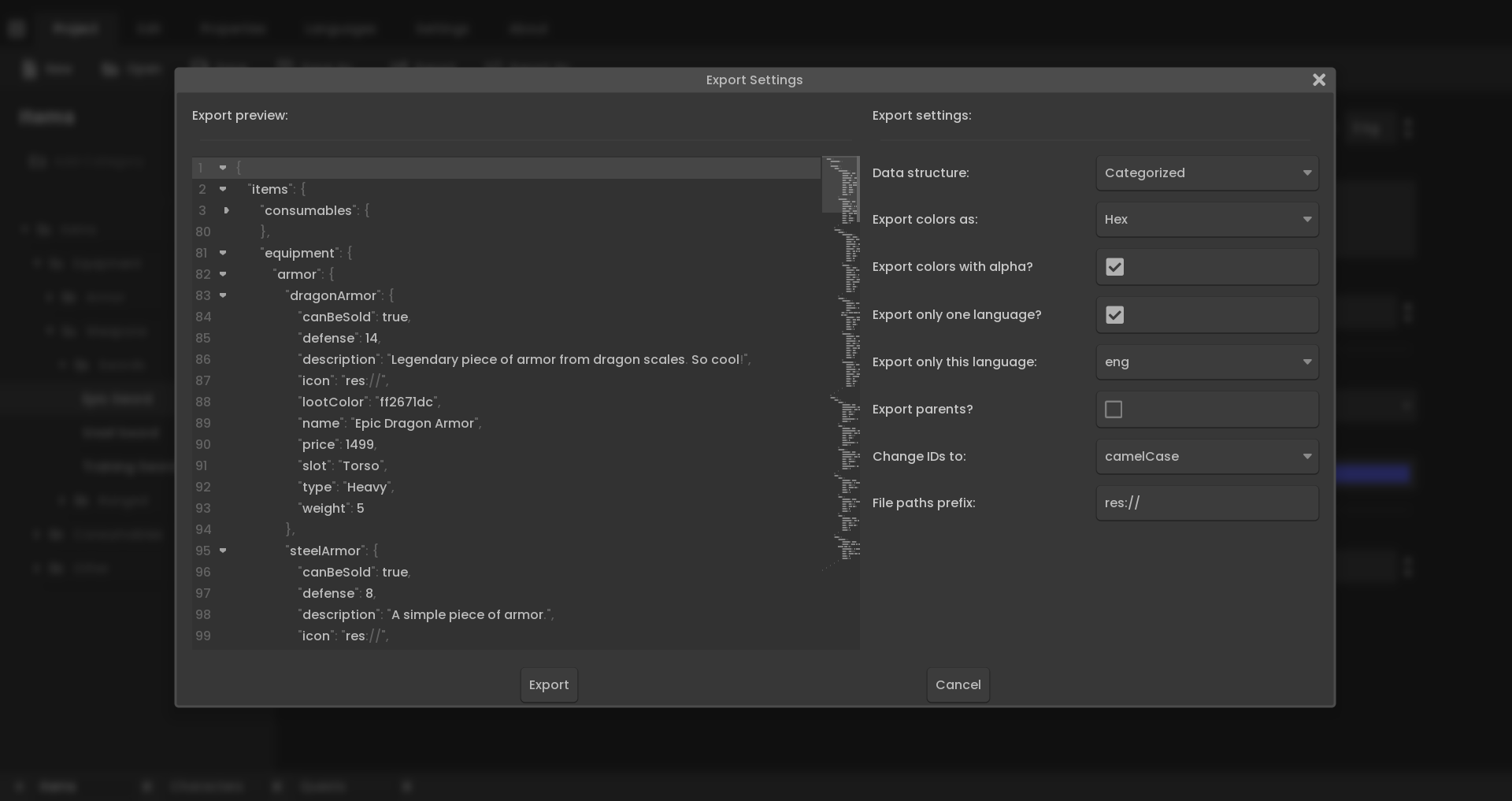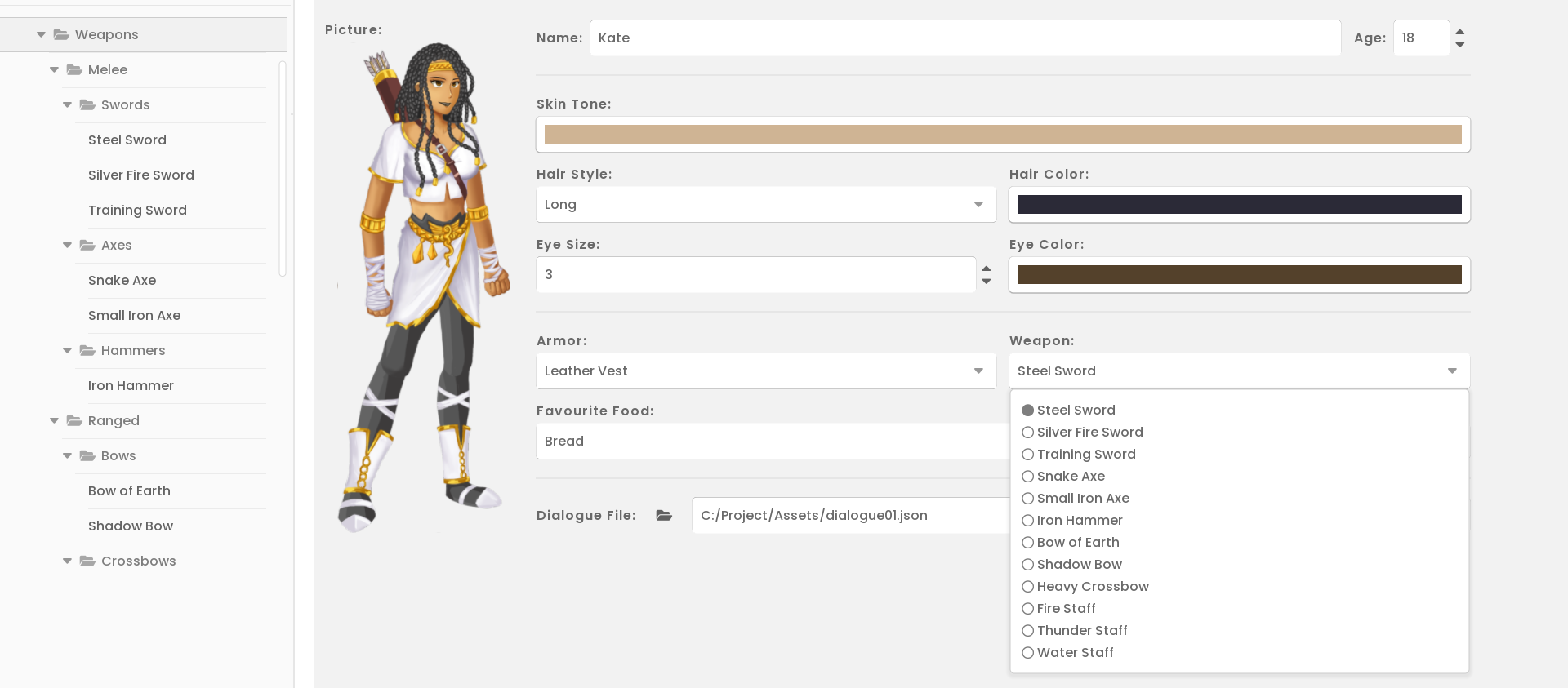The images / videos on this page are from an older version of the app, the UI has changed since then.
Input types:
- Text
- Number
- Boolean
- File Path (with image preview)
- Option (drop-down list)
- Color
- Reference (dynamic list of items from a category)
- and Collection (an array of values)
- + your custom inputs (Vector3, Rect2, InventorySlot etc. )
More are planned in future updates.
Connect your data with References:
The Reference property is a drop-down list with Items which are descendants (children or grandchildren) of a Category (the parent category is selected in the config window (see here for more info)). The Category can be anywhere else in the Project (meaning it can be another Database). With it you can create complex and interconnected databases.
Add a Reference property, and press the cog icon in the Properties tree (right) to open up editing window. Then select a Category from the list (first make sure you have added a few categories).
Create custom properties:
(This feature will receive updates soon. Stay tuned!)
You can create your own, custom properties. For example:
- Vector3: Number + Number + Number
- InventorySlot: Reference (poiting to the Equipment category) + Number (as amount)
Multiple languages in one project:
Set up mulitiple languages, and easily switch between them at any time (similar to DialogueDesigner).
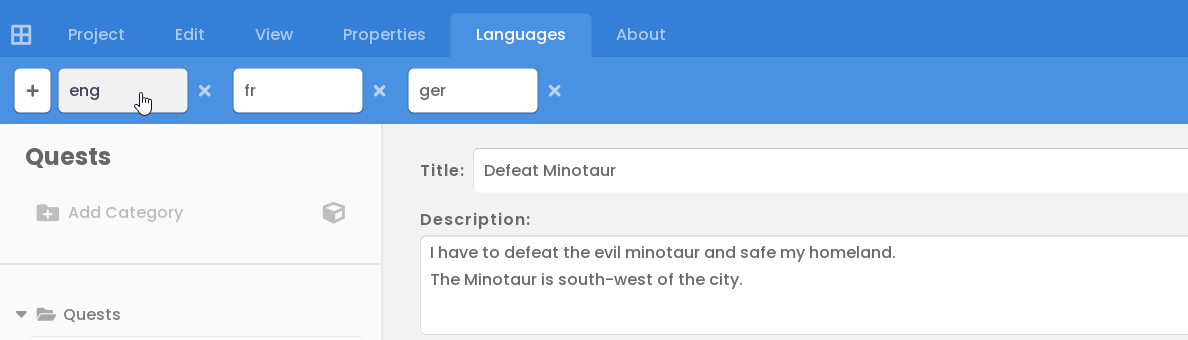
Configure each input:
You can configure your inputs to your needs. For example with the Number property, you can change its minimum / maximum values as well as its increase-by value (step).
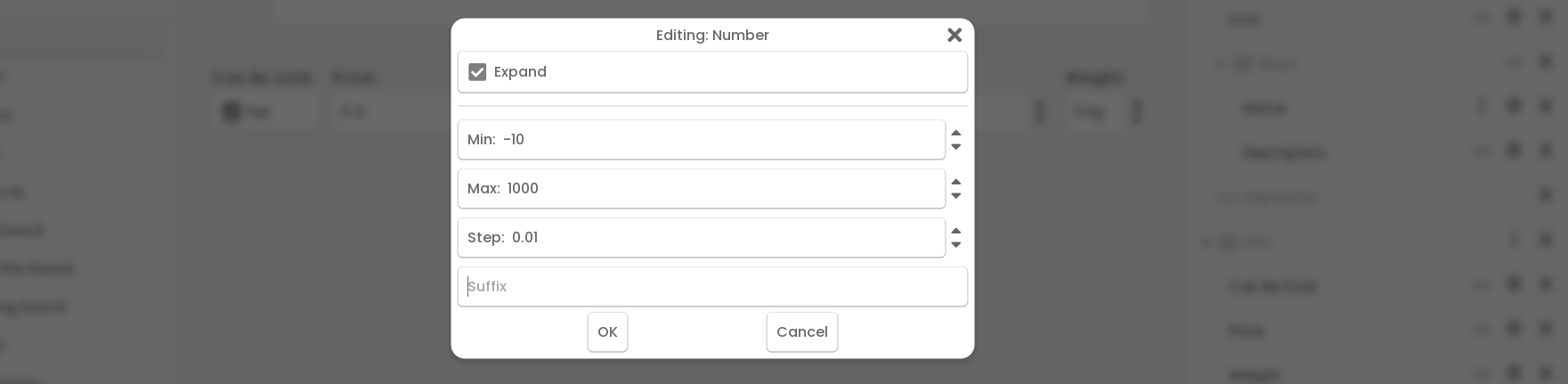
Export to a file:
Export to an easy to read JSON text file which can be imported into nearly every game engine out there. See the download demo files for an example json. (More file types are planned to be added soon).