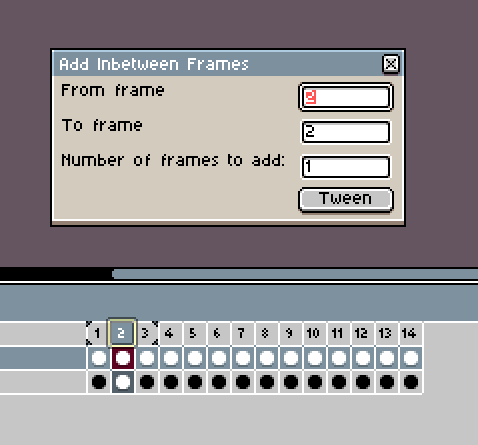Hi! Excited about this script. I imported the scripts to aseprite, but when I run the tween script nothing happens. Do I need to add empty frames or anything? Thanks for any info!

Image scaling, processing and analysing · By
Thank you, could you share what values are you using for From frame and To frame? There’s a small issue with the current version where by default it has values for only the selected frame which will result in no in-between frames being added as you described.
Screenshot of the incorrect frame numbers in Aseprite v1.2.25: