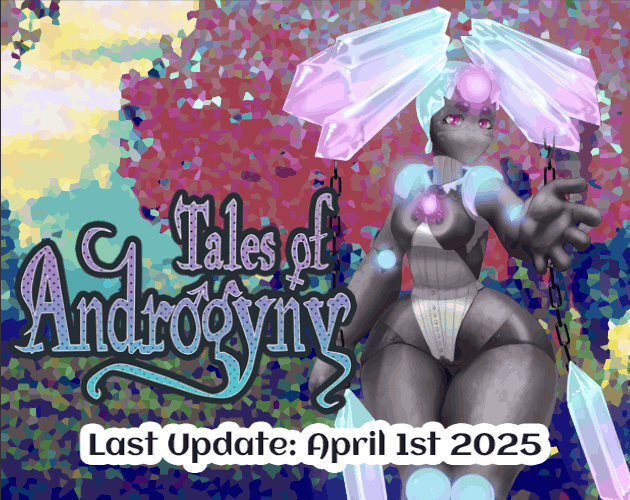I downloaded the 0.1.19.0 release of the Windows 64 bit version of the game from here a while ago. I received it is a compressed file that I then uncompressed into a folder on the root drive. This folder contained a small .exe file (259k) as well as all of the java and I presume other game files. I am currently running the latest version of Java as well. When I double click on the .exe file nothing happens at all. No error messages, just nothing. Is there something I'm missing?