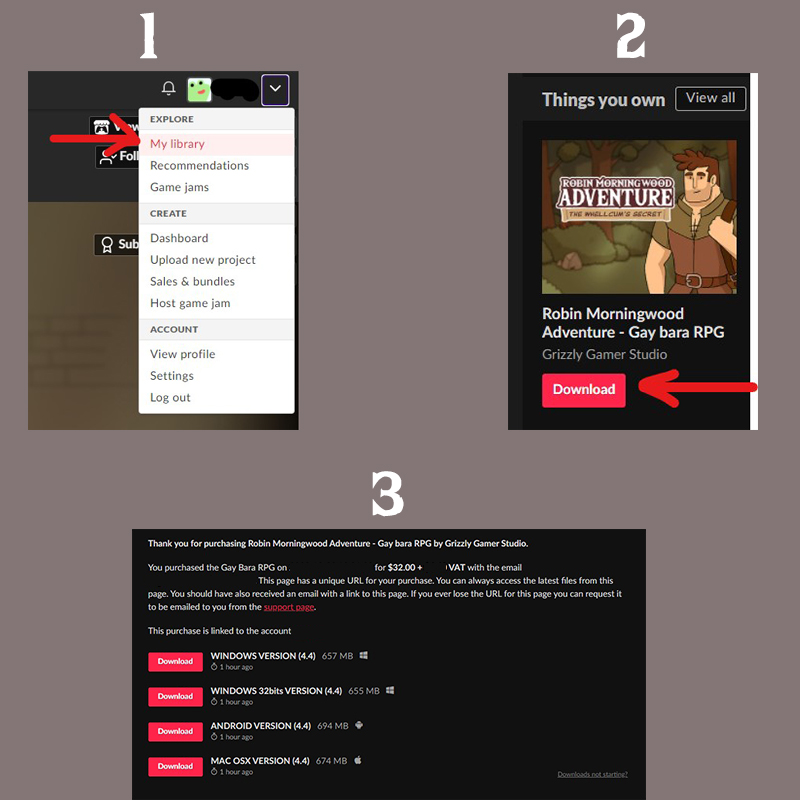Hello Everyone, We are receving messages that some of you can't download the new version, that's because you have to get it directly from itch.io website, and not from the itch app.
- Just login, and go to "My library"
- Find your "Robin Morningwood Adventure" game, and hit the "Download" button.
- Download the version you need.
If you are playing on android, don't forget to use the cloud saving to keep your save(s)! if you uninstall the game without it, the saves will be deleted.