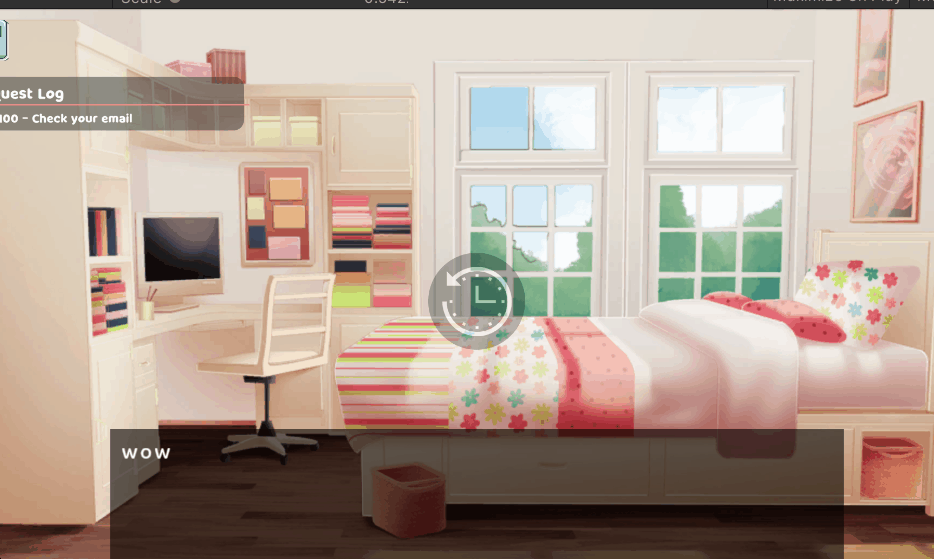I looked at the StageScene/TextMeshExample. The <e=confetti> really excited me. It worked on the demo scene but I realized that the text was 3D as it was using a Transform. My text has to be in a RectTransform and thus the coordinates are not compatible, when I tried the STMEventIntercepter on a RectTransform the confetti spawned in at these coordinates
How can I get the Particle to display properly?
```
if(s.Contains("printpos")){
//Debug.Log(rawPos); //print the position of this letter.
Debug.Log(info.rawIndex.ToString() + " " + info.readTime.ToString() + " " + s); //print raw integer of letter
Debug.DrawLine(rawPos, rawPos+Vector3.down, Color.red, 10.0f, false); //draw a line from the corner of this letter, down
}
```