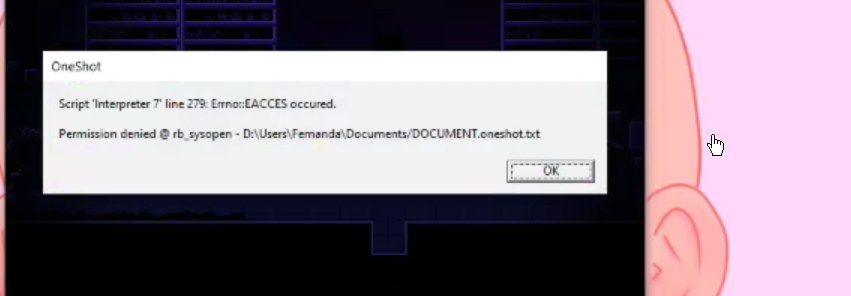I got to the part when Niko sleeps in the Tower, but after being told not to return, I can't close the game without forcing it to shut down in itchio, and I can't get the Clover file to run, I think. I can open the clover file, but the game just returns me back to where I was when I closed it and it doesn't seem to have any effect. There's also an error message that shows up:
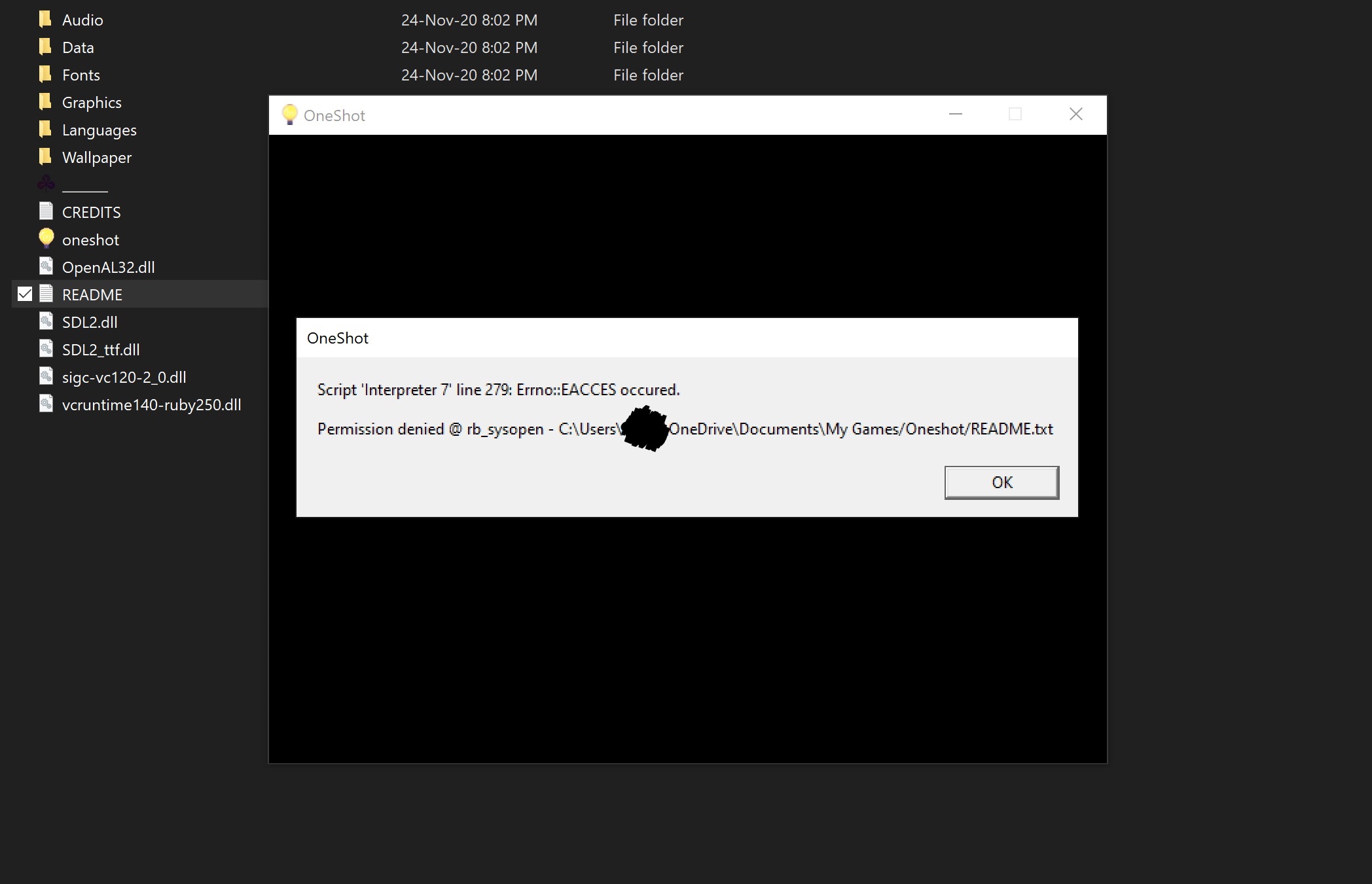
I did find the files in C:\Users\[name]\AppData\Roaming\itch\apps\oneshot\OneShot Standalone build, if that helps any.
Is this a similar problem to the other Clover post on here and if so, would the solution be the same?