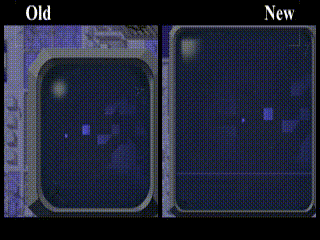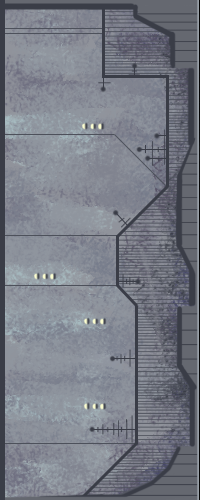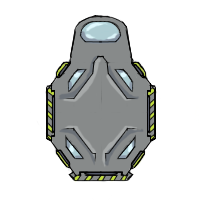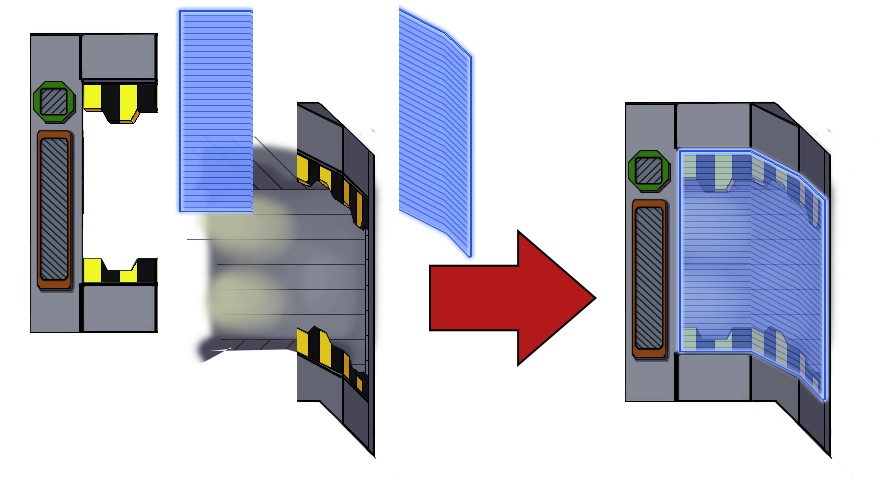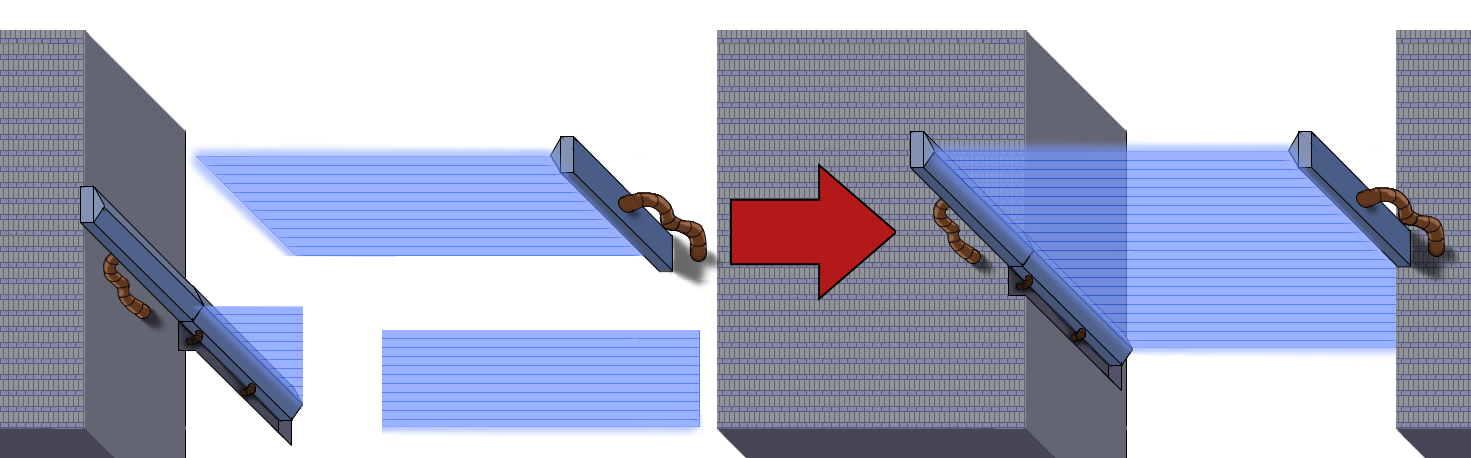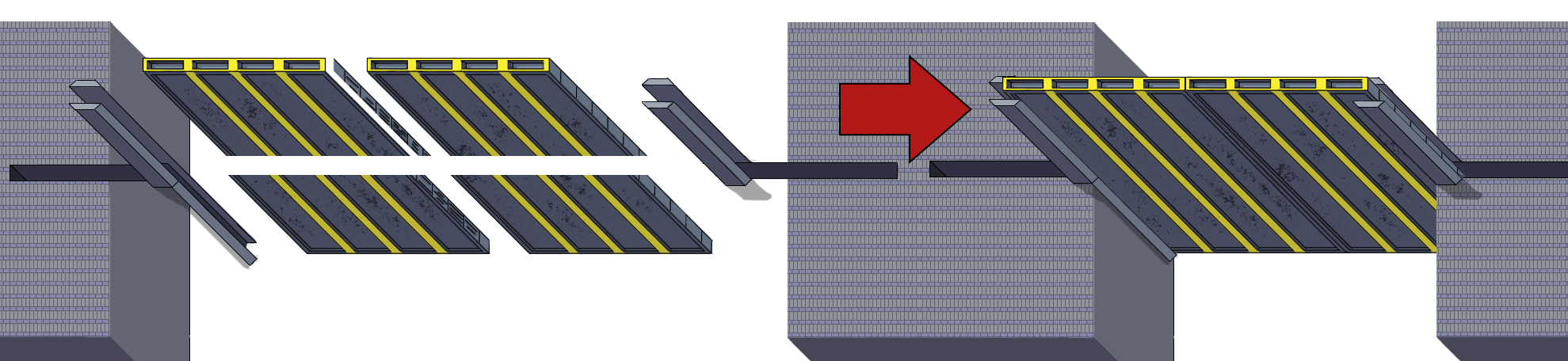Reaction is a physics and momentum based 2D "platformer" where you control a ship trying to make it through a derelict space station.
Try it out here on itch. I made windows and mac builds available but I can't verify if the mac build works. If you experience any issues or if you would like a build for another OS please let me know.
I have been working on this game for 2 years now and have finally decided to do a devlog on it that it's coming close to completion. The core idea behind the game was to make 2D spaceship simulator with realistic controls and momentum. Something that portrays newtons laws on a free floating object and has the player fully control it's motion.
Originally the idea was to make an open world, metroidvania like game where you explore a large open space station and upgrade your ship while doing it. I planned on introducing small timed challenge sections that you unlock when you get new abilities to introduce players to how they worked. I realized this was too ambitious since I planned to do everything myself and so I scaled back the scope and the final game turned to just be the challenge section strung together into a linear play experience.
First I created small sections that I linked together but with the scope of the game growing as I wanted to add more features and story these sections were grouped together and got named checkpoints and were then placed within overall packages that I called levels. Levels came with an introduction cinematic where I could dump some explanations of game mechanics or exposition as well as the checkpoints that made them up. At first the individual checkpoints had victory screens at the end and introductory titles that appeared at the start but I decided that interrupted flow too much and instead had one checkpoint simply switch into the next as you beat it. Now the checkpoints served as entry points into the levels and smoothly continued until the level was cleared at which point the cinematic of the next level would play and the game would end up back at the level select screen.

Checkpoints still retained their old functionality as discrete game levels and still have stats tied to them to track player achievements but now feel as just sections of a greater whole in game.
In future posts I hope to talk about challenges I faced with art, level design, and other areas as well as game updates.