I was working on some new new areas for my game in Gimp and came across an interesting way to create some depressions into ground surfaces. This can easily be turned into fissures or bodies of water.
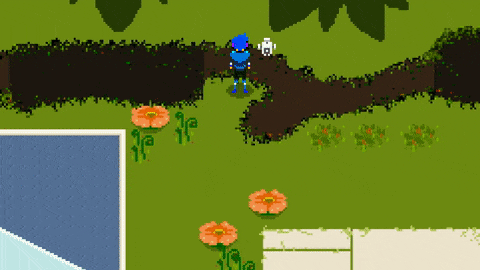
Basically, you start with some kind of texture that you copy to the clipboard and use that as your brush. Then you set the 'Brush Mode' to 'Subtract' and start drawing in some shapes. Next, you can fill in the the black space with a dirt color. If you want some water after that, just add another layer with a semi-transparent alpha and you end up with a pond/lake. The texture from the brush adds some noise around the outline so you don't have to spend as much time going back to make a transition between the two layers.
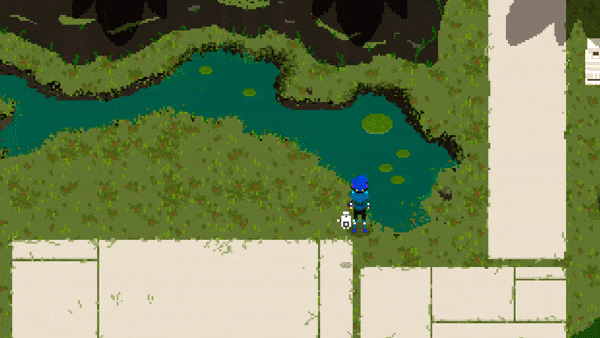 I
I
Not sure how many of y'all use Gimp, but I imagine this would work very similarly in Photoshop. I hope other gamedevs/pixelartists find some use with this!
-Richard

