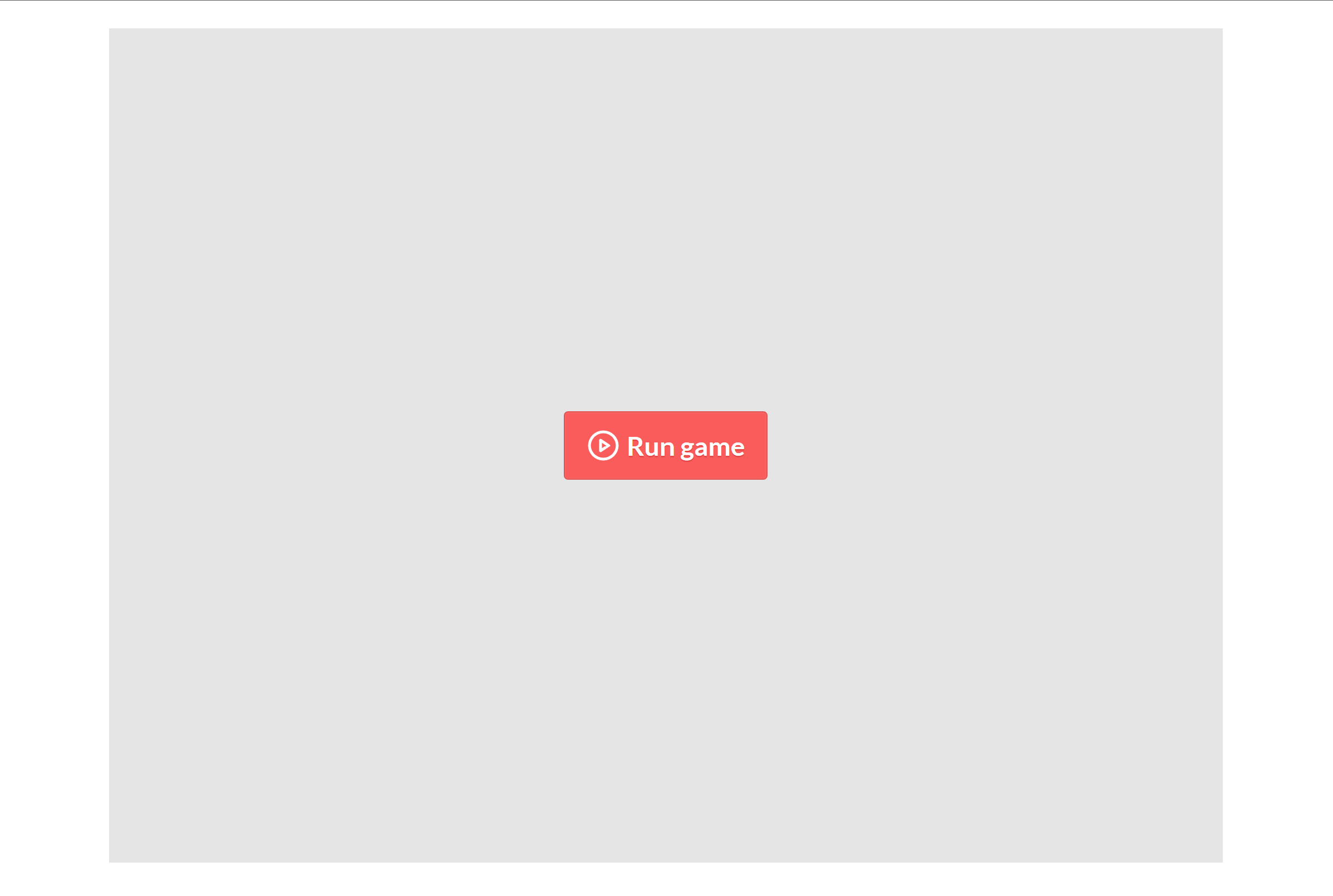I recently just made my first game in a basic build and uploaded it to the itch.io site as restricted for now until I make further updates. But when I try and test the game in the page window on the browser, the screen size that shows the game is to zoomed in and I am unable to navigate the menus to fully start my game. Is there anyway to change the field of view or zoom out so when I start a game the screen size matches the size needed for the game itself? If my wording is confusing at all, I will clarify where needed. If anyone does see this or has similar issues, please contact me any help is greatly appreciated. Below I have two images to help show the problem I have. One shows the window where you can play the game on the browser. The second is what shows on-screen when the game is loaded up.