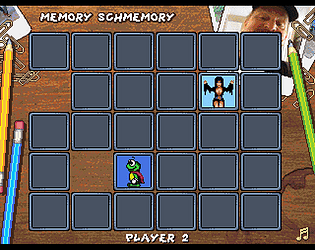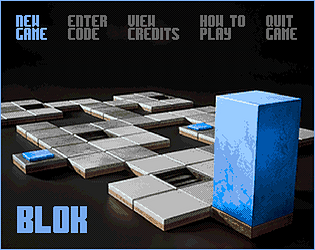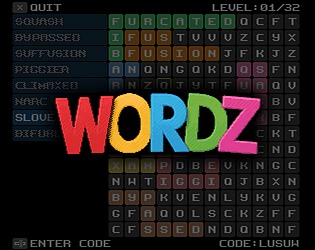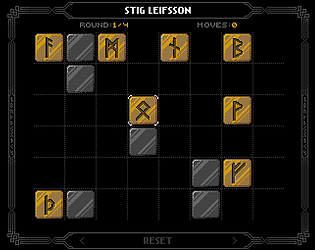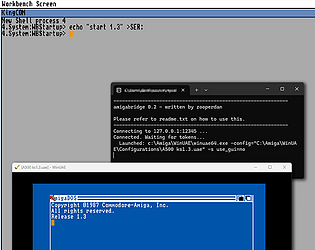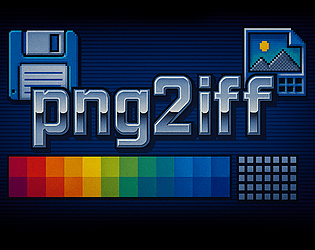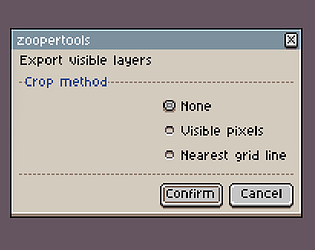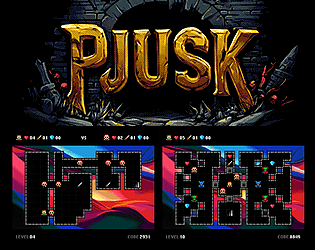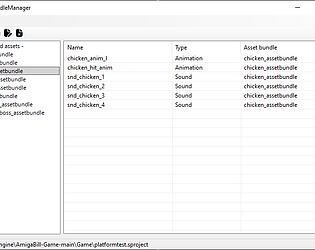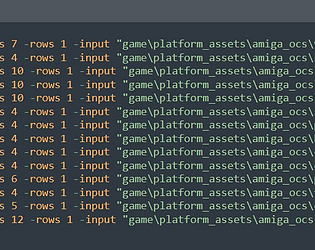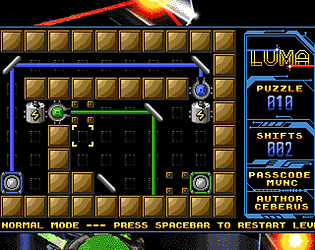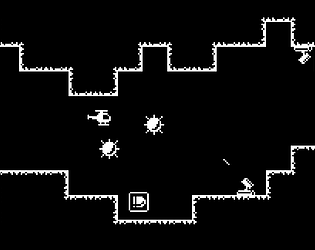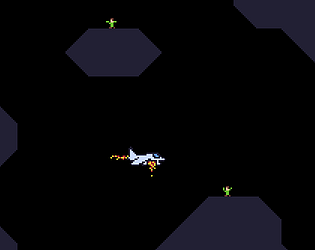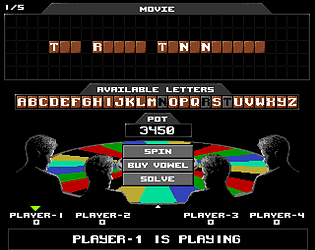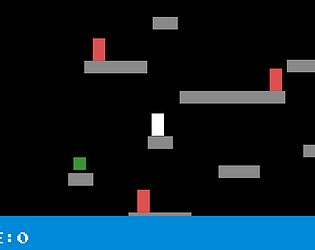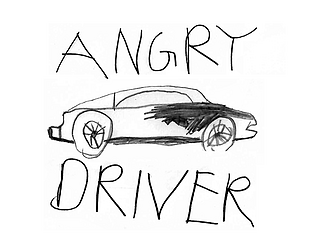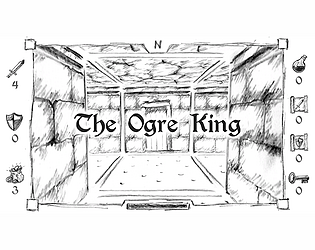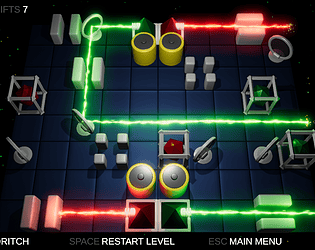Awesome :) Thank you for the video.
zooperdan
490
Posts
8
Topics
487
Followers
47
Following
A member registered Nov 10, 2017 · View creator page →
Creator of
A dungeon crawler / space shooter fusion game made for Dungeon Crawler Jam 2025.
A standalone tool for rendering PNG image atlases for developing 2D first-person grid-based dungeon crawlers.
Simple gravity game where the goal is to rescue spelunkers who got lost in the caves.
Action
Play in browser
Laser based sliding puzzle for Commodore Amiga. Connect lasers to targets of same color by using mirrors.
Puzzle
Simple gravity game where the goal is to rescue spelunkers who got lost in the caves.
Action
Play in browser
An unspeakable evil has fallen upon us. It is not known how or what is behind it. All we know is...
Role Playing
A short tale about a young lad on a journey to do something for someone.
Role Playing
Recent community posts
Hey. I'm sorry but I lost the domain for that, but it's available here:
https://zoopersoft.com/mcdraw/
I didn't think anyone was using it, so I kinda forgot about it.
Hey, thanks for these great ideas :) I never intended Wordz to be a challenging game but instead merely a pass-time thing. I love to play word search games on paper when I'm camping or on vacation and there is no challenge to it, just the right amount of difficulty to pass some time. I have a couple other projects in the pipeline but I want to make a more fully fledged word game puzzle (with challenges) later. A mix between Match-3 and Word search. Find words and the letters disappear and new pops up. I played a fun one like that on iPhone a while back.