They blasted off? Maybe it's not goodbye forever...!
sg
328
Posts
1
Topics
1,167
Followers
166
Following
A member registered Apr 20, 2015 · View creator page →
Creator of
A short trip to space - what could possibly go wrong?
Interactive Fiction
Play in browser
What happens when you're lost in space with too many thoughts
Interactive Fiction
Play in browser
You've got a job to do: help some aliens find the source of the mysterious music that's ruining their day.
Role Playing
Play in browser
The trials and tribulations of being sick while traveling in a cool place
Role Playing
Play in browser
A cafe-simulator for rough days, full of friends and tea.
Role Playing
Play in browser
Recent community posts
Yes! There's a link in the description, but here it is again for convenience: https://github.com/zenzoa/mosi I'd love to see what you make!
It is possible to add a new font at least. Go to the world panel, tap the name of the world to open the settings, tap on "font settings," then "import new font." Mosi uses the bitsyfont format, so you can search itch.io for those or make your own with Fontsy: https://seansleblanc.itch.io/fontsy
A quick look doesn't turn up any Cyrillic fonts, but I see Arabic, Thai, and Extended Latin options.


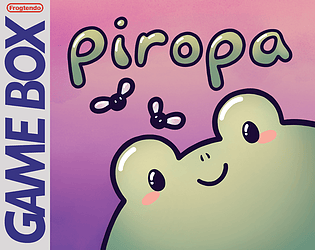
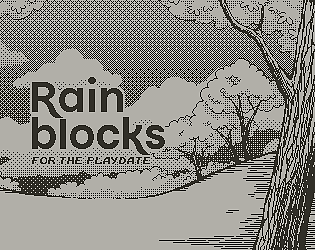





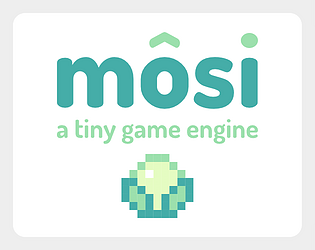
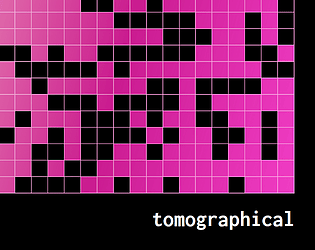
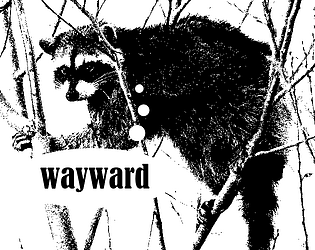
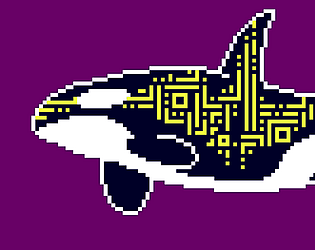

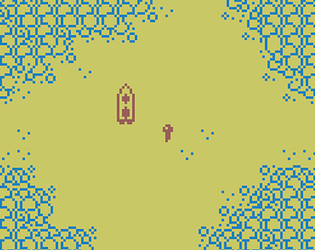
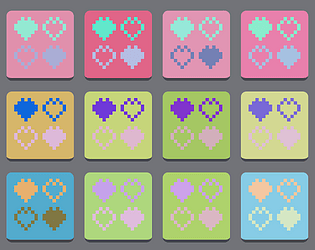
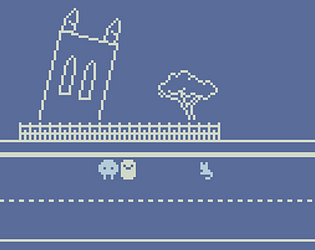


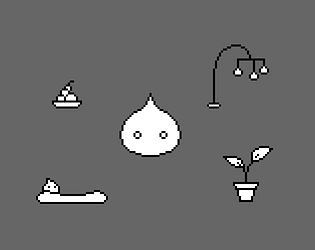
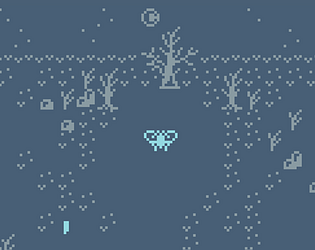

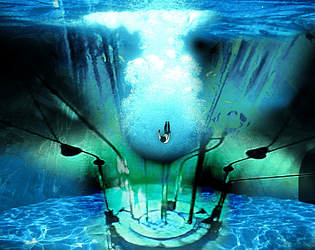

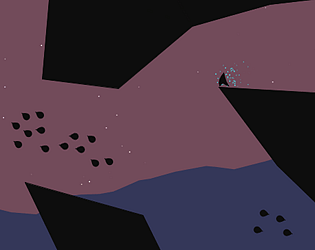


 Thanks! Here's the screenshot. I am playing SO much of the gb version in the meantime xD
Thanks! Here's the screenshot. I am playing SO much of the gb version in the meantime xD