Ah, so you align the pivot point with the axes centers.
From the prev. image it looked as if the gizmo was aligned with the object's desired pivot...
I get it now, THANKS for your time!
Hmm, this is weird, how the heck did you get the gizmo centered on the turret?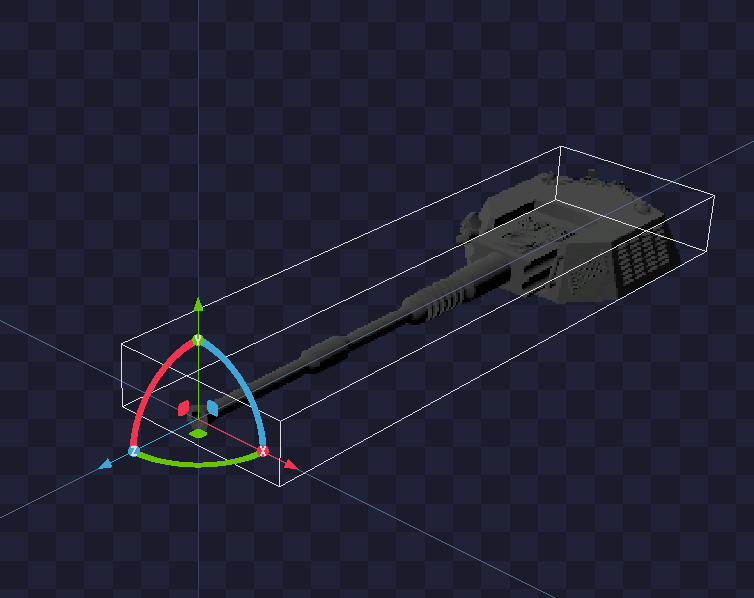
On the original I used, I get this (see above img), at the end of the barrel, so the rotations "twirl" the turret around the end of the barrel, not the turret center. Is there a way to reposition that Gizmo to the turret center?
It was long gone, so I uploaded another one.
https://sharedby.blomp.com/jFs7Ex
Let me know if you could get this one...
Here's an example of why being able to position the gizmo would work wonders for autorotation export.
If I could position the gizmo at the rotation point of the object that I want it to be, autorotate could do the rest. Right now that's a pain to do with animation, especially since I want 16 positions (of a 360 rotation).
Attached the object I am trying to rotate. (The turret needs to be stably rotating arround it's center point, right now the gizmo is a the end of the barrel and can't be adjusted to where I want it)
https://sharedby.blomp.com/C4Qg1W
Click link to get file...
Thanx!
Is it possible to export with rotation about an axis other then the y-axis?
If not, it would be cool as a future feature to have an export where one could rotate about one, two, or three axis's, or any combination thereof (via check boxes maybe?).
Thanx for this great program, it is coming along wonderfully...