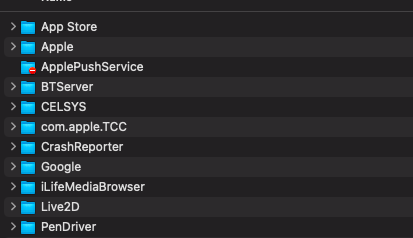I did place it into the Applications Folder, and still nothing. I'll look again though and keep trying to find it or loopholes. I'll edit this reply if I find something or not.
Thank you so much again for helping me.
(Edited a few minutes later): Still nothing after checking. I think the only thing I can do is to wait for an update for the Mac version so I can upload all my files... I truly appreciate you helping me out though, and I know how to get to most of it and I'll keep all of what you said in mind.



 Huh... that's really weird. I looked there more than once and I still couldn't find it.
Huh... that's really weird. I looked there more than once and I still couldn't find it.