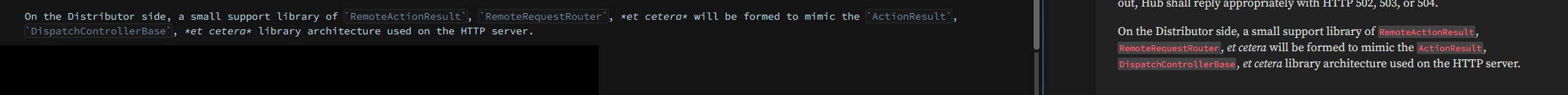Right now, I just want the HTML-exported documentation I write to be readable by my coworkers... so as of this moment I have an `.sh` script I drag/drop the exported HTML onto, which uses `sed` to rewrite the colour codes in the CSS.
wyrframe
3
Posts
1
Topics
3
Following
A member registered Dec 21, 2017
Recent community posts
Understood, thanks. I did try searching for it first, and did find stylesheets in `app.asar`, including ".markdown-body pre code" sections... but not the colour codes specifically you were using, so hoped they might be parameterized and generated somewhere.
I don't suppose there could be an option in the GUI to choose a custom stylesheet to append to exported HTML -- at the user's own risk -- so I don't have to hand-hack the output or have a script postprocess it? :)