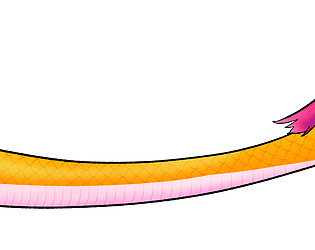That's entirely on Itch.io at this point I think.
Wobbly Python
Creator of
Recent community posts
I streamed a little with PNGtuber Plus and my little beta model and it creates some really fantastic motion.
I want to get the nodes to blend a little better still but this program rules.
I'm also still feeling out the relationship between rotation and origin points. I mention in the clip that the 3rd ball up from the rightmost end of the link is actually the origin, and that the rotation chain going down is much cleaner than the one going up. I'm sure it just takes a bit of fussing with though.
This program's really something special though.
We had a lot of problems trying to get the co-op to be stable enough to stream. Ended up just doing a single player+cohost arrangement.
Seems like a banger regardless.
[EDIT] Running the game through a newer version of GZDoom got the co-op stable. It has a couple of balance issues yet, but the game is absolutely a secret gem.
https://cohost.org/WobblyPython/post/1054065-memoirs-of-magic-mul
I've logged a little of what we did to make it work in a Chost.
My issue is the only thing you can make visible on a transform node is "Position" which applies the animation curve to the transform directly as a paired unit. To create a vertical bouncing loop I would only need to adjust the "Y" position. I would much prefer to get the X and Y values displayed as separate inputs on the left side of the transform node. The implementation you've demonstrated is unintuitive.
I realize now that I could just animate the values directly on the transform node using keyframes, but the interpolation functions in the dope sheet don't actually seem to be working at the moment. I was hoping to make a smooth motion without manually keyframing an easing curve.
I really just wanna' slap those animation curve nodes on there and let them do the work without having to create a whole spiderweb.