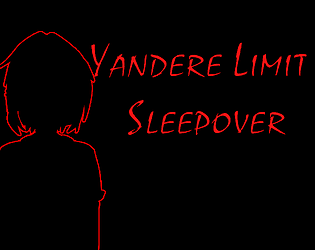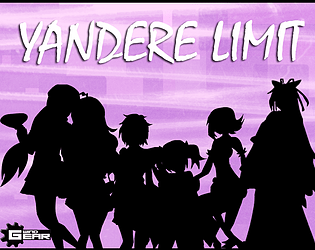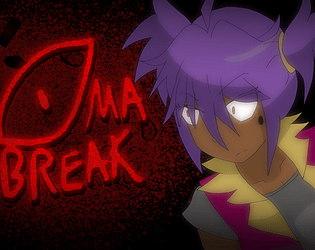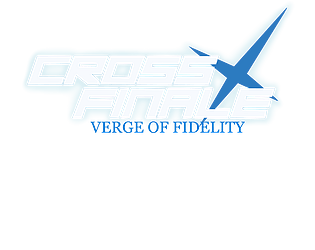Hey not a problem! Glad you like how it's all coming together!
Windgeargames
Creator of
Recent community posts
VLC file? Like an audio file? There should be an exe file, are you using Winrar to extract it? The exe for me is the very last file named
Yandere Limit Sleepover.exe if it is coming up as an VLC file, you may have somehow changed your default .exe loading program. A way to fix this, is to save the folder to a place on your computer, open the folder and find Yandere Limit Sleepover.exe (VLC in your case) and rename VLC to exe. Also I'm not sure if you are on Mac, if so you may only be able to run the HTML version I have up on the main page here https://windgeargames.itch.io/yandere-limit-sleepover.
Ah shoot, I don't think there's any way to adjust the mouse speed with smile game builder. I'll have to figure this out. Thankfully this is version 1. The only thing I can think of, is to remove the mouse cam from future versions, and keep it to simple controller direction input. Thanks for the heads up here!
Hey awesome, yeah I was going to say if the zip didn't work, you could always download it. The HTML has always been a little weird. I'll be hard at work fixing any bugs, but I at least wanted to roll this out some to get more feedback, art will also be updated in places once we complete it. Just wanted to get something up while I had the time here lol. Anyways hope you enjoy it, and I hope the rest works out well.^^
Hey thanks for your feedback, yeah the controls have always been an issue with this, I'm planning a complete rehaul with visuals and such, as well as moving it to another engine in the future. Until then I'll see what I can do to try and update the control scheme better, seems with RPG Maker, keeping it to the simple top down may be what it needs to stick with if 3D just isn't working.
For information on the upcoming version, check my post here. https://windgeargames.itch.io/yandere-limit/devlog/438419/art-updates-coming-in-...
Hey thanks for playing! To get through the first night, you have to find the data particles which are found in 2 rooms, the bathroom and the storage room. Then return to the computer to erase Yui. Instructions on the night normally pop up before you start it as well. Thanks again for your time though and good luck if you try it again! ^^
Hey there! I've played this a little and it's really fun! The only issue I have is the rolling when you hit the ground, I can see how it can be used to get yourself moving quicker in places, but it also made me lose footing at times when it came to avoiding smaller ditches with platforms. Maybe if you had the option to hold down a button as you hit the ground, it could perform the roll tech, which I see is one of the signature moves in the game. That aside though, this has the perfect difficulty I think for a demo, and I again found myself having a lot of fun with this! The artwork and backgrounds are great, and the music was fantastic! Really dig the Metroidvania style, keep it up and I can't wait to play more later!
I feel first would be giving more direction as I had brought up before, so when people start they have a grip on what to do. Until you mentioned the story button, I didn't really catch it. But yeah I guess leave enough open for players to explore, as I think the general feel of the game is to be free and wander into the horrors that await. So a little more instruction, and I think that's all I can think of now.
Hey, thank you for your review! I believe I have updated version 2 to fix up the HP display, I will check that out, as for the camera on the mouse movement, I could perhaps implement a first-person view, which the previous game in the series had used to work with that? I'll see about trying to get that to work with the overhead view, this is good feedback though as it's still pretty early in development but I also was thinking about that when it came to the camera. I think I will move it to Unity once I get the exporter, to help with control binding better. But other than that thanks for giving it a look! I will also try to get in some better explanation on the first night, you guys seem to get the data particle, but forget to go back to the computer lol. Great play though XD. Onto more updates!
Noticed a foreground overlap with the text in the tutorial area. To move it's A (Left) and D (Right) S is to hold down. Any other issues you guys find be sure to let me know! The engine is shaping up pretty well I think otherwise. There is no controller support at this time, but as I work things around more it may likely become available. I'll keep you all noted.
Thanks for your review, a lot of these issues have been brought to our attention already, and once the Jam is up we will be fixing these. We also plan to move this to an engine outside of rpg maker, due to limitations with time we faced during the rushed production to get this ready for the game jam. So we can take away from the bugs and such and apply fixes for a better version later, both rpg maker and what we use next.
If anything more, this is just a proof of concept. Also took note from your stream about the face hud, it really did obscure a lot of things in places, but I got some chuckles out of it. Guess that will be adjusted in the fixed-up version of this and will have a ton more to fix around. Noticed some spelling issues that should have been fixed, but again rushing to get games up before the deadline, guess it's easy to mix them up. Again thanks for your review, we'll be adjusting things for later versions. Oh side note, I made it to where the monster stops as you're reading or in a conversation, even if it spawns. lol I'm glad to see so many people panicked about that. So in short, yes you are completely safe or should be safe as you're reading something ha ha. Anyways notes taken down, to apply for later.
Hey, thank you for your honest review. Yeah due to the limitations of RPG Maker, we had wanted to so much more, but we just didn't have the appropriate time, so we aim to make this better using another engine. What you pointed out though with it being an escape room seemed interesting, and we may apply that factor for the future game. Sorry you didn't have fun, but yeah it was more of a find the notes to progress, but the lack of detection with RPG Maker, the sprites being locked in a 2-dimensional space, which throws off the touch function, the choice problem with it hurting (fixed in another version though compiler perhaps messed up) there were so many issues popping up. The save function not having an explanation, it was urgh. The controls mess up? That is new, and honestly, nothing should have been affected there. My goodness lol. We're just happy to be done with it, but it was a good test. What we know now though is, to get what we really want, we'd need to use something else, which we are. So I hope you keep an eye out for a much better version of this in the future, again thank you for your review, glad you liked the art as well, we can only move forward from this and make it better later. If anything I guess this made for a really good tech demo ha ha.