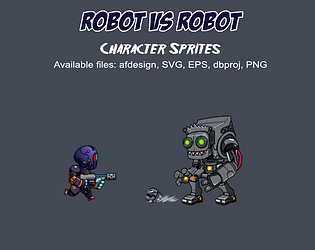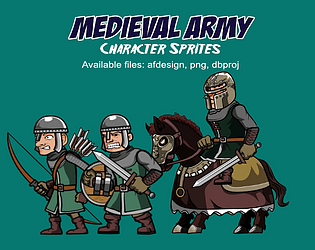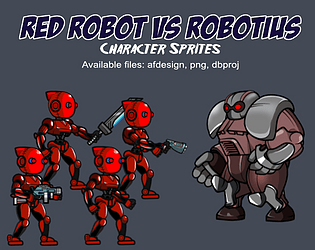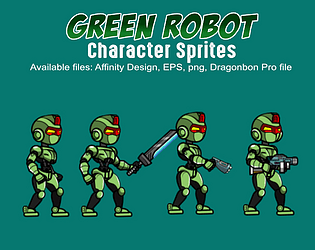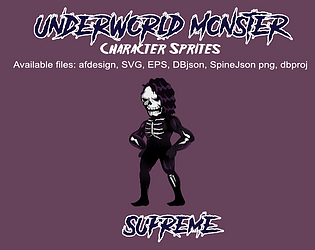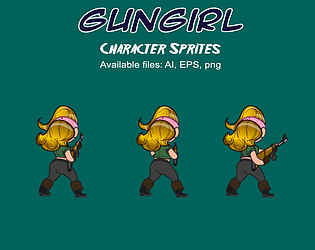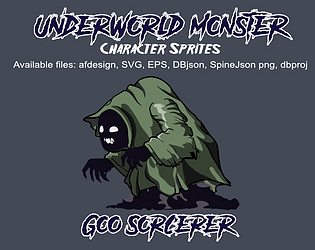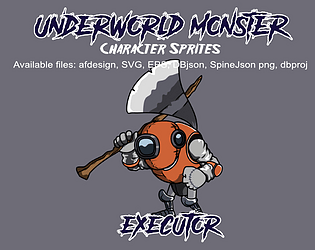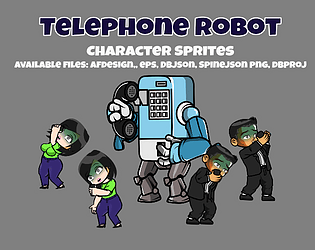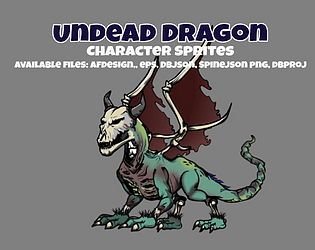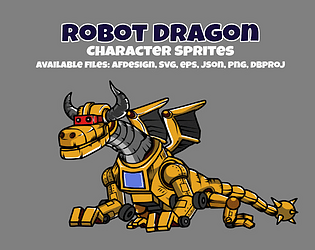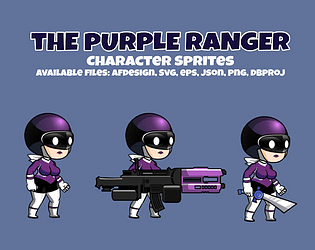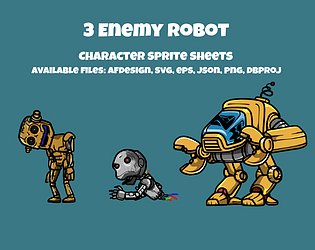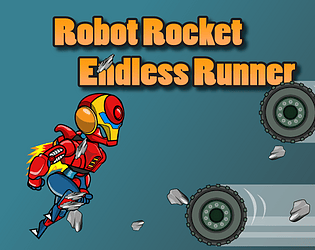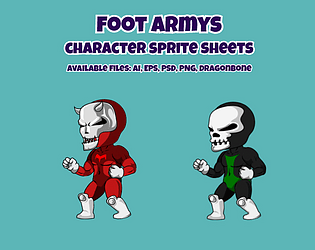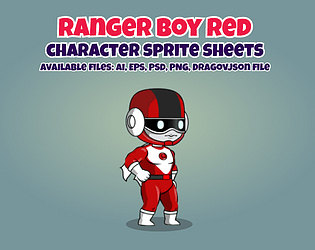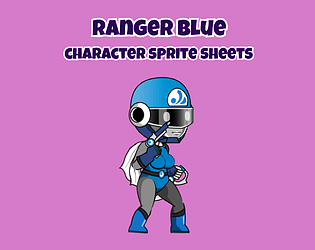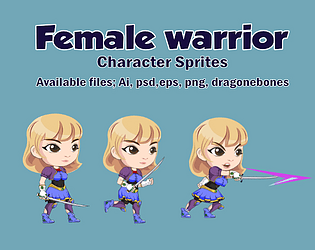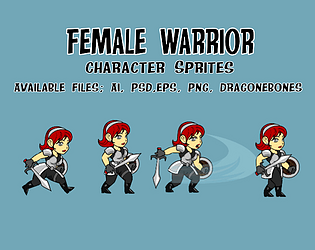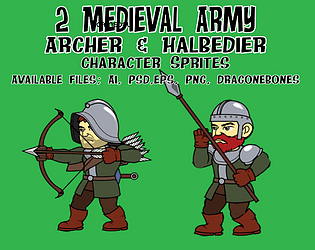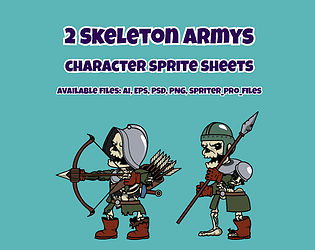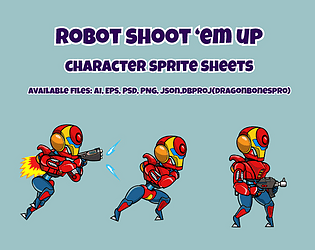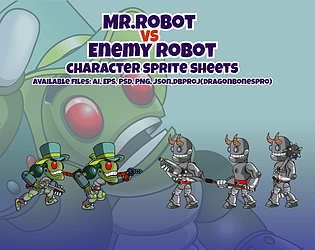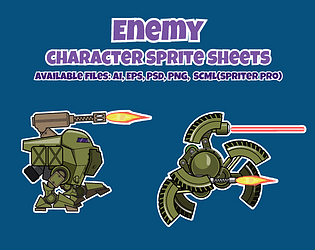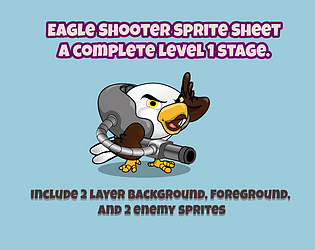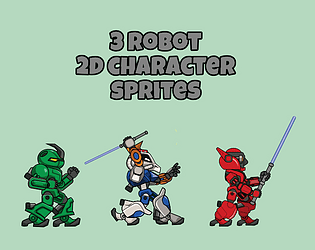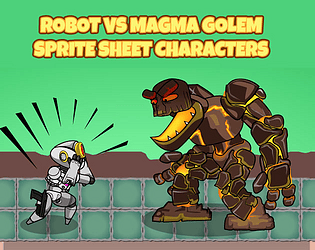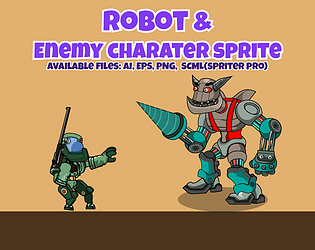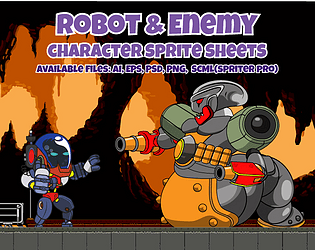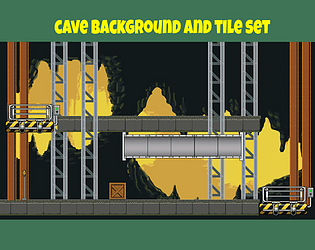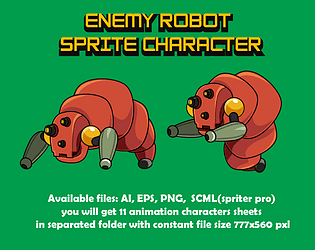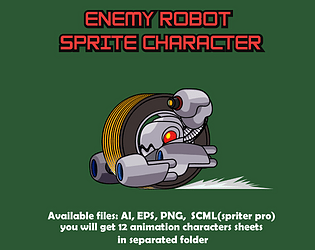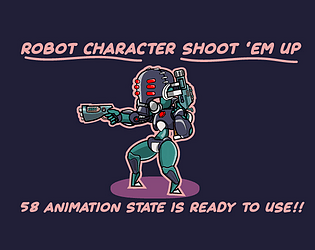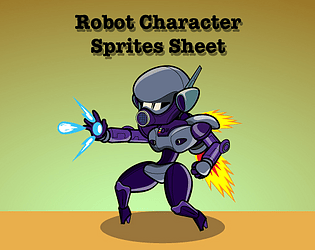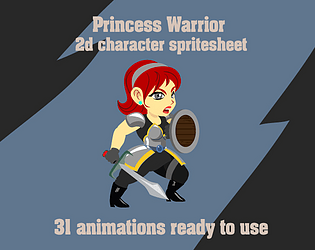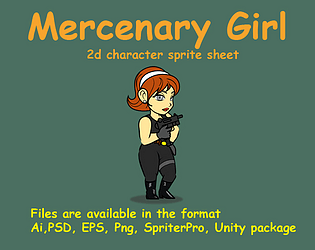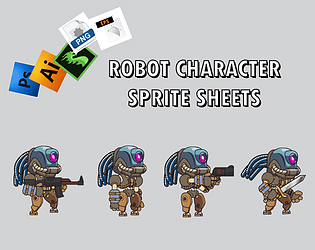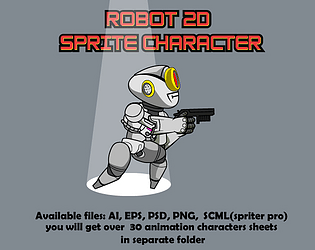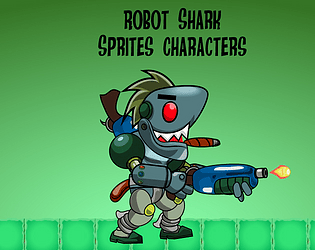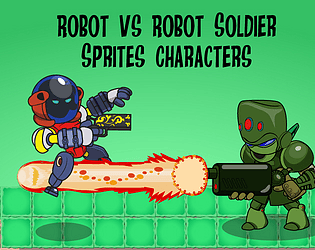yes, it is included, let me know when the game finish, so I can play and share it.
wahyuprot
Creator of
Recent community posts

Hammer, the Underworld Monster series, a game character sprite ready to be inserted into your game. Created using Affinity Designer vector software, also accompanied by other vector files such as svg and eps. Animation creation using Dragonbones Pro.
Animation files are constant size PNG sequences.
List animation: Idle, Walk, Run, Jump, Fall, Land, Attack1, Attack2, Smash, Wounded, Dead.
https://wahyuprot.itch.io/hammer-underworld-monster-series-character-sprites
This character can be used in any side-scrolling game as an enemy but it is also possible to be the main character. All character parts are made in Affinity Designer but also available in EPS and SVG files so that can be edited easily using Adobe Illustrator software or any vector software, with many parts of the body there is the opportunity to add and refine the movement following the game needed. The animation uses Dragonbones Pro. The PNG files are separated transparent and each animation has constant size.
animation list:
Idle, Attack 1, attack 2, Running, Walking, Jump up, Flying, Falling, Landing, Hurt, Dead.


https://wahyuprot.itch.io/robot-and-enemy-character-sprite-sheets
These characters can be used in any side-scrolling game as the main character and an enemy. All character parts are made in AI and EPS files so that can be edited easily using Adobe illustrator software or any vector software, with many parts of the body there have the opportunity to add and refine the movement following the game needed. The animation using Brushmonkey Spriter pro. The PNG files are separated transparent and each animation is collected in a folder.
Enemy animations;
- Idle
- Attack slam
- Attack shoot 1
- Attack shoot 2
- Get hit
- Dead
Robot Animation;
- idle style 1
- idle style 2
- idle style 3
- idle style 4
- crawl
- stand up
- idle stance
- idle stance gun
- gun shoot
- stance knife
- slash
- piercing
- punch 1
- straight
- get hit
- die
- walk
- run
- jump
- jump front
- landing on wall
- climbing
- climbing to standing
- floating
- landing
- sliding
- rolling

This character can be used in any side-scrolling game. All character parts are made in AI and EPS files so that can be edited easily using Adobe illustrator software or any vector software, with many parts of the body there have the opportunity to add and refine the movement following the game needed. The animation uses Dragonbones pro. The PNG files are separated transparent and each animation is collected in folders with constant size.