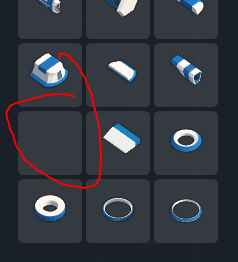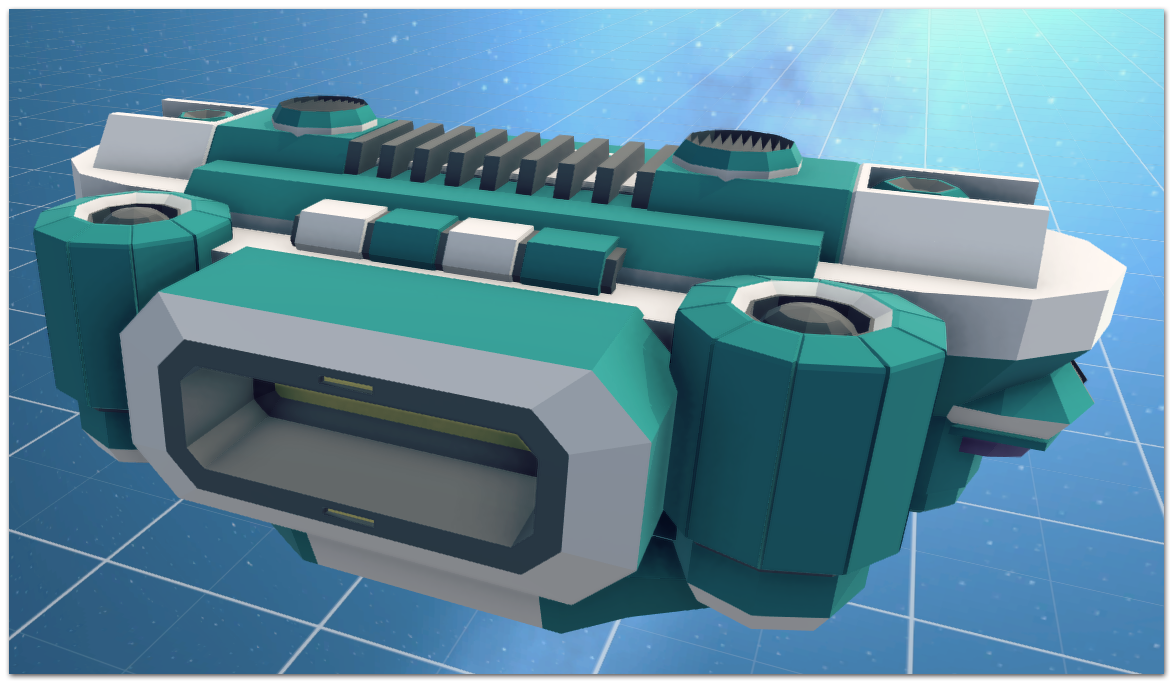Extract the zip to its own folder in the "Asset Forge (Deluxe)\Collections", ie. (Asset Forge (Deluxe)\Collections\ShipParts\). And you want all model (obj/mtl) files in ShipParts folder. Hope this helps.
waffleghost
21
Posts
3
Topics
3
Followers
A member registered Aug 06, 2017
Recent community posts
Asset Forge community » Custom content » Collections and blocks · Replied to svenvandevelde in Ship Parts 1.6 - Updated July 8
Asset Forge community » Custom content » Collections and blocks · Replied to JayVinci Studios in Ship Parts 1.6 - Updated July 8
Asset Forge community » Custom content » Collections and blocks · Replied to Firebelly Studios in Ship Parts 1.6 - Updated July 8
Asset Forge community » Custom content » Collections and blocks · Replied to Mr Morgan in Ship Parts 1.6 - Updated July 8
Asset Forge community » Custom content » Collections and blocks · Replied to aggsol in Ship Parts 1.6 - Updated July 8
Asset Forge community » Custom content » Collections and blocks · Replied to LaidbackStudios in Ship Parts 1.6 - Updated July 8
Asset Forge community » Custom content » Collections and blocks · Replied to LaidbackStudios in Ship Parts 1.6 - Updated July 8
Asset Forge community » Custom content » Collections and blocks · Replied to Tolimyar in Ship Parts 1.6 - Updated July 8
Asset Forge community » Custom content » Collections and blocks · Replied to Tolimyar in Ship Parts 1.6 - Updated July 8
Asset Forge community » Custom content » Collections and blocks · Replied to camilleleon in Ship Parts 1.6 - Updated July 8
Asset Forge community » Custom content » Collections and blocks · Replied to aggsol in Ship Parts 1.6 - Updated July 8
Not sure if this answers anything. Larger ships I'd use one major block as a base and scaled up to the size you want with small ones added in for greebling. Since the app is much more limited than professional modeling software such as (Blender, Maya,3Ds Max, Modo) you'd have to get pretty creative using blocks in other ways to get the shapes you want. Or wait till there's blocks that suit your needs (I do take suggested block types). Here's a larger ship from an older update.

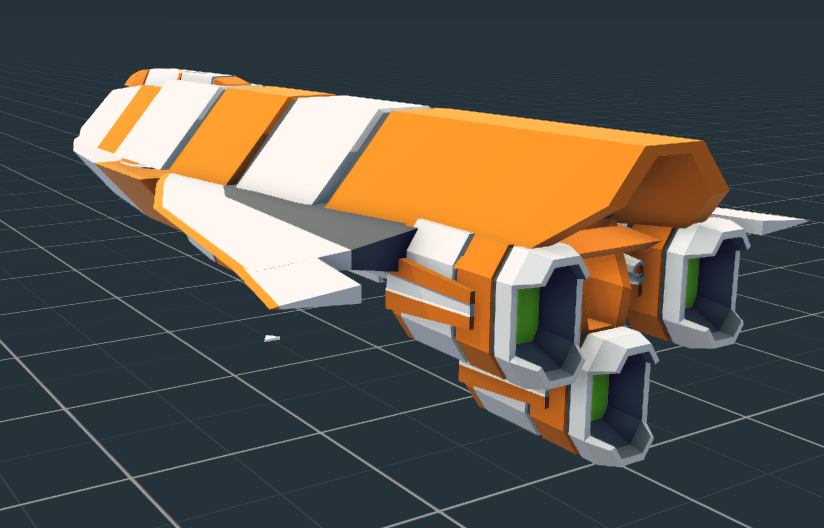
Asset Forge community » Custom content » Collections and blocks · Replied to programonaut in Ship Parts 1.6 - Updated July 8
Asset Forge community » Custom content » Collections and blocks · Replied to Atnash95 in Ship Parts 1.6 - Updated July 8
Asset Forge community » Custom content » Collections and blocks · Replied to panc8ke in Ship Parts 1.6 - Updated July 8
Asset Forge community » Custom content » Collections and blocks · Replied to Any_Key in Ship Parts 1.6 - Updated July 8
Asset Forge community » Custom content » Collections and blocks · Replied to somethingHere in Ship Parts 1.6 - Updated July 8
Asset Forge community » Custom content » Collections and blocks · Replied to panc8ke in Ship Parts 1.6 - Updated July 8
Asset Forge community » Custom content » Collections and blocks · Created a new topic Ship Parts 1.6 - Updated July 8