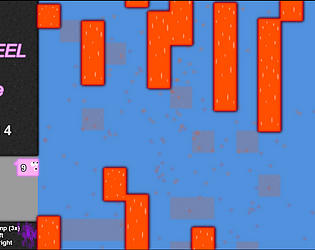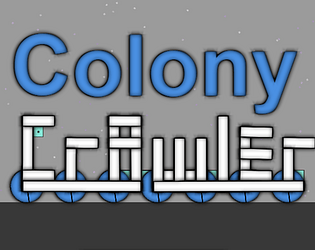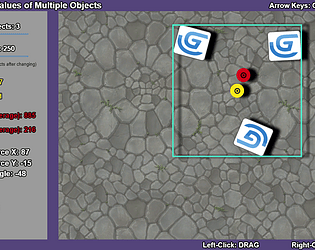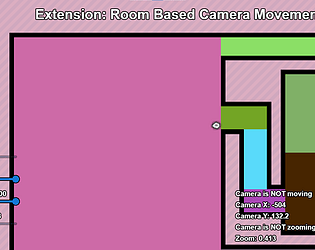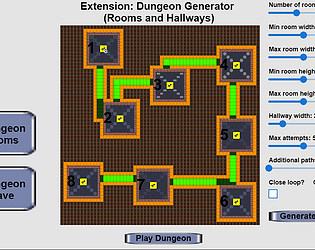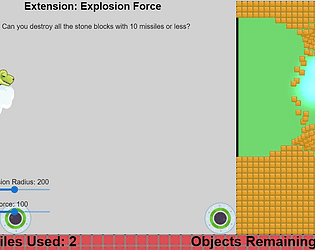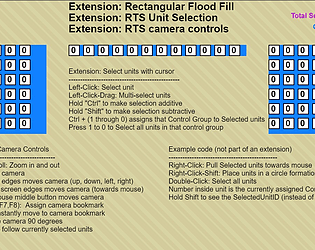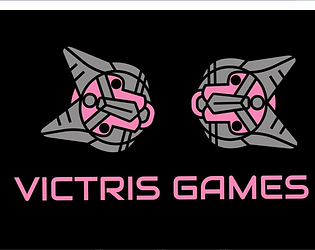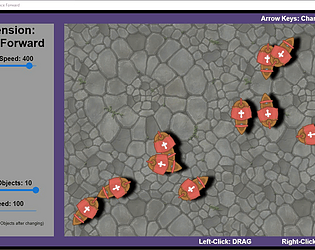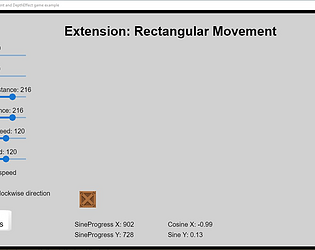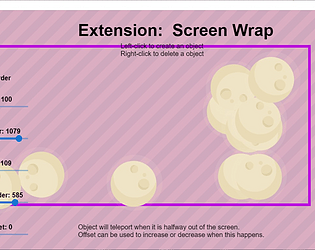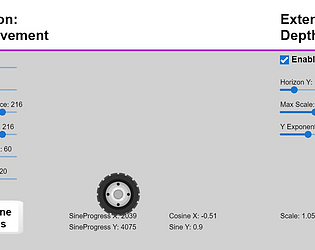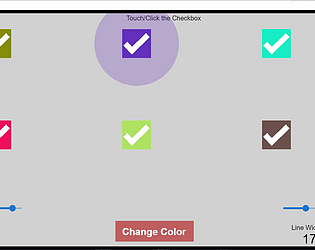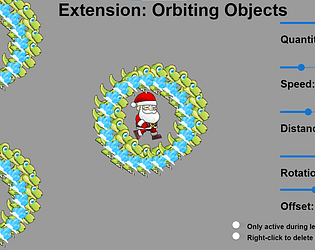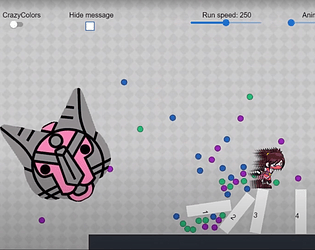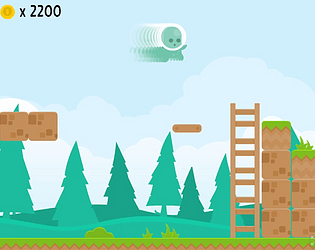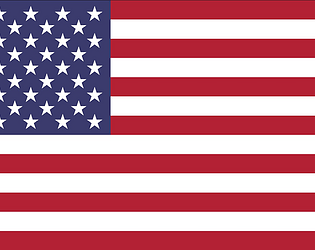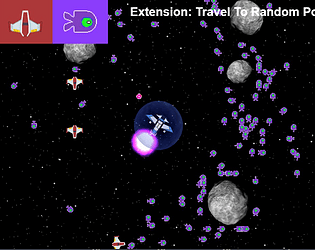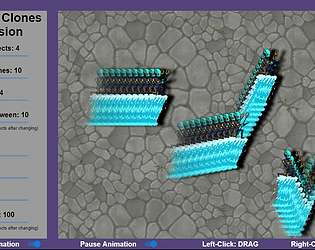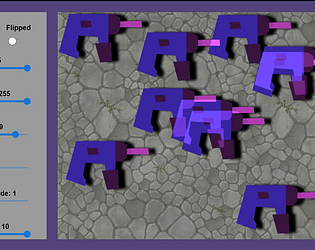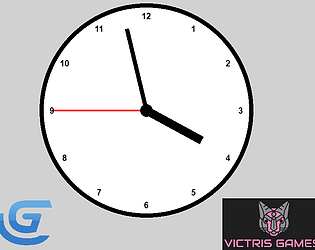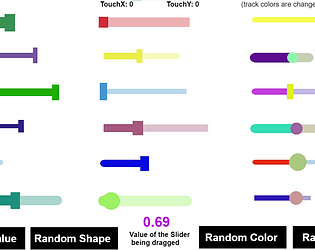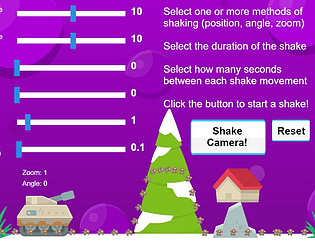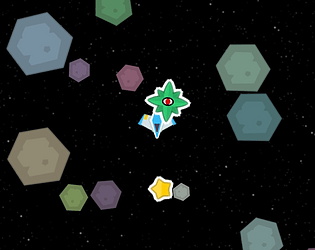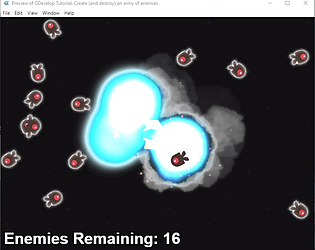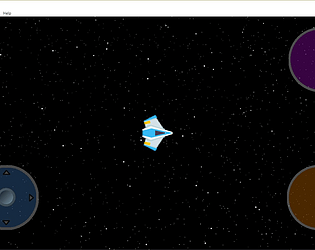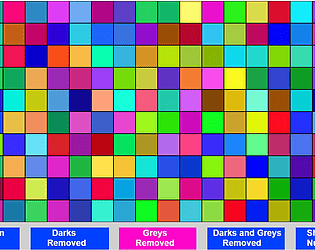Yes, but you need to set the physics time to 0. I think it is called "Word Time Scale" and it requires you to pick at least 1 object that has the physics behavior. Good luck!
Victris Games
Creator of
Recent community posts
Neat game! Sadly, after fixing the root drive, I went down back towards the bridge and got a code error...
___________________________________________
############################################################################################
ERROR in
action number 1
of Step Event0
for object obj_scripted_events:
Unable to find instance for object index 100276
at gml_Script_anon_DEP_E_Dialogue_gml_GlobalScript_DEP_E_Dialogue_705_DEP_E_Dialogue_gml_GlobalScript_DEP_E_Dialogue
############################################################################################
gml_Script_anon_DEP_E_Dialogue_gml_GlobalScript_DEP_E_Dialogue_705_DEP_E_Dialogue_gml_GlobalScript_DEP_E_Dialogue (line -1)
gml_Object_obj_scripted_events_Step_0
Wow, I never thought I would wake up to find that someone enjoyed playing my WIP builds of Slime Dunk! This motivates me to come back to this game; I want to get it published on Steam.
BTW - Thanks for the wonderful and in-depth review on GDevelop! It truly is an undiscovered gem that many people would benefit from if they only knew they could create games without learning a programming language.
@elcanogames I almost have this change approved; it should be ready in a few days:
https://github.com/GDevelopApp/GDevelop-extensions/pull/554
You are very welcome! I hope you have also seen the brand new (so new the paint is still wet) Multitouch Joystick Extension that I just created? It makes it dead simple to use joysticks like this.
https://wiki.gdevelop.io/gdevelop5/extensions/multitouch-joystick/reference
Super neat idea for a game! I like how it combines building and fighting, and of course the speed-based movement mechanic. The use of bright color particle emitters adds a unique look that is fun.
My one suggestion would be not to adjust time based on mouse movement. It was disorienting and could cause motion sickness.
I am using weld joints to hold frames together, revolute joints for the "pivot joints" and wheel joints for the wheels.
I am planning on doing a devlog of the gamejame process, and perhaps a longer tutorial on how to make similar things. I also might make an extension that welds physics objects together, but I need to do more research on the feasibility of that.