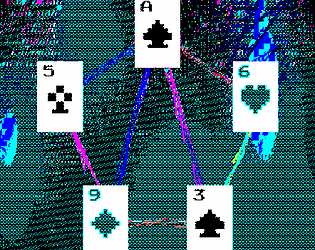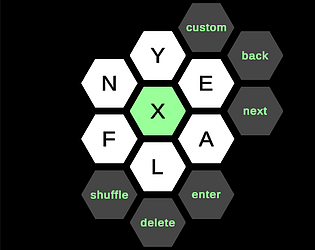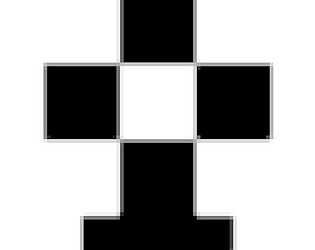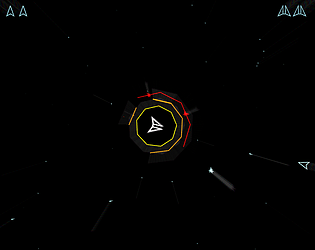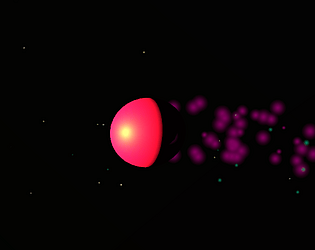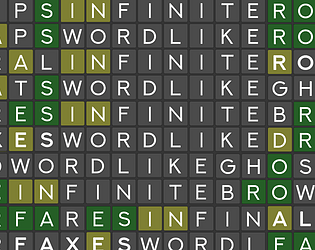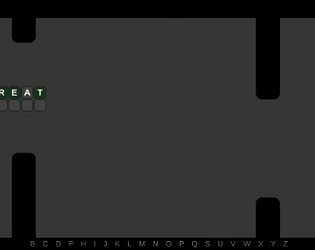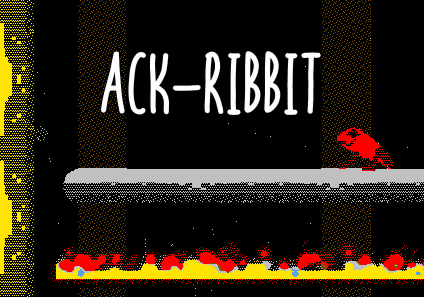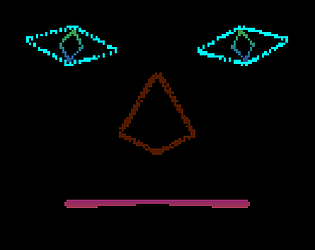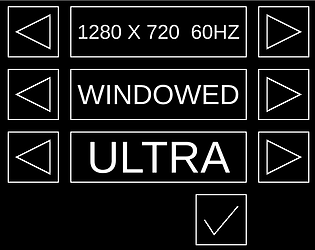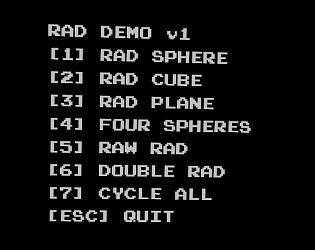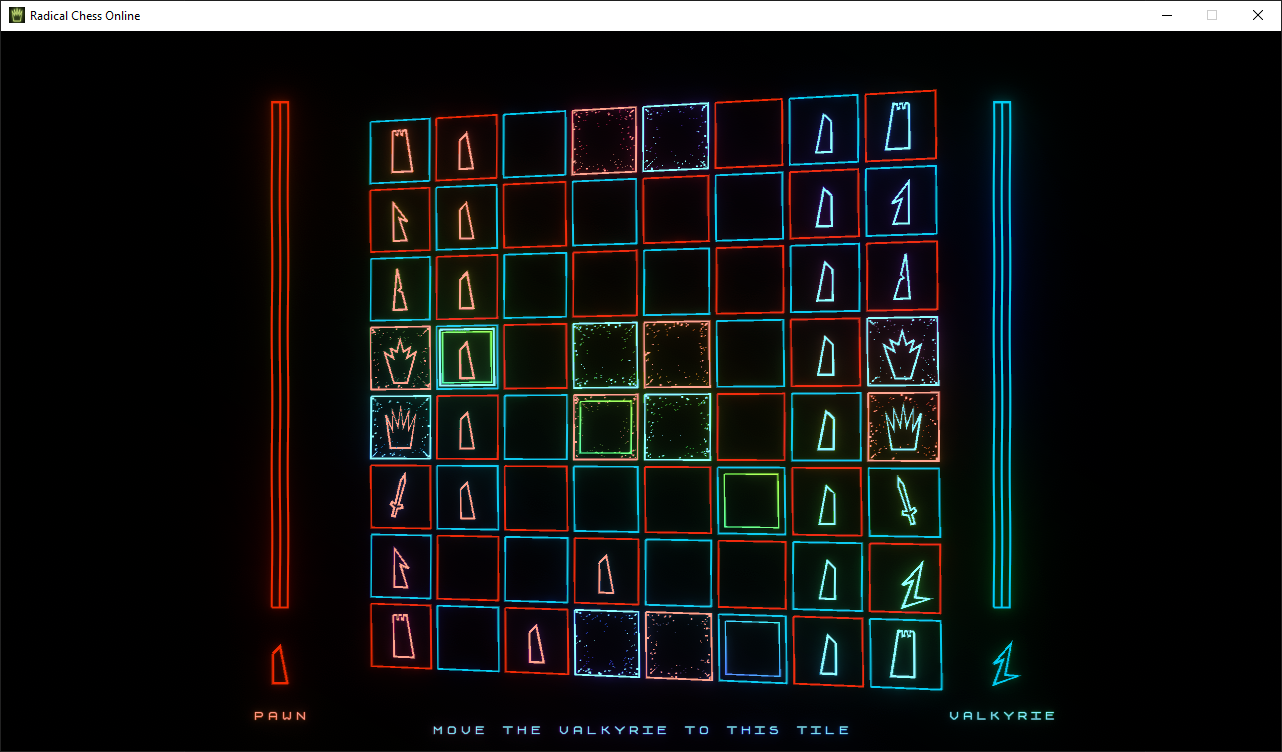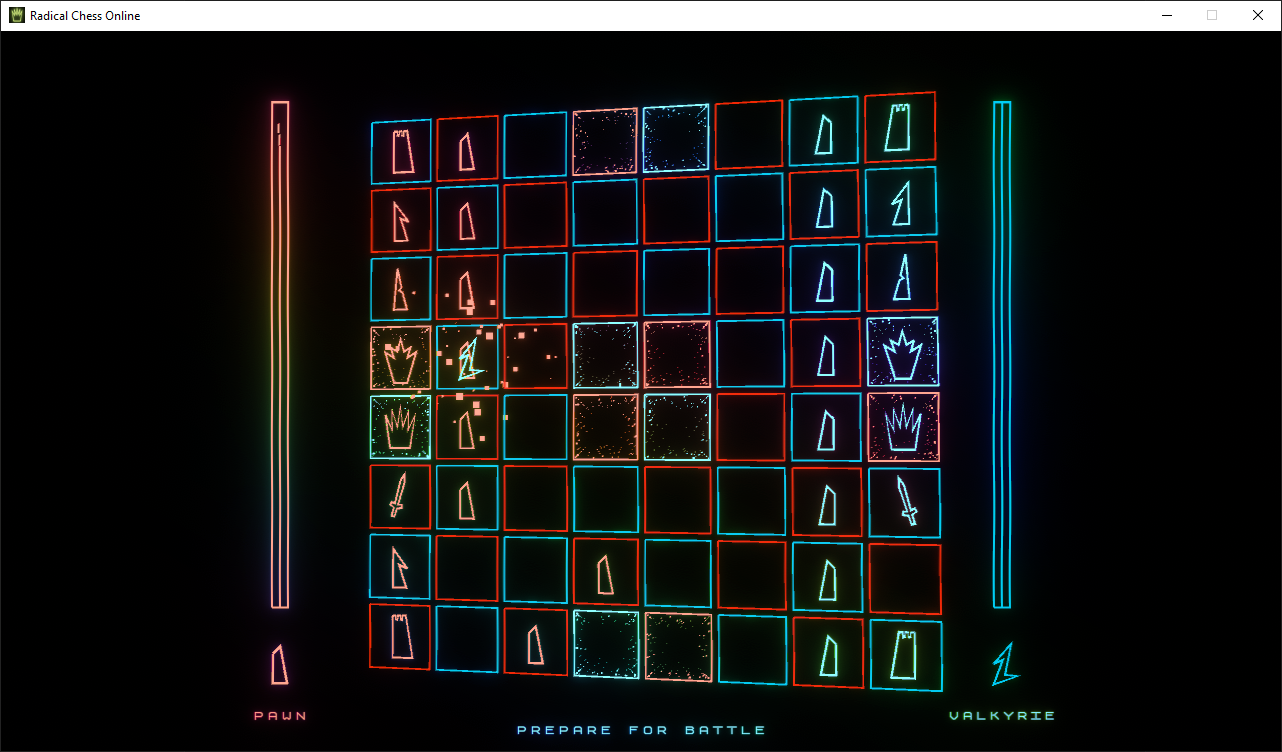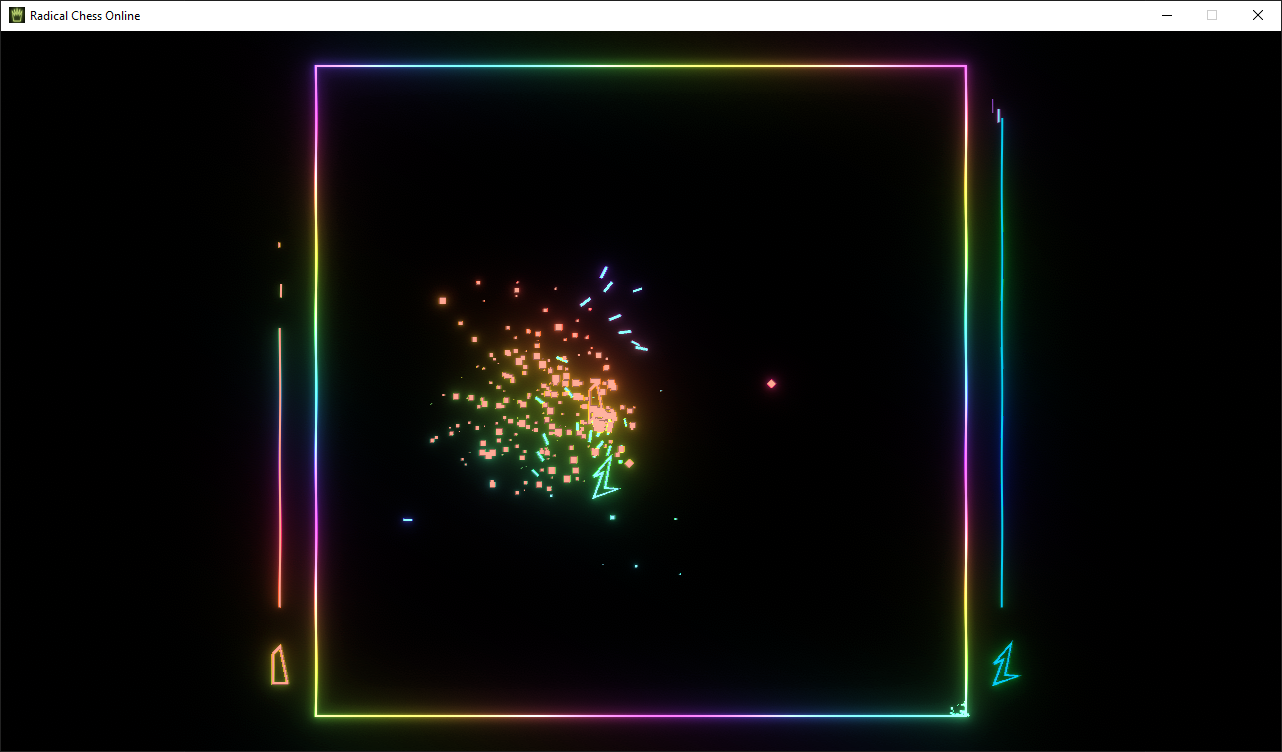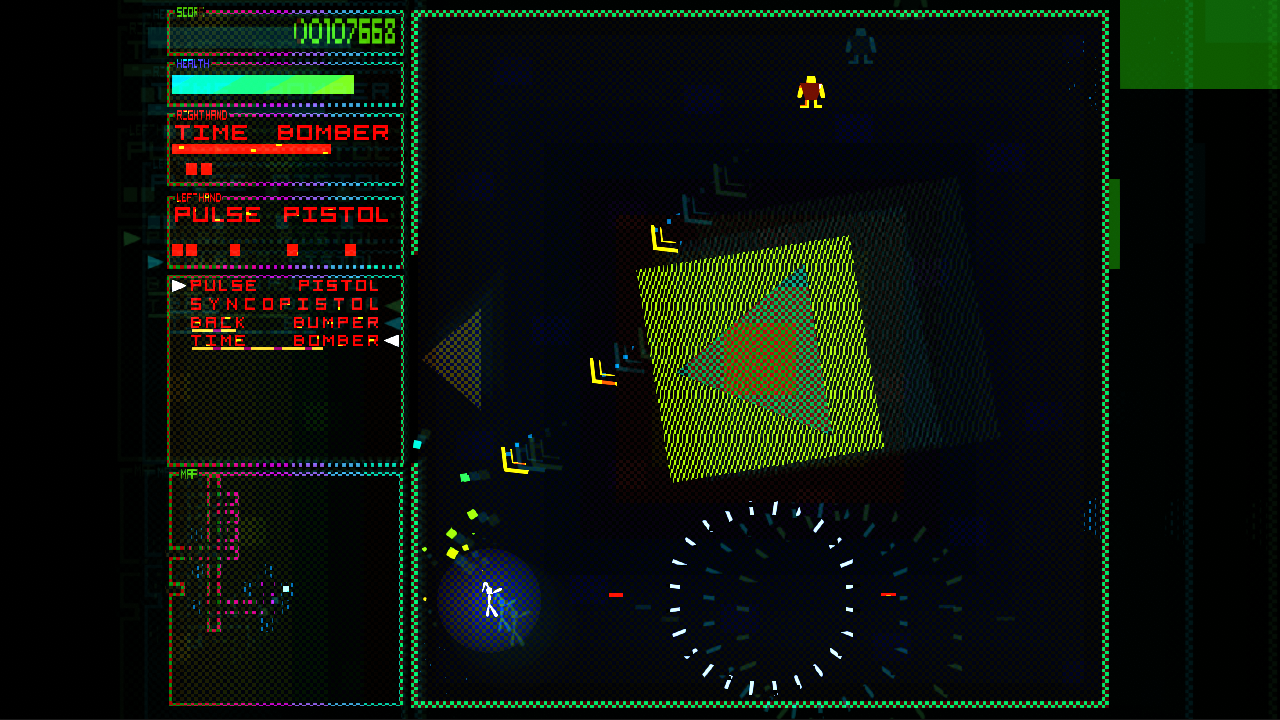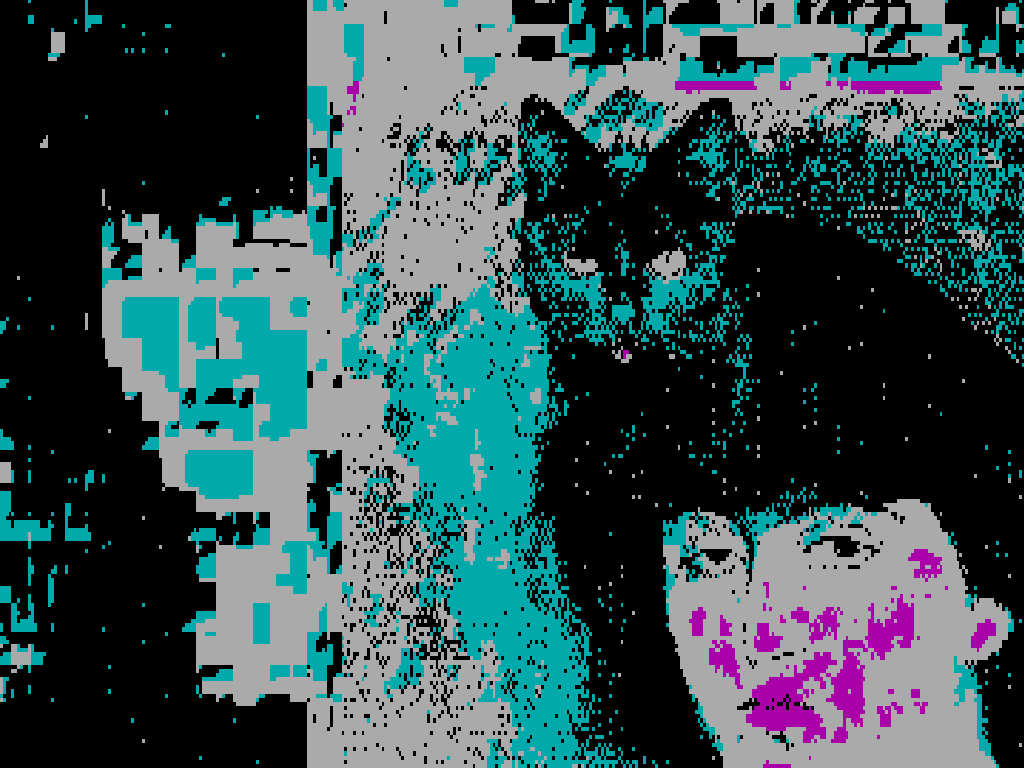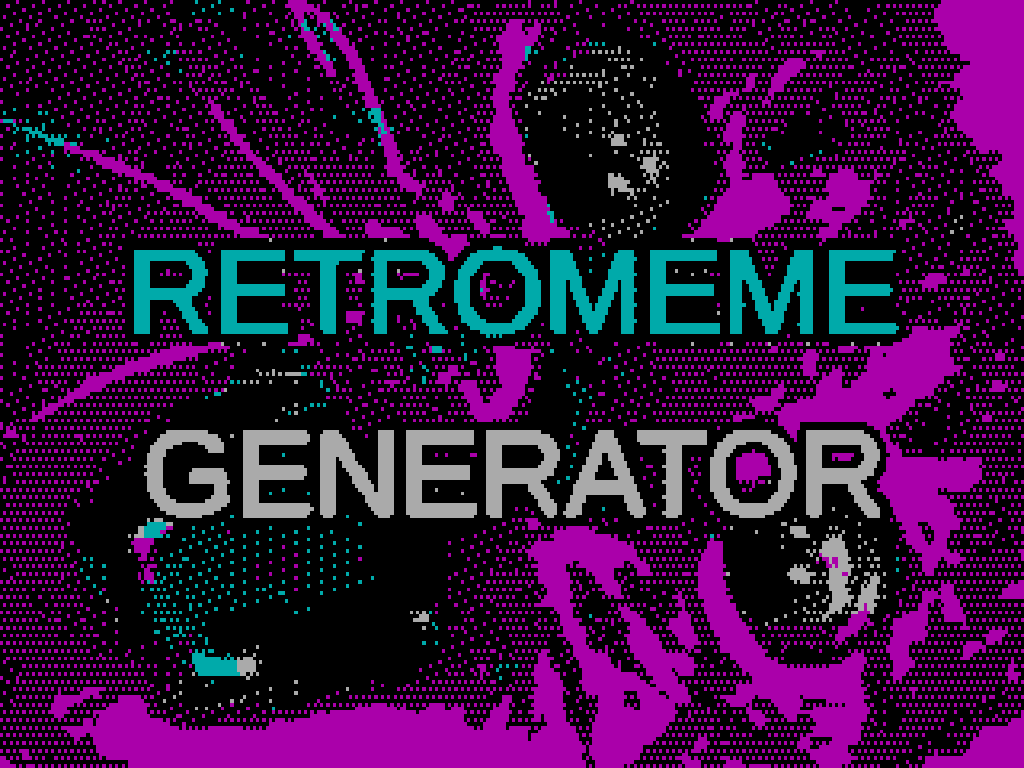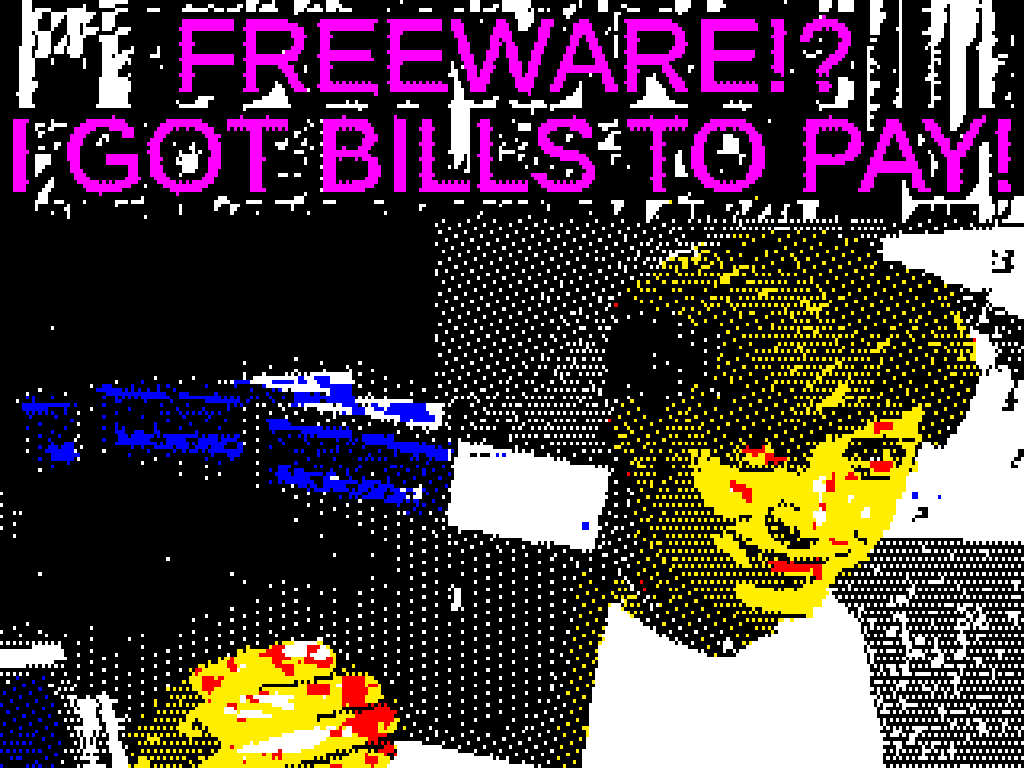The word log vanishing was just a bug that's been fixed.
You can now long hold any of the letter tiles to toggle the hexagon flashing effects
I can't take credit for this game. It's just Spelling Bee. I just wanted to implement my own for fun.
Thanks for playing and giving feedback!