I've made an tutorial back in the day
Tskrinus
Recent community posts
I find the solution, let's get started.
Step 1:
Once you open the novetus-windows folder, open NovetusBoostrapper then you will see menus. Click Launch SDK once you are there, click Asset SDK. You will see 3 programs inside of it. You need to find this:
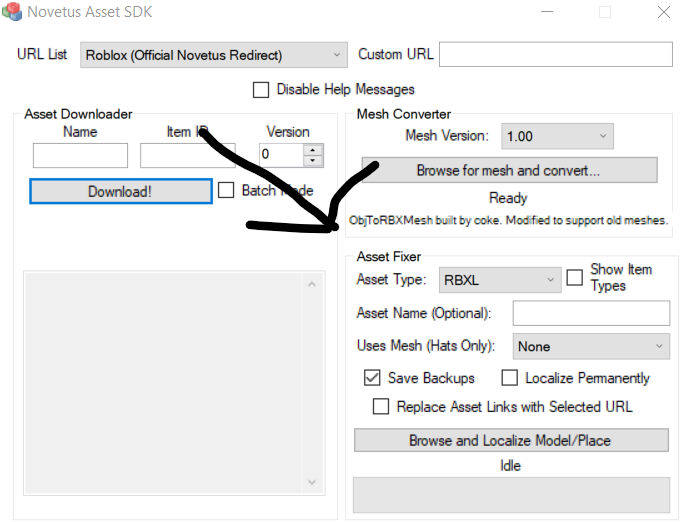
Asset Fixer. Once you are there, click "Browse and Localize Model/Place"
Once you click, go to the folder "novetus-windows" inside of it. You will see the "maps" folder. Click to the folder and you will see "Maps released by year" Choose one of them (which you had problems with the map) Choose the map that is asset missing for you. Now you need to wait to progress. If it says "Done!" you can relax now. Open the same game map and you are good! Have fun with Novetus!
Contact me when you are in a problem.
Since the /asset removal. You need to download an image from Libary.
IMPORTANT:
You need to use BTRoblox Extentision for downloading images. Download here: BTRoblox
Downloading
You've been downloaded the BTRoblox. Once you downloaded it, it will make it better for you. Find an image then click the download icon right there I showed you. (All images can be downloaded. Not one of them.)
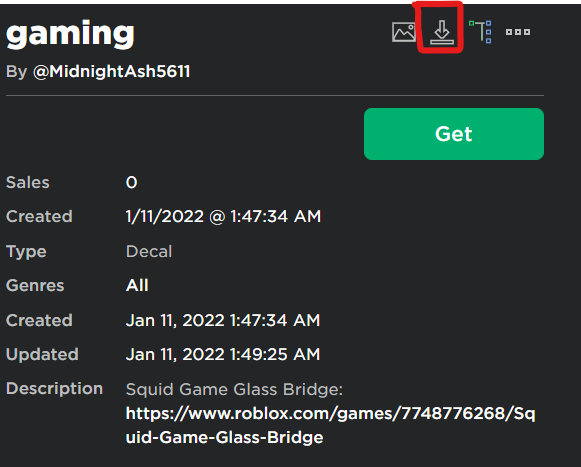
Now you need to go to the Novetus folder, you need to find a folder named "shareddata". Once you click. Then click the folder inside shareddata named "textures" you got there? You will see some old images for the games you used in Novetus Maps, now put your image in the "textures" folder. You are done. You need to use this command to put your image to a part.
Command:
rbxasset://../../../shareddata/textures/TEXTURENAME.png
If you have an Image object on your part. You are perfectly done. Now copy that and enter the PNG name that is your currently your image.
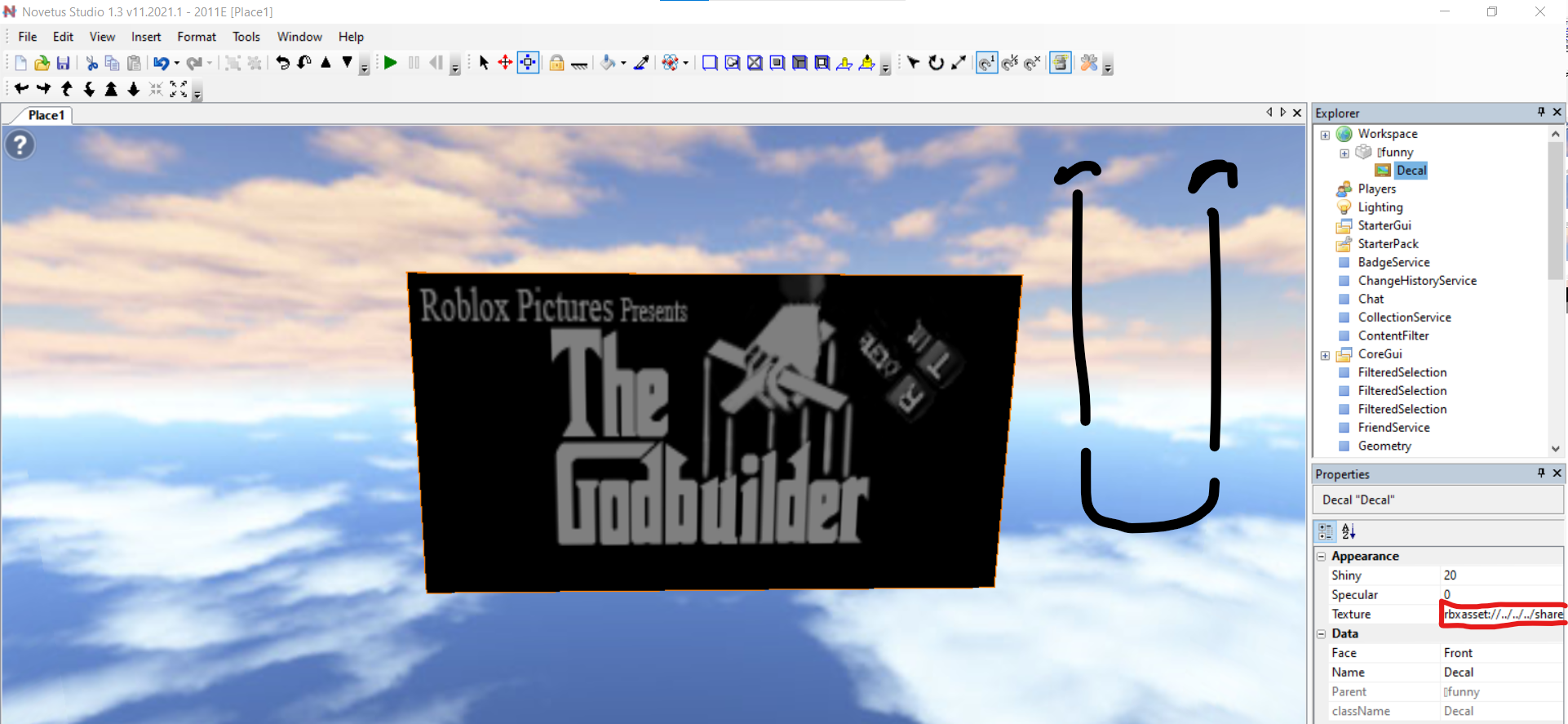
Thank you for reading. Tell me when you are in big trouble.
Hello, dear LugiaAeroblast,
If you are wondering
"How I can make other MESHES AND CUSTOM DECALS!!!"
Don't worry, I got you.
By Bitl, the new engine just released.
Novetus Asset SDK.
We will use Asset SDK as Mesh uploading.
First of all...
Find an Image, save it to your desktop. Then you need to copy the image.
Go to the link
C:\Users\desktopname\Desktop\novetusgamefilenamehere\shareddata\textures
If your Novetus File is on Desktop, or other, Just locate the where novetus file where are!
I use the desktop. You should use it too.
Now paste the image to the "textures" file.
Ta-da! you're done.
By going to the studio, go add a new part (or add a decal into a part)
Here's the link where you need to put into the textures box:
rbxasset://../../../shareddata/textures/TEXTURENAME.png
Change the name of TEXTURENAME into the name you put into the image.
You're done! Watch my tutorial for more:
Hello dogemaster2403,
I am a Novetus user for 1 year.
Yes, there is a way you can make custom decals or meshes.
I will show you 3 steps (or even more).
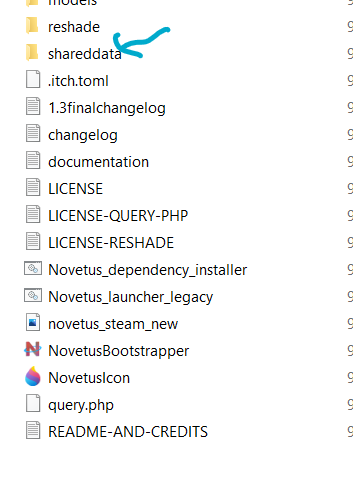
When you're on the novetus game folders, click "shareddata" folders.
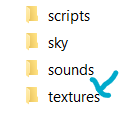
Once you are on the shareddata folders. You need click "textures" file.
Once you are on the textures file, you will find
LOT OF IMAGES!
When you find a lot of images, you got the folder position, also, in-studio of Novetus.
The Image Reveal on The Client
First of all, you need to copy this for the image. "rbxasset://../../../shareddata/textures/wall.png" For example, wall image.
You need to make an image and then put it in the Textures file on Novetus Game Folder.
Add an image to a part, and enter the png name of the Textures file for example "rbxasset://../../../shareddata/textures/NameHere.png"
-

