Thanks! Reanimator's Aseprite importer has a "layer to sprite" import mode that will import each layer separately, so if you have the layers Head, Body, Arms and Legs in your aseprite file, and had 2 animations: Idle and Walk in the file, you would end up with Head_Idle, Body_Idle, Arms_Idle, Legs_Idle, Head_Walk, Body_Walk, Arms_Walk and Legs_Walk as animations. The sprites for each animation would be named similarly: Head_Idle_0, Head_Idle_1, etc.
As for turning layers on/off, you can hide layers within your aseprite file and they won't be imported, if that's what you mean. If you're looking to disable/enable game objects during an animation then ReanimatorEvents would be what you are looking for, they are C# events that you can code to do any sort of action you can think of.



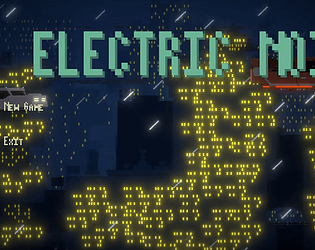
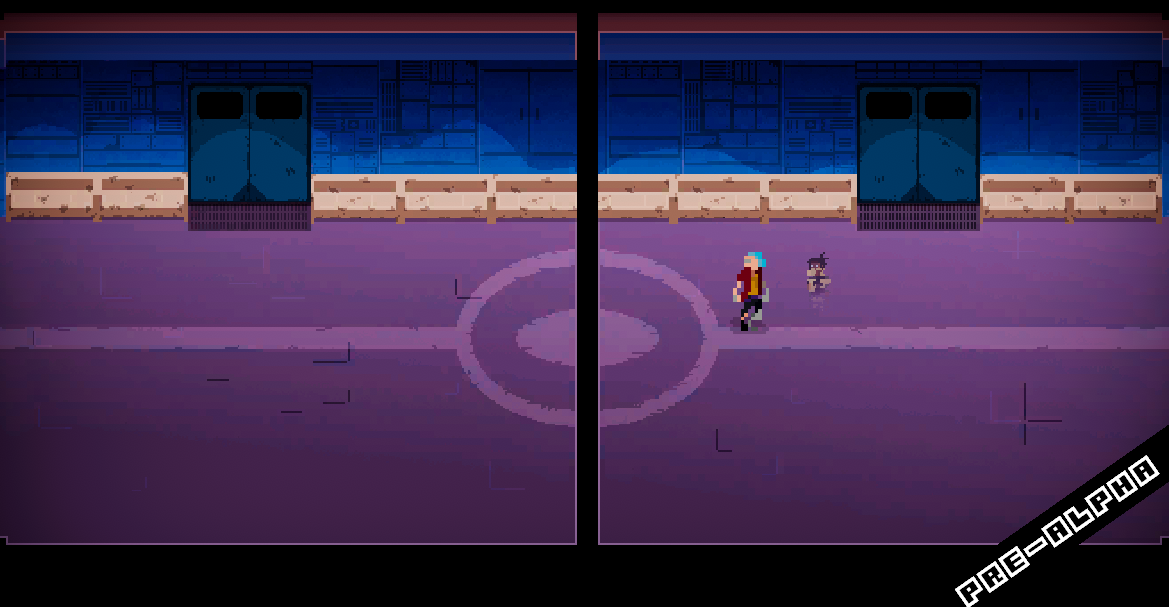 Hey Everyone,
Hey Everyone,