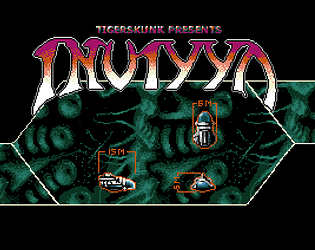Ja, ich nutze da jedes letzte byte im Chip RAM.. :D
Die Floppys ausschalten hilft.
Tigerskunk
165
Posts
1
Topics
501
Followers
2
Following
A member registered Jan 07, 2020 · View creator page →
Creator of
Recent community posts
No way this would work on any vanilla Amiga with these graphics and all the background animations that are going on now.
Maybe with a lot of work you'd get it to run on a Vampire or Pistorm machine with reduced colors.
But then, for those few people buying Amiga games it's probably not worth the time to invest into that, unfortunately.
So, sorry, but it's probably not happening.
itch.io Community » itch.io » Questions & Support · Created a new topic Tax withholding rate doesn't change after tax interview