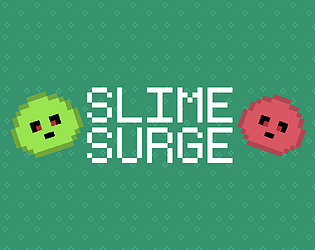Thanks, I appreciate that.
thesilentdev
Creator of
Recent community posts
Mod Location
Mods are stored at 'C:\Users\USERNAME\Documents\My Games\Coin Catcher\Mods'.
Mod Requirements
Each mod is required to have a JSON file containing relevant mod information. File naming does not matter.
Mod Directory Example
- C:\Users\USERNAME\Documents\My Games\Coin Catcher\Mods\TestMod
- audio
- test.wav
- textures
- test.png
- level_audio.json
- level_skin.json
- audio
Mod Types
- player_skin
- level_skin
- level_music
- menu_music
- pickup
- pickup_texture_replacement
- scene_script
Pickup Ids
- copper_coin
- silver_coin
- gold_coin
- skull
- clock
- double_points
- double_speed
- shield
- gold_rush
- magnet
- star
- explosive_barrel
- homing_rocket
Mod Parameters
Base Parameters
- [Required] id - Unique identifier
- [Optional] author - Visible within the UI when shown
- [Optional] version - Visible within the UI when shown
- [Required] label - Visible within the UI when shown
- [Required] type - Determines the type of mod (Use from types above)
- [Optional] relative_script_paths - Determines the paths to each script file relative to the parent directory.
Player Skin
- [Optional] cost - Sets the point cost in the customization menu. By default, the cost is set to '0'.
- [Required] relative_texture_paths - Determines the path of each texture file relative to the parent directory.
- [Optional] frame_rate - Determines the texture animation frame rate.
- [Optional] animation_delay - Determines the animation delay
Example
{
"id": "some_id",
"author": "thesilentdev",
"version": 1.0,
"label": "Some Label",
"type": "player_skin",
"relative_script_paths": [
"main.lua"
],
"cost": 0,
"relative_texture_paths": [
"image.png"
],
"frame_rate": 5,
"animation_delay": 1
}
Level Skin
- [Optional] cost - Sets the point cost in the customization menu. By default, the cost is set to '0'.
- [Required] relative_background_texture_paths - Determines the paths to each background texture files relative to the parent directory.
- [Required] relative_platform_texture_paths - Determines the paths to each platform texture files relative to the parent directory.
- [Optional] background_frame_rate - Determines the backgroundtexture animation frame rate.
- [Optional] platform_frame_rate - Determines the platform animation frame rate.
- [Required] primary_ui_color - Primary UI text color
- [Required] lower_third_ui_color - Lower third UI text color
- [Optional] animation_delay - Loop animation delay
Example
{
"id": "some_id",
"author": "thesilentdev",
"version": 1.0,
"label": "Some Label",
"type": "level_skin",
"relative_script_paths": [
"main.lua"
],
"cost": 0,
"relative_background_texture_paths": [
"background.png"
],
"relative_platform_texture_paths": [
"platform.png"
],
"background_frame_rate": 5,
"platform_frame_rate": 5,
"primary_ui_color": "#ffffff",
"lower_third_ui_color": "#ffffff",
"animation_delay": 1
}
Level Music + Menu Music
- [Optional] cost - Sets the point cost in the customization menu. By default, the cost is set to '0'.
- [Required] relative_audio_path - Determines the path to the .wav audio file relative to the parent directory.
Important
Only supports .wav (PCM uncompressed) files at 8, 16, 24, and 32 bits. Any mp3 files detected will be automatically converted into a .wav file and placed in the mod folder.
Example
{
"id": "some_id",
"label": "Some Label",
"author": "thesilentdev",
"version": 1.0,
"type": "level_music",
"cost": 0,
"relative_audio_path": "audio.wav"
}
Pickup
- [Required] relative_interact_sfx_path - Determines the path to the .wav audio file relative to the parent directory.
- [Required] relative_texture_paths - Determines the paths to each texture file relative to the parent directory.
- [Optional] point_value - Determines the point value. Default value is '1'.
- [Optional] spawn_chance - Determines the spawn chance. Default value is '70'.
- [Optional] fall_speed - Determines the fall speed. Default value is '5'.
- [Optional] flash_color - Determines the flash color when pickup is collected. Default value is 'white'.
- [Optional] interact_with_coin_magnet - Determines whether the pickup can be collected by the coin magnet. Default value is 'false'.
- [Optional] frame_rate - Determines the texture animation frame rate.
Example
{
"id": "some_id",
"label": "Some Label",
"author": "thesilentdev",
"version": 1.0,
"type": "pickup",
"relative_script_paths": [
"main.lua"
],
"relative_interact_sfx_path": "interact.wav",
"relative_texture_paths": [
"texture.png"
],
"frame_rate": 5,
"point_value": 1,
"spawn_chance": 70.0,
"fall_speed": 5.0,
"flash_color": "#ffffff",
"interact_with_coin_magnet": false
}
Pickup Texture Replacement
- [Required] relative_texture_paths - Determines the paths to each texture file relative to the parent directory.
- [Required] pickup_id - The in-game id of the pickup to replace
- [Optional] overlay_color - Changes the overlay color of the texture. By default, the overlay color is white.
- [Optional] frame_rate - Determines the texture animation frame rate.
Example
{
"id": "some_id",
"label": "Some Label",
"author": "thesilentdev",
"version": 1.0,
"type": "pickup",
"relative_script_paths": [
"main.lua"
],
"relative_texture_paths": [
"texture.png"
],
"frame_rate": 5,
"pickup_id": "gold_coin",
"overlay_color": "#ffffff",
}
Scene Script
No additional fields.
Example
{
"id": "some_id",
"label": "Some Label",
"author": "thesilentdev",
"version": 1.0,
"type": "scene_script",
"relative_script_paths": [
"main.lua"
]
}You can find some of my assets on the Unity Asset Store below:
Customizable Levelling System http://u3d.as/1d8c
Submit your boss, enemy or weapon creations and they could be featured in the game. Submit the following:
- Type (Boss, Enemy or Weapon)
- Boss, enemy or weapon name
- Image for the boss, enemy or weapon (Preferably 480x480 Pixels)
*Do not submit any images or names that are offensive in any way. If so, they will not be added to the game...obviously*
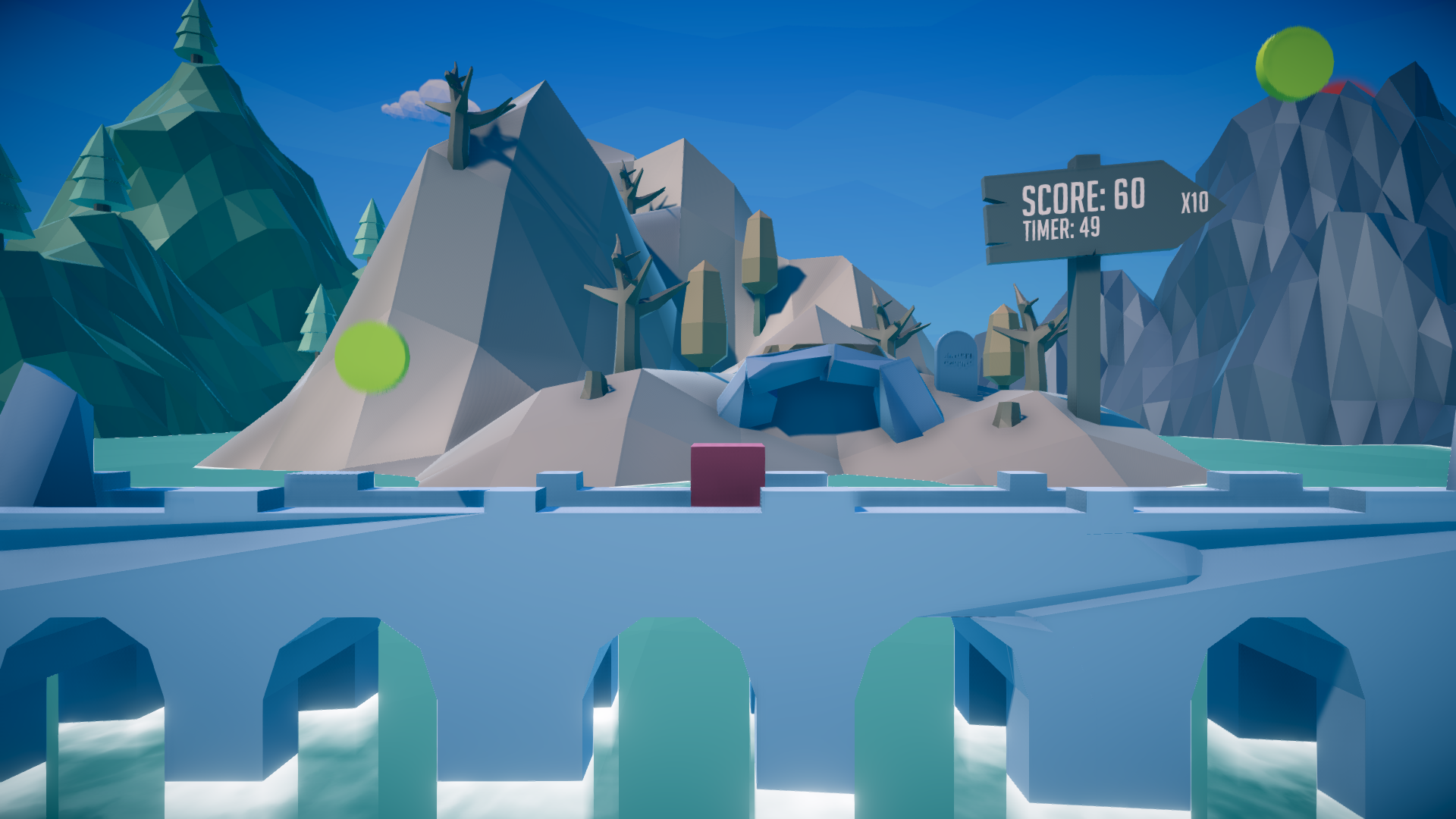
Money Catcher is a game where you catch money falling from the sky and obtain a score as high as possible in 60 seconds. You can collect clocks which increases the timer so you can earn even bigger scores!
This is my first published game that I have created using C#. I have been teaching myself how to code in Unity using C# and I have created many other mini games, but this is a game that I am spending a lot of time developing. The concept of this game was created around 2, almost 3 years ago when I made a similar game with the same game title in Scratch.
I would appreciate it if you could check my game out and give me feedback on what's good, bad or things that you think should get added.
https://lionstargames.itch.io/money-catcher
Thanks,
Lionstar Games
Hey everyone reading this, I am the creator of Drone. Drone is a platformer game where you traverse a level trying to find the end of the level in order to complete it. To help aid you in finding the end of the level, you can use your drone which can help obtain keys and other collectibles that are inaccessible to the player due to locations being too high up for the player to access.
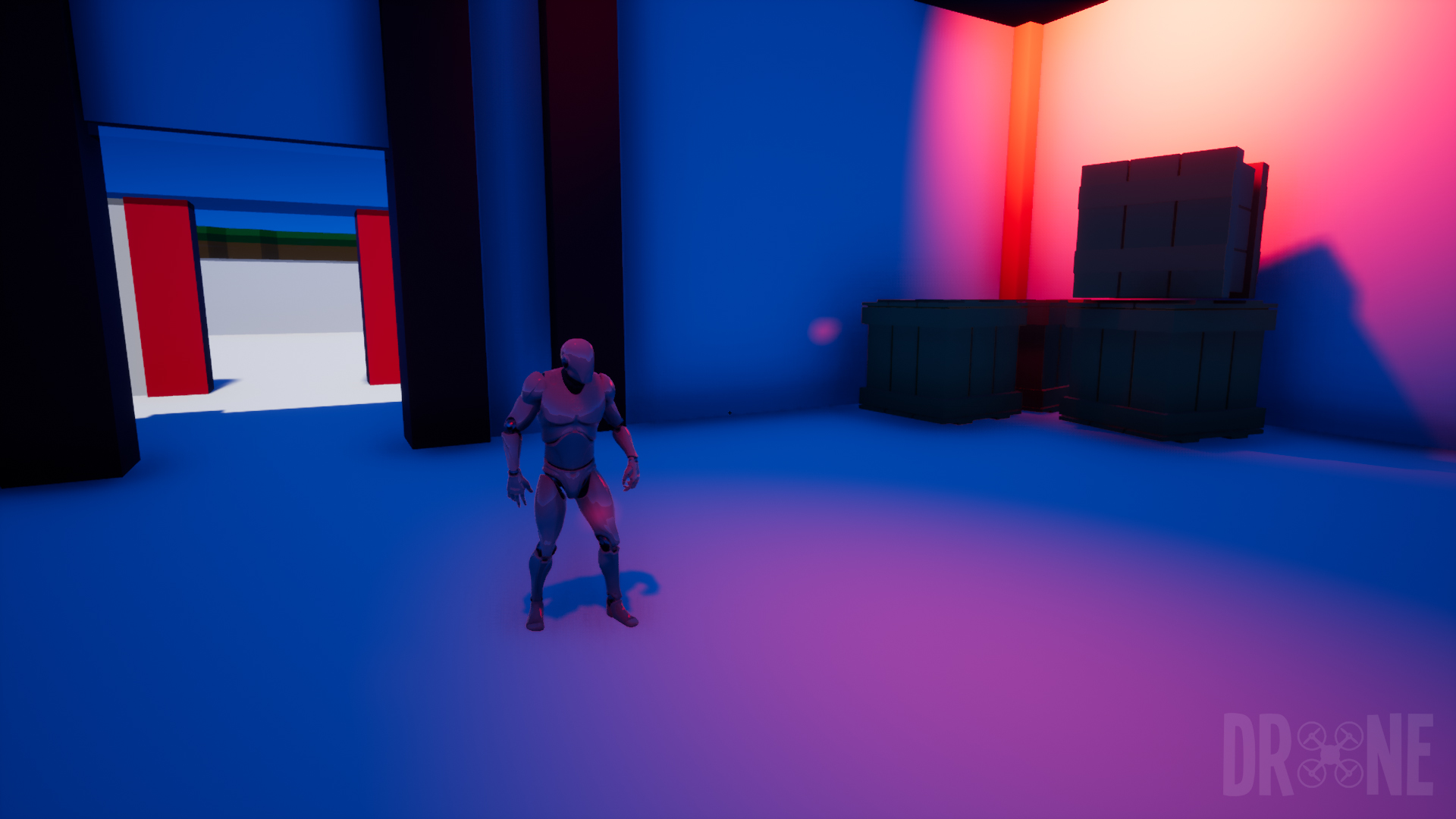
I would appreciate it if you checked the game out at https://mw138.itch.io/drone and download it to give it a try. Make sure to leave any feedback or suggestions in the community section of the page. Thanks :)