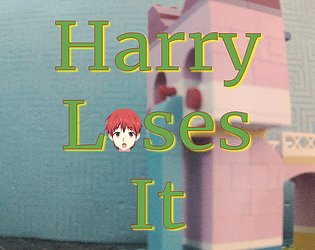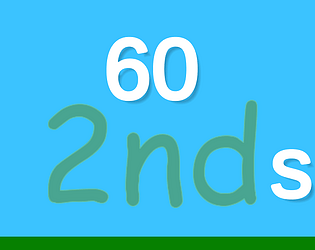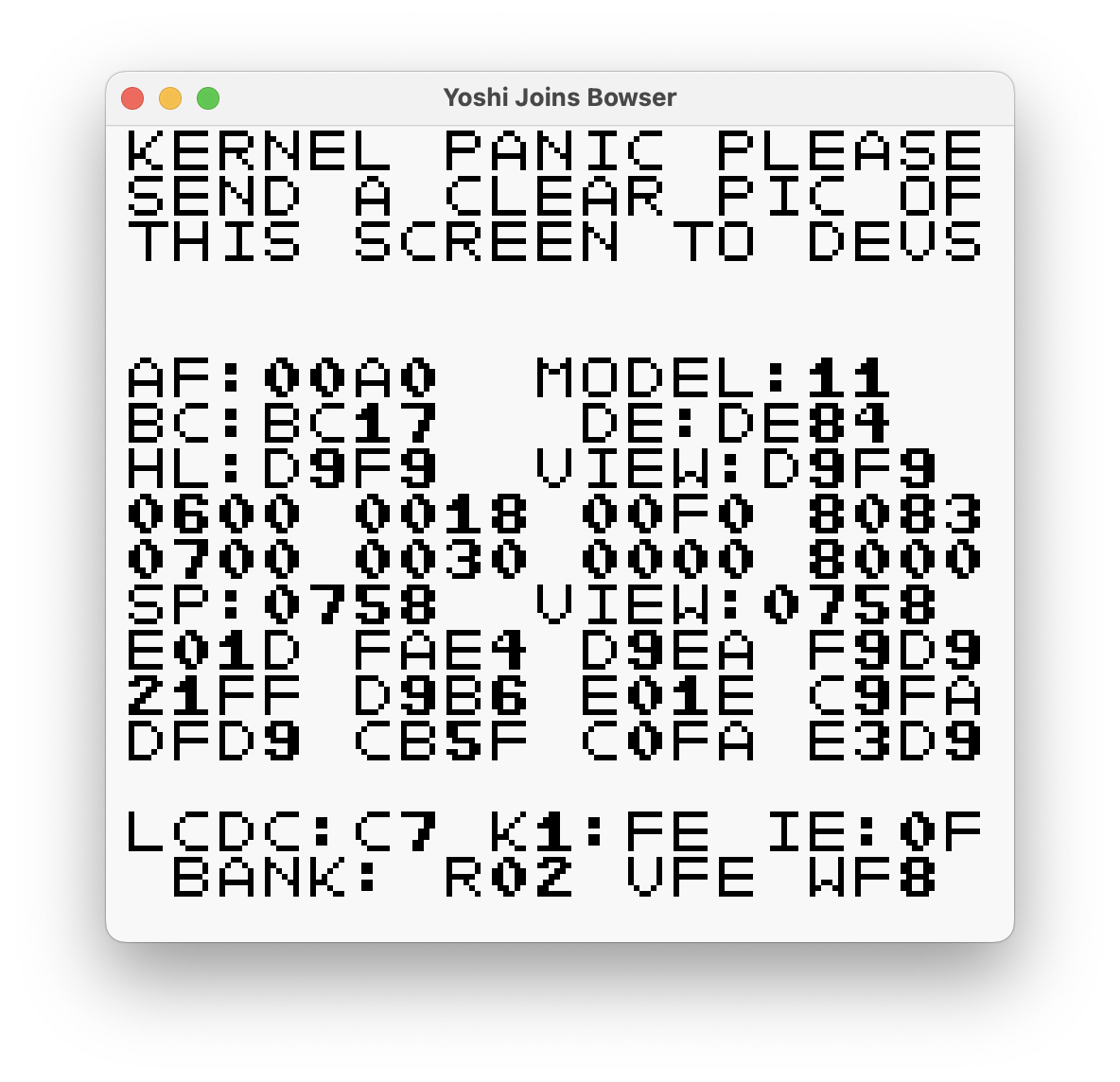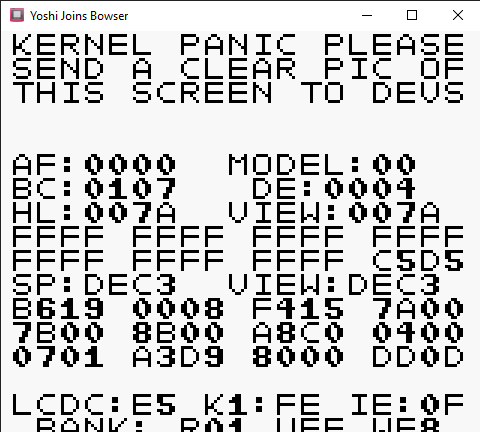It says it's for Windows, Linux, macOS, and Android, but the .zip file only has the Windows version.
Levi Johnston
Creator of
Recent community posts
You can use the Platformer Plus plugin to make it possible to stand on actors. As for picking them up, that's completely beyond me.
The Platformer Plus plugin has a feature that lets you add gravity to NPCs.
I'm not exactly sure what you're after, but I'll try to explain it the best I can.
The Game Boy Camera shows pictures using the background layer; it's too big to be made of sprites. The emulator I'm using lets me see what tiles are being rendered in each graphical layer. 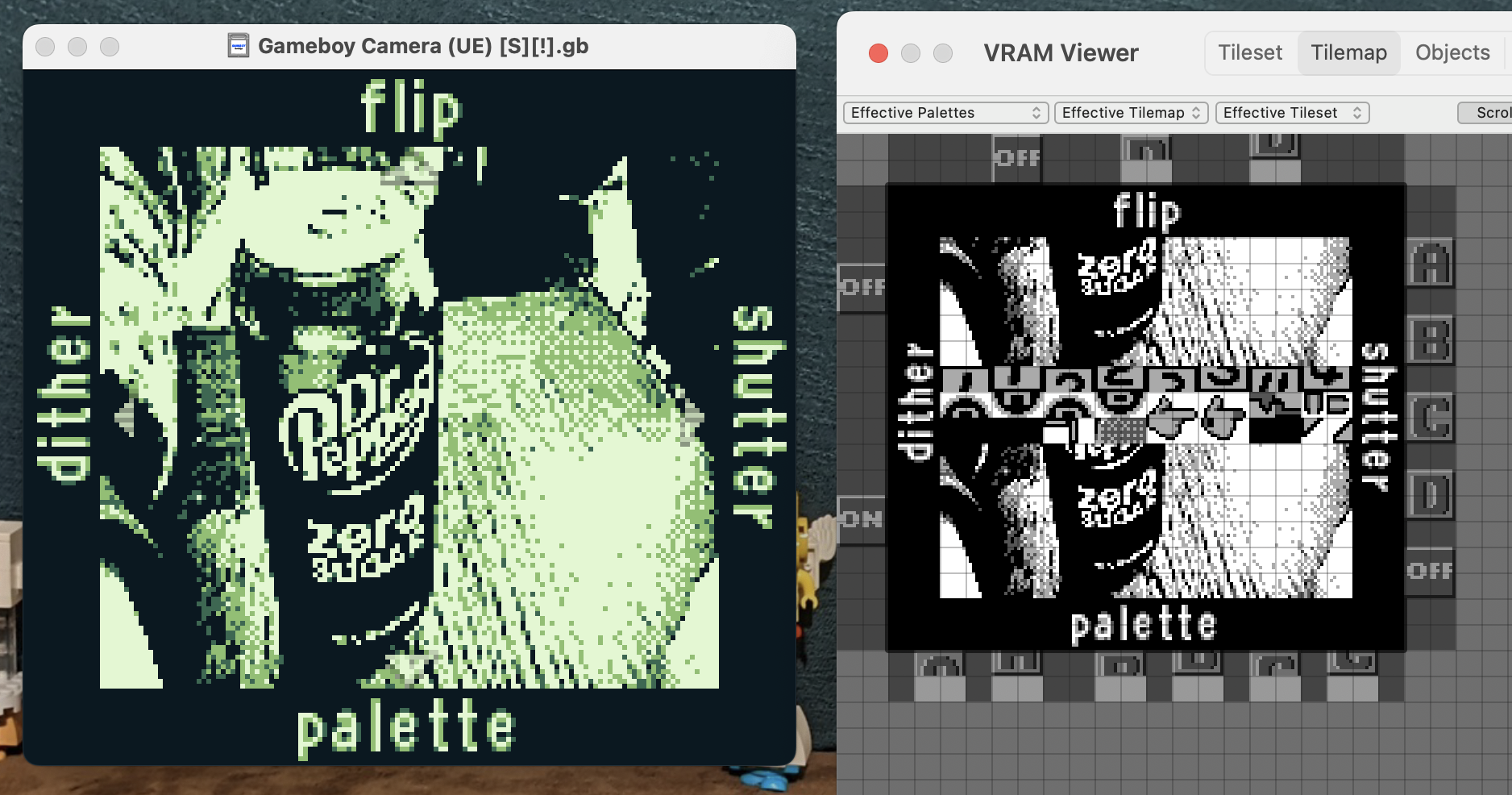
The tilemap in the VRAM viewer looks different than it does in the emulator window because... technical reasons.
Oh, and as of right now, the objects in my platformer game have physics similar to Super Mario Land.
GB Studio has an event that runs a script conditionally if you're playing on a GBA as opposed to a regular Game Boy or Game Boy Color. If you put that in the first scene of your game, you can set it to not move on to the next scene unless the game is being run on a Game Boy Advance.
I haven't used the event, but I'm guessing you'll need to download an emulator to test your game if you do that. I have used the "If Color Mode Is Available" event, and that lets my game display this screen if the game is being run on a DMG or Super Game Boy.
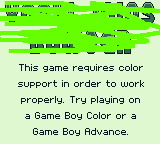
Although that's probably not what you're after.
Edit: I've used the "If GBA Mode Is Available" event to put an Easter egg in my game. Depending on which system or emulator the game is being played on, it will show one of these objects:
GBC:  GBA:
GBA: 
The emulator built into GB Studio does not use GBA mode.
You could try using GBVM to swap out the tiles.
This article will explain how.
The sample project comes with basic platformer enemy collision scripts. You can modify those to subtract health or kill the player when they touch an enemy.
You could also set the player to fire a projectile when a certain button is pressed, and you can make the enemy take damage when being hit by said projectile.
Here's an example from the game that I'm making:
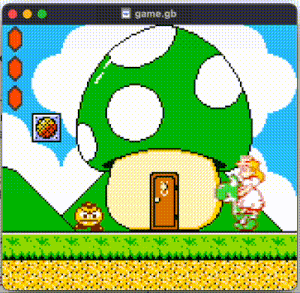
By the way, to get the smoke effect, I had the enemy fire a projectile with the speed set to None.
For typical 8-bit sound effects, use FX Hammer. This tutorial will help you learn how to use it.
For more advanced sound effects, i.e. sample sounds, follow this tutorial. This is the sole reason I downloaded Audacity on my laptop.
That's okay. I sort of figured out a way to do it.
The sprite editor lets you change the order in which the individual sprites in one animation frame are displayed. The further back ones will be dropped if too many are in one row. If you make an animation where the sprite order changes every frame, it will almost be like it's flickering.
Now, each actor has its own priority level, and it's hard to tell what order actors will be displayed in until you run the game, but the player sprite has priority over all other actors, and projectiles will be displayed behind all other actors.