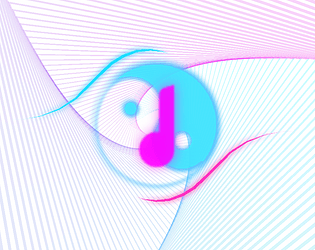Unfortunately, your phones don't have gyroscope, which means they don't know if they are being tilted, so it is not possible to play the game in motion controller mode.
See spec on the Samsung website on info about gyro support:
https://ibb.co/dtQS9vX (a03, no gyro)
https://ibb.co/KxNYyk8 (M53, has gyro)