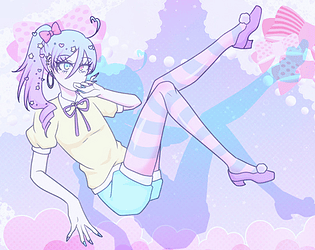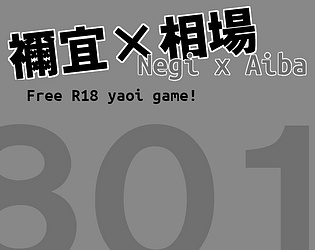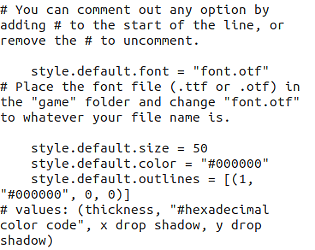Very interesting, a bit of psychological horror. I think unfiltered photos work really well for a VN like this because they can help it feel grounded in a particular place and time, but particularly with the patch adding photos for the H-scenes, there's a subtle shift in perspective when you're seeing the protagonist instead of seeing through his eyes that kind of adds another layer to the themes.
Teatime for Cabbages
Creator of
Recent community posts
The patch no longer works because the game was updated in July 2025. I had access to the older version of the game, so I made an updated patch by patching v1.02 and then creating a new patch for v1.03.
This was cute =D It's always nice to see more omegaverse VNs!
I would recommend adding an outline to the text for better readability, though, as the white text blends into some of the backgrounds. (I was able to read it by increasing the font size and using the high contrast text option in the accessibility menu, but not everyone knows that's an option.)
Try this method for running it in a browser. I haven't tested it with this game specifically, but it generally works for the TyranoBuilder engine.
Been meaning to play Yanderella before I start this one and haven't had a chance yet, so haven't tested it extensively, but just so I don't forget to leave a comment at all: I did try running the DLsite version with the patch and it works. There's a font issue where the spaces between words are extra wide; most likely because I'm running the game in Wine on Linux, not because of the patch, but thought I'd mention it just in case someone else encounters that issue.
Glad it worked for the newer games, at least.
Also for anyone who might find it helpful, here's another way to extract the game files: when you run the EXE, the resources are unpacked into your Temp directory into the folder "nw8_16875". (EDIT: to clarify, "nw8_16875" is the temp folder for this specific game, but other Tyrano games follow the same pattern of nw[number]_[bunch of numbers].) Make a copy of that somewhere else and then overwrite the patched files.
You can then run the game in a web browser on various platforms, as I outline in this comment. That's how I used to run Tyranobuilder games in Linux until I learned that the easier way to get them to run properly in Wine is just to delete libGLESv2.dll for some reason.
FYI, you should be able to use this guide to pack the translated files into a patch so extracting the executable isn't necessary.
Ran into a crash towards the end of the game.
I'm sorry, but an uncaught exception occurred.
While running game code:
File "game/rpy_engine/engine_variables_process.rpy", line 763, in script
pause 1.25
File "renpy/common/000statements.rpy", line 453, in execute_pause
renpy.pause(delay)
File "game/rpy_engine/engine_room_2.rpy", line 5, in execute
screen sc_room_2():
File "game/rpy_engine/engine_room_2.rpy", line 5, in execute
screen sc_room_2():
File "game/rpy_engine/engine_room_2.rpy", line 9, in execute
use sc_room_frame():
File "game/rpy_engine/engine_screens_ui.rpy", line 95, in execute
screen sc_room_frame():
File "game/rpy_engine/engine_screens_ui.rpy", line 95, in execute
screen sc_room_frame():
File "game/rpy_engine/engine_screens_ui.rpy", line 99, in execute
viewport:
File "game/rpy_engine/engine_screens_ui.rpy", line 105, in execute
transclude
File "game/rpy_engine/engine_room_2.rpy", line 9, in execute
use sc_room_frame():
File "game/rpy_engine/engine_room_2.rpy", line 213, in execute
if l_gul == 2 and s_gull != 0:
File "game/rpy_engine/engine_room_2.rpy", line 214, in execute
imagebutton:
Exception: Imagebutton does not have a idle image. (auto=u'button_gull_table_4_2_%s').
-- Full Traceback ------------------------------------------------------------
Full traceback:
File "game/rpy_engine/engine_variables_process.rpy", line 763, in script
pause 1.25
File "/home/amy2/.config/itch/apps/four-before-midnight/FourBeforeMidnight-1.1-pc/renpy/ast.py", line 1969, in execute
self.call("execute")
File "/home/amy2/.config/itch/apps/four-before-midnight/FourBeforeMidnight-1.1-pc/renpy/ast.py", line 1957, in call
return renpy.statements.call(method, parsed, *args, **kwargs)
File "/home/amy2/.config/itch/apps/four-before-midnight/FourBeforeMidnight-1.1-pc/renpy/statements.py", line 278, in call
return method(parsed, *args, **kwargs)
File "renpy/common/000statements.rpy", line 453, in execute_pause
renpy.pause(delay)
File "/home/amy2/.config/itch/apps/four-before-midnight/FourBeforeMidnight-1.1-pc/renpy/exports.py", line 1525, in pause
rv = renpy.ui.interact(mouse='pause', type='pause', roll_forward=roll_forward, pause=delay)
File "/home/amy2/.config/itch/apps/four-before-midnight/FourBeforeMidnight-1.1-pc/renpy/ui.py", line 298, in interact
rv = renpy.game.interface.interact(roll_forward=roll_forward, **kwargs)
File "/home/amy2/.config/itch/apps/four-before-midnight/FourBeforeMidnight-1.1-pc/renpy/display/core.py", line 3101, in interact
repeat, rv = self.interact_core(preloads=preloads, trans_pause=trans_pause, pause=pause, pause_start=pause_start, **kwargs)
File "/home/amy2/.config/itch/apps/four-before-midnight/FourBeforeMidnight-1.1-pc/renpy/display/core.py", line 3512, in interact_core
root_widget.visit_all(lambda i : i.per_interact())
File "/home/amy2/.config/itch/apps/four-before-midnight/FourBeforeMidnight-1.1-pc/renpy/display/core.py", line 567, in visit_all
d.visit_all(callback, seen)
File "/home/amy2/.config/itch/apps/four-before-midnight/FourBeforeMidnight-1.1-pc/renpy/display/core.py", line 567, in visit_all
d.visit_all(callback, seen)
File "/home/amy2/.config/itch/apps/four-before-midnight/FourBeforeMidnight-1.1-pc/renpy/display/core.py", line 567, in visit_all
d.visit_all(callback, seen)
File "/home/amy2/.config/itch/apps/four-before-midnight/FourBeforeMidnight-1.1-pc/renpy/display/screen.py", line 432, in visit_all
callback(self)
File "/home/amy2/.config/itch/apps/four-before-midnight/FourBeforeMidnight-1.1-pc/renpy/display/core.py", line 3512, in <lambda>
root_widget.visit_all(lambda i : i.per_interact())
File "/home/amy2/.config/itch/apps/four-before-midnight/FourBeforeMidnight-1.1-pc/renpy/display/screen.py", line 443, in per_interact
self.update()
File "/home/amy2/.config/itch/apps/four-before-midnight/FourBeforeMidnight-1.1-pc/renpy/display/screen.py", line 631, in update
self.screen.function(**self.scope)
File "game/rpy_engine/engine_room_2.rpy", line 5, in execute
screen sc_room_2():
File "game/rpy_engine/engine_room_2.rpy", line 5, in execute
screen sc_room_2():
File "game/rpy_engine/engine_room_2.rpy", line 9, in execute
use sc_room_frame():
File "game/rpy_engine/engine_screens_ui.rpy", line 95, in execute
screen sc_room_frame():
File "game/rpy_engine/engine_screens_ui.rpy", line 95, in execute
screen sc_room_frame():
File "game/rpy_engine/engine_screens_ui.rpy", line 99, in execute
viewport:
File "game/rpy_engine/engine_screens_ui.rpy", line 105, in execute
transclude
File "game/rpy_engine/engine_room_2.rpy", line 9, in execute
use sc_room_frame():
File "game/rpy_engine/engine_room_2.rpy", line 213, in execute
if l_gul == 2 and s_gull != 0:
File "game/rpy_engine/engine_room_2.rpy", line 214, in execute
imagebutton:
File "/home/amy2/.config/itch/apps/four-before-midnight/FourBeforeMidnight-1.1-pc/renpy/ui.py", line 952, in _imagebutton
idle = choice(idle, idle_image, "idle", required=True)
File "/home/amy2/.config/itch/apps/four-before-midnight/FourBeforeMidnight-1.1-pc/renpy/ui.py", line 946, in choice
raise Exception("Imagebutton does not have a %s image. (auto=%r)." % (name, auto))
Exception: Imagebutton does not have a idle image. (auto=u'button_gull_table_4_2_%s').
Linux-5.4.0-126-generic-x86_64-with-debian-buster-sid
Ren'Py 7.4.4.1439
Four Before Midnight 1.1
Sat Mar 11 13:21:12 2023
This is how I run games made with TyranoBuilder on Linux. It should also work on Mac but I'm not sure about how to open a browser with allow-file-access-from-files on Mac (found some tutorials but they might be out of date), so you'll have to search around.
Open the file resources/app/data/system/Config.tjs in a text editor and edit the line ;configSave=file to ;configSave=webstorage
Open a browser with the "allow-file-access-from-files" flag set. (This allows the game to properly load the local files it needs to run.) In Ubuntu, you can run google-chrome --allow-file-access-from-files in a terminal.
Open (drag & drop) resources/app/index.html in the web browser.
Hope this is helpful!
It's definitely not the second issue; I've had permissions problems before and the game just won't launch, but it's an easy fix. I'm not sure about the missing dependencies. Sorry I forgot to copy the error text before. Here's what I get running the game in a terminal:
X Error of failed request: BadLength (poly request too large or internal Xlib length error) Major opcode of failed request: 18 (X_ChangeProperty) Serial number of failed request: 371 Current serial number in output stream: 371
And here's the log.txt after force quitting:
Mon Jan 10 18:29:54 2022
Linux-5.4.0-92-generic-x86_64-with-debian-buster-sid
Ren'Py 7.5.0.95n
Bootstrap to the start of init.init took 0.09s
Early init took 0.00s
Loader init took 0.02s
Loading error handling took 0.02s
Loading script took 0.35s
Loading save slot metadata. took 0.00s
Loading persistent took 0.00s
Importing _renpysteam: ImportError('No module named _renpysteam',)
Set script version to: (7, 5, 0)
Running init code took 0.08s
Loading analysis data took 0.04s
Analyze and compile ATL took 0.01s
Index archives took 0.00s
Dump and make backups. took 0.00s
Cleaning cache took 0.00s
Making clean stores took 0.00s
Initial gc. took 0.05s
DPI scale factor: 1.000000
Creating interface object took 0.00s
Cleaning stores took 0.00s
Init translation took 0.08s
Build styles took 0.01s
Load screen analysis took 0.00s
Analyze screens took 0.02s
Save screen analysis took 0.05s
Prepare screens took 0.11s
Save pyanalysis. took 0.00s
Save bytecode. took 0.00s
Running _start took 0.00s
Performance test:
Interface start took 0.43s
Initializing gl2 renderer:
primary display bounds: (0, 0, 1920, 1080)
swap interval: 1 frames
Windowed mode.I'm having trouble starting the game on Linux; it just hangs with a black screen until it's force quit. Same issue with the demo (I should have checked before I bought it but I haven't had problems running Ren'Py games before...) Tried the Windows version on my Win7 laptop and it seems to be running with no problems. Not sure what the issue is.
Here's my system specs in case it's helpful:
OS: Ubuntu 18.04.6
LTS KERNEL: 5.4.0-92-generic
CPU: AMD Ryzen 7 1700 Eight-Core
GPU: NVIDIA GeForce RTX 2070
GPU DRIVER: NVIDIA 460.91.03
RAM: 16 GB
I can also mess around in the script files and test some things out if you let me know what to look for.
All the projects I checked are properly marked NSFW. Neither NSFW games nor profiles with NSFW games on them show up in search, but if you click a direct link to a NSFW game, you have to click through a warning to actually view it, so your settings are still respected even if you didn't discover the game within itch.io. Profiles and collections with NSFW content don't get that click-through warning.
Also, the particular issue I had was with a collection displayed on my profile that contained a game with a NSFW thumbnail image, and I'm not sure if having collections on your profile that contain NSFW games would delist your profile from search if you haven't actually released NSFW games yourself.
I recently realized that the thumbnail of a NSFW game isn't hidden or blurred for users who haven't enabled viewing NSFW content. Since you don't get an adult content warning for collections or profiles with NSFW games on them, only when clicking on the game itself, users don't have any prior warning if the thumbnails themselves are NSFW.
Are NSFW thumbnails allowed in the first place? (I found this from before an adult filter was implemented, but didn't see anything in the current rules.) If so, is it possible to implement blurring/hiding NSFW thumbnails where a user hasn't agreed to see them? Thanks.