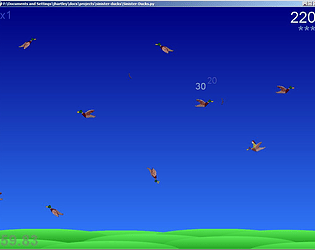Brilliant, love it! I got 3308, can anyone beat that??? :-)
@supernova - I don't know whether it's worth mentioning on the download page that Linux users will need to add execute permission to the downloaded file? But perhaps Linux users can be trusted to already know this?