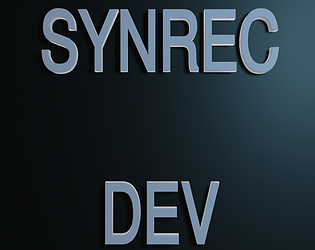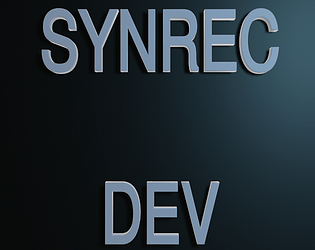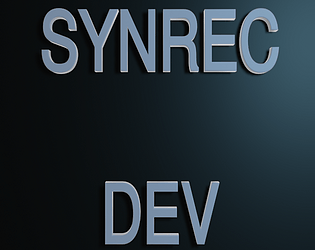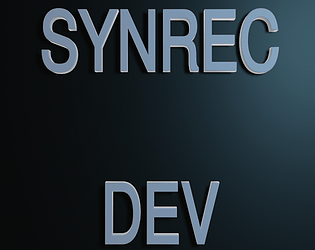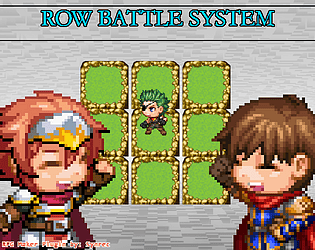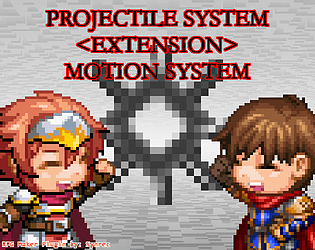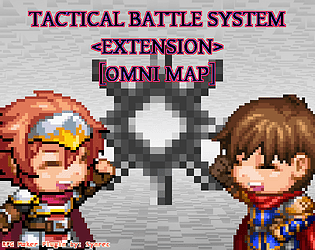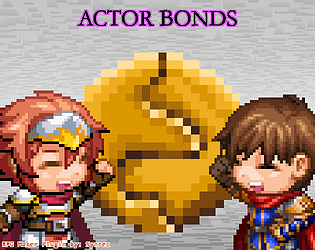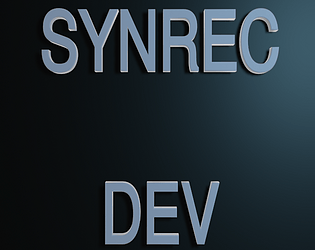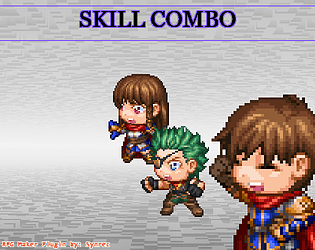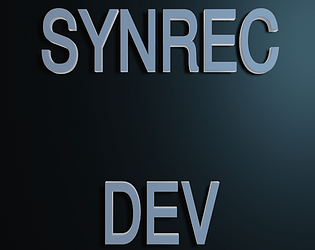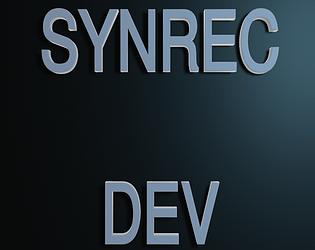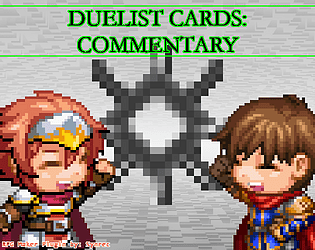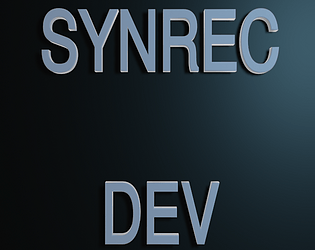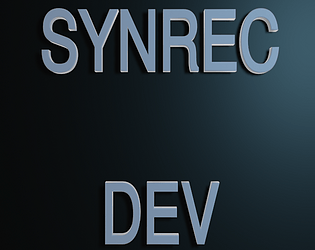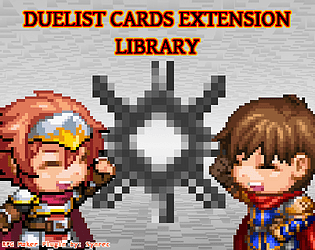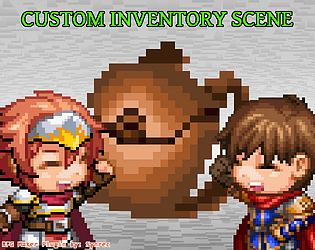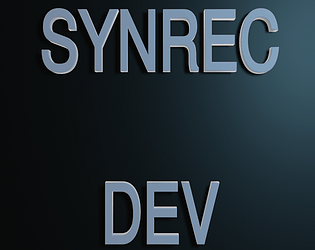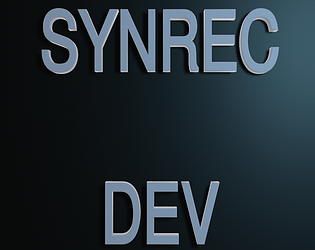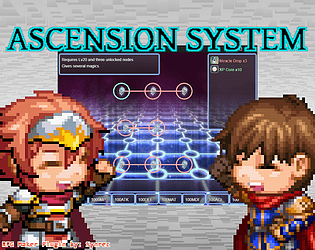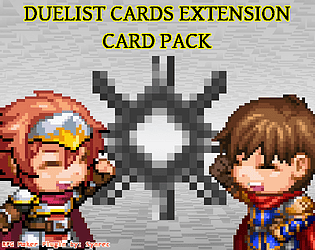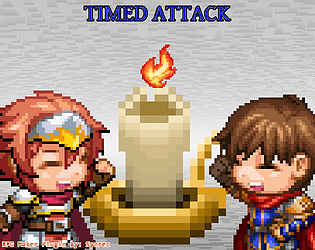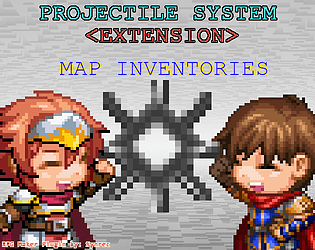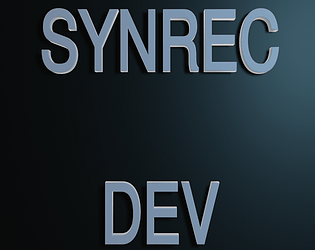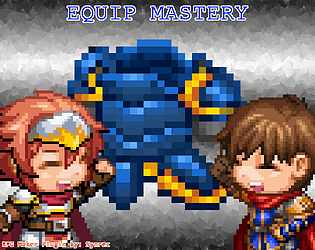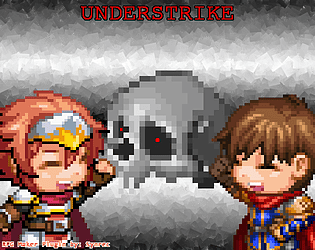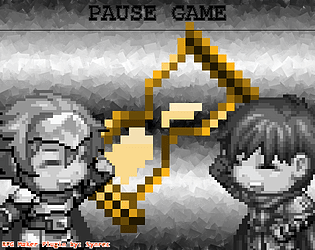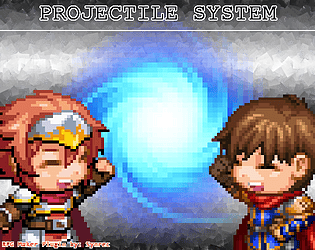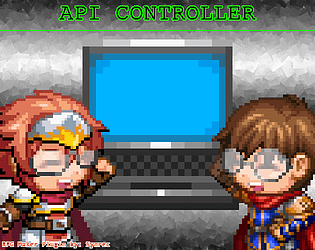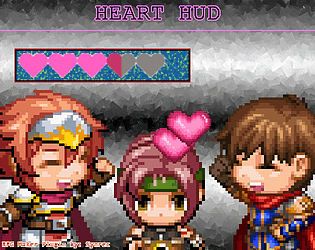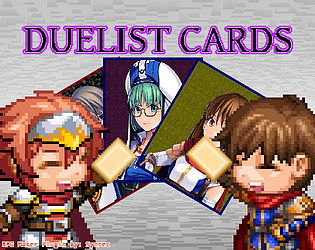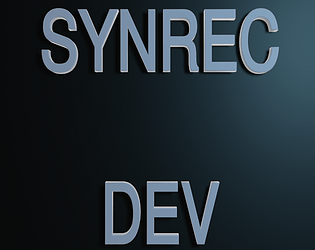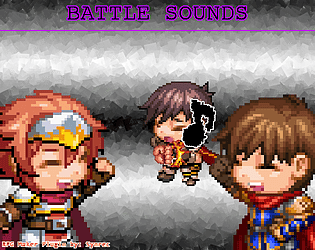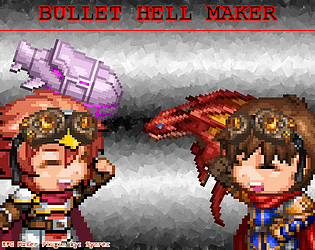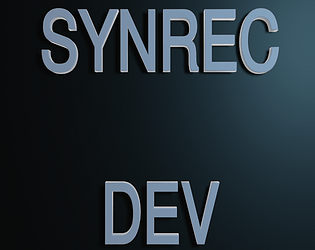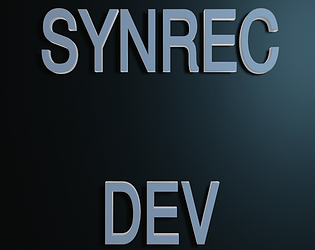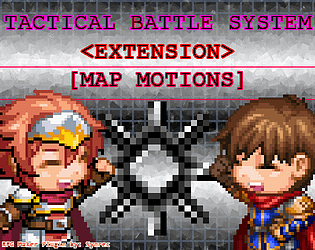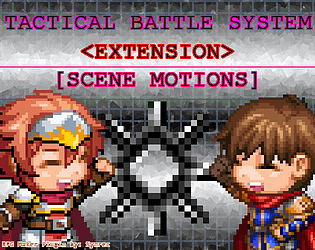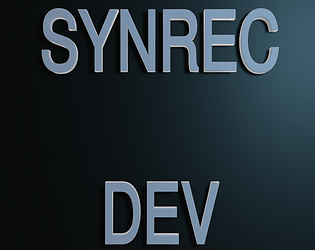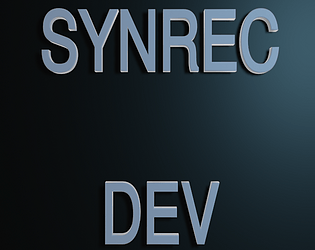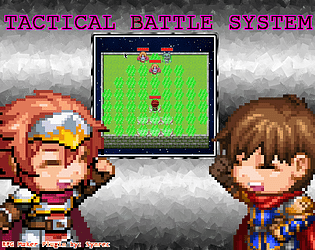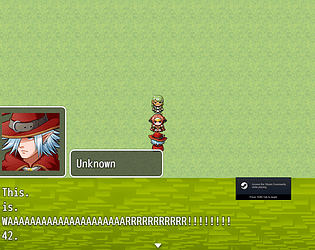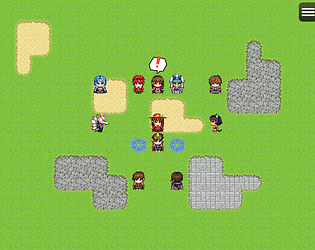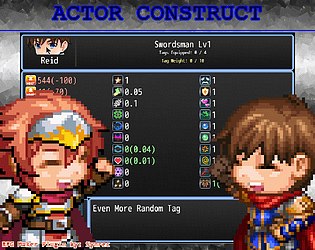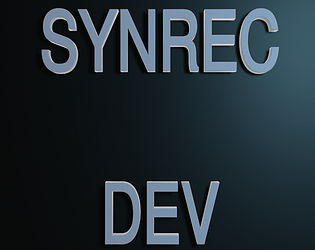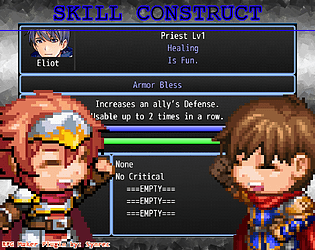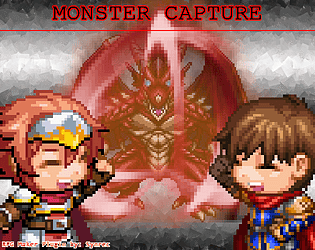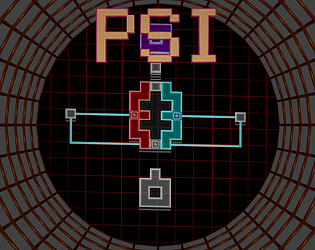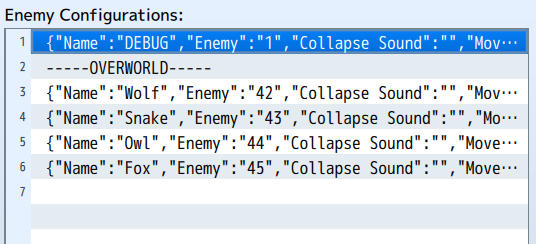Live testing for parameters using Master Editor Program will be possible soon, no worries.
Synrec
937
Posts
5
Topics
737
Followers
28
Following
A member registered Feb 15, 2017 · View creator page →
Creator of
Set custom battle transitions for your RPG Maker troop encounters.
Control the number of followers your game allows.
Recent community posts
Tactical Omni Map (EXTENSION ONLY!) comments · Replied to A6 in Tactical Omni Map (EXTENSION ONLY!) comments
Tactical Omni Map (EXTENSION ONLY!) comments · Replied to A6 in Tactical Omni Map (EXTENSION ONLY!) comments
RPG Maker MV/MZ: Rhythm Game Maker comments · Replied to HitherYon Games in RPG Maker MV/MZ: Rhythm Game Maker comments
RPG Maker MV/MZ: Menu Builder comments · Replied to DJMartin in RPG Maker MV/MZ: Menu Builder comments
RPG Maker MV/MZ: Menu Builder comments · Replied to DJMartin in RPG Maker MV/MZ: Menu Builder comments
RPG Maker MV/MZ: Menu Builder comments · Replied to DJMartin in RPG Maker MV/MZ: Menu Builder comments
RPG Maker MZ: Equip Construct comments · Replied to Iselwyn_Okamoto96 in RPG Maker MZ: Equip Construct comments
v1.1.3 - Updates To Modes and Some fixes comments · Replied to Nero5140 in v1.1.3 - Updates To Modes and Some fixes comments
RPG Maker MZ: Row Battle System comments · Replied to Noah in RPG Maker MZ: Row Battle System comments
RPG Maker MZ: Battle Movements comments · Replied to Battle Nix in RPG Maker MZ: Battle Movements comments
RPG Maker MZ: Text Sounds comments · Replied to thatcombatwombat in RPG Maker MZ: Text Sounds comments
Hey there, I am open to upgrading the plugin. My focus is to get https://synrec.dev up first however
RPG Maker MV/MZ: Rhythm Game Maker comments · Replied to Noah in RPG Maker MV/MZ: Rhythm Game Maker comments
RPG Maker MV/MZ: Rhythm Game Maker comments · Replied to Noah in RPG Maker MV/MZ: Rhythm Game Maker comments
RPG Maker MV/MZ: Pause Game comments · Replied to fizzlymike in RPG Maker MV/MZ: Pause Game comments
RPG Maker MV/MZ: Item Scene comments · Replied to fizzlymike in RPG Maker MV/MZ: Item Scene comments
RPG Maker MV/MZ: Menu Builder comments · Replied to kkira2 in RPG Maker MV/MZ: Menu Builder comments
RPG Maker MV/MZ: Menu Builder comments · Replied to kkira2 in RPG Maker MV/MZ: Menu Builder comments
RPG Maker MV/MZ: Tactical Battle System community · Posted in Question about integrating plugins into a platform executable
RPG Maker MV/MZ: Touch Controls comments · Replied to zealli in RPG Maker MV/MZ: Touch Controls comments
RPG Maker MV/MZ: Touch Controls comments · Replied to zealli in RPG Maker MV/MZ: Touch Controls comments
RPG Maker MZ: Gauge Game Creator community · Posted in Hello! I have a question regarding Game type 2
Hello, thanks for bringing this to my attention. I have uploaded a patch, please let me know if you have any further issues.
v1.1 - Minor calculation bug fix - RPG Maker MZ: Gauge Game Creator by Synrec